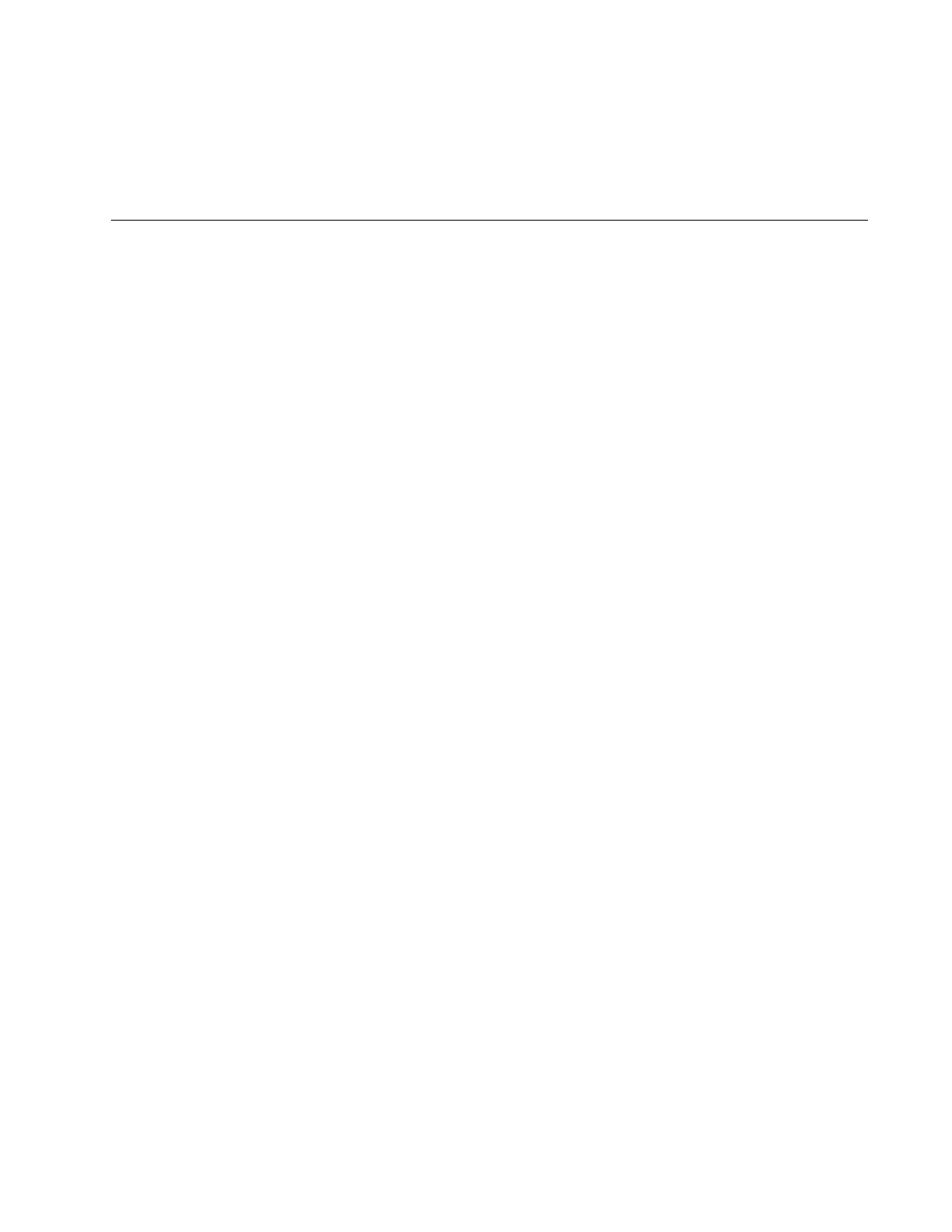147
Chapter 11
Building the Stack with SFP+ Ports S1
and S2
This chapter explains how to build a stack of x930 Switches with a trunk of
SFP+ ports S1 and S2. The chapter contains the following procedures:
“Introduction” on page 148
“Designating SFP+ Ports S1 and S2 as the Stack Trunk” on page 149
“Powering On the Switches Sequentially” on page 152
“Powering On the Switches Simultaneously” on page 154
“Verifying the Stack and Assigning Priority Numbers” on page 156
