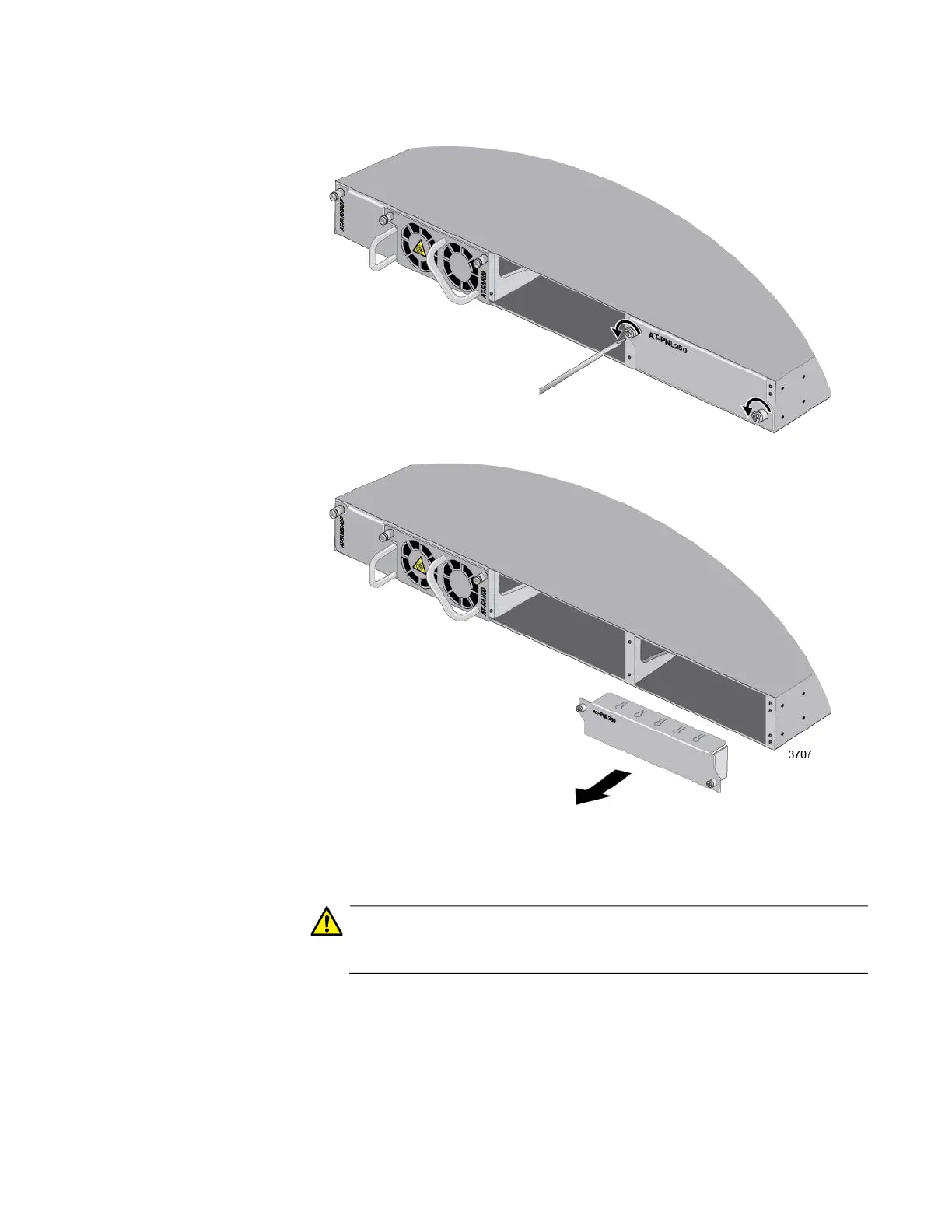x930 Series Installation Guide for Virtual Chassis Stacking
95
Figure 33. Removing the Blank Panel
3. Unpack the power supply from its shipping container.
Caution
The device is heavy. Use both hands to lift it. You might injure
yourself or damage the device if you drop it. E94
4. Check the shipping container for the accessory items.
Refer to Table 19 on page 96 to determine the accessory items that
come with your power supply.
