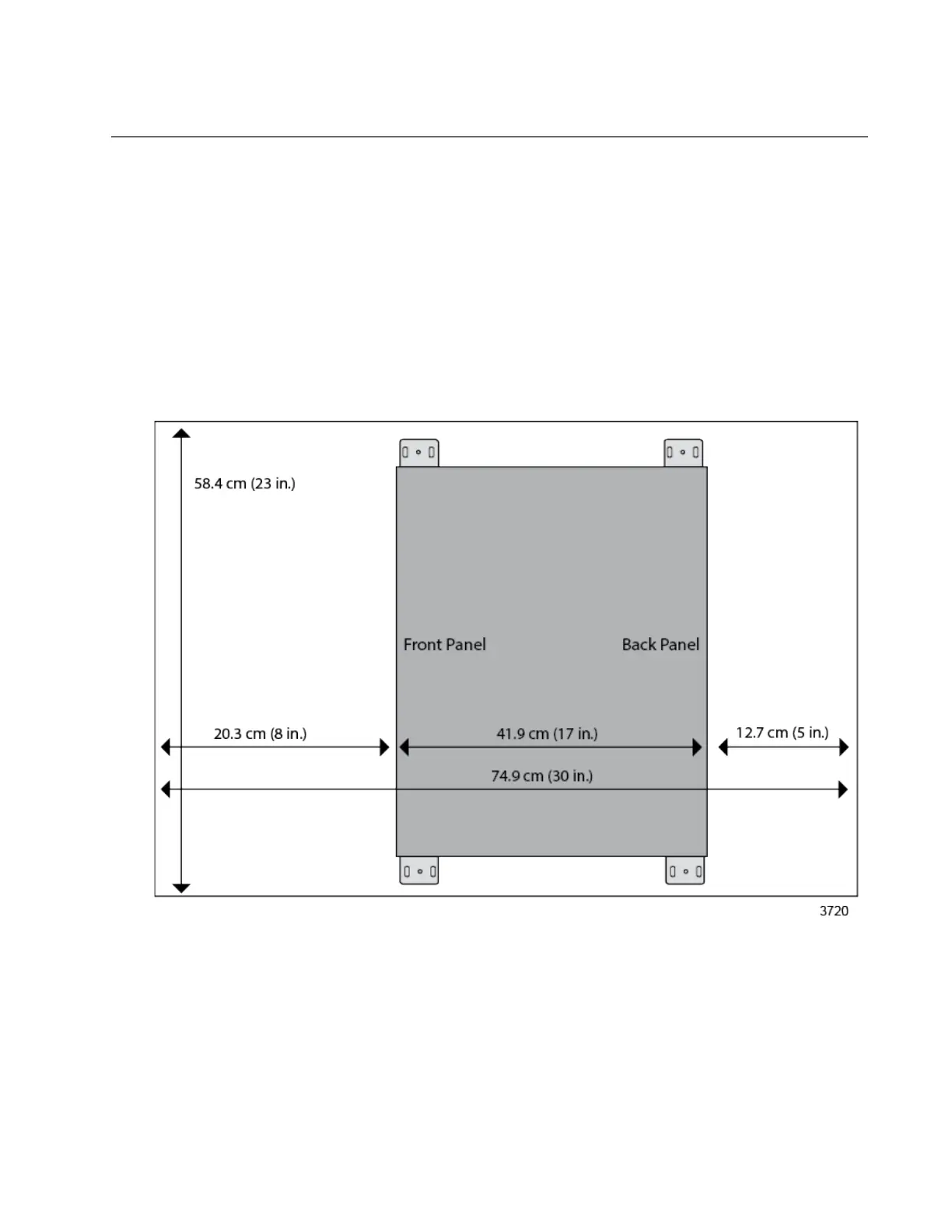x930 Series Installation Guide for Virtual Chassis Stacking
123
Recommended Minimum Wall Area Dimensions
The recommended minimum dimensions for the reserved wall area for the
switch are listed here:
Width: 68.0 centimeters (27 inches)
Height: 58.4 centimeters (23 inches)
You should position the switch in the reserved wall area such that the front
panel has more space than the rear panel. This may make it easier for you
to service and maintain the unit. Figure 57 and Figure 58 on page 124
illustrate the recommended positions of the switch in the reserved area
when the front panel is on the left and right, respectively.
Figure 57. Minimum Wall Area Dimensions with the Front Panel on the
Left
