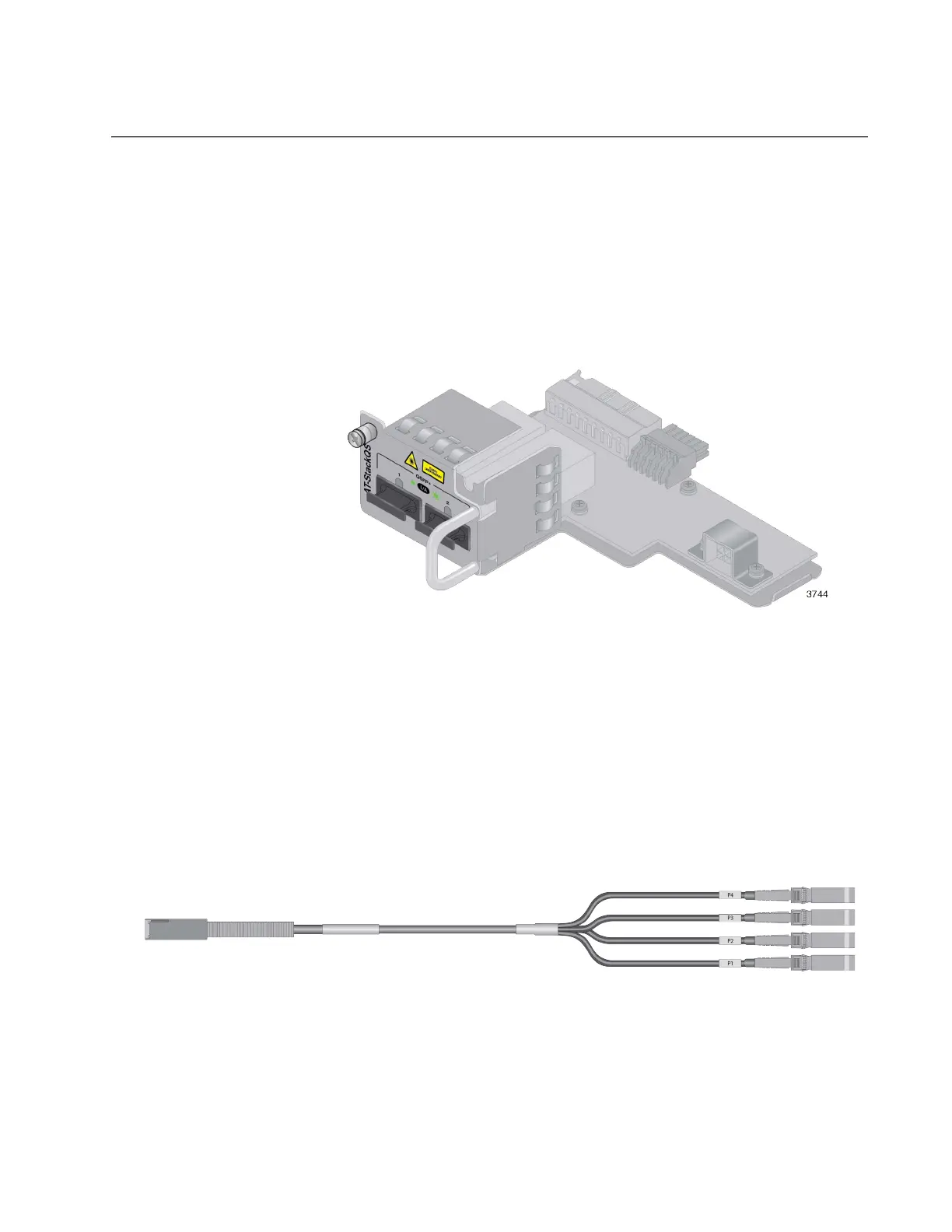x930 Series Installation Guide for Virtual Chassis Stacking
53
AT-StackQS and AT-x9EM/XT4 Cards
This section describes the two optional cards for the x930 Series:
AT-StackQS Card
AT-x9EM/XT4 Card
AT-StackQS
Card
The AT-StackQS Card has two ports for 40Gbps transceivers and a
bandwidth of 160Gbps. You install it in the back panel of the switch,
replacing the AT-FAN09ADP Module. Refer to Figure 15.
Figure 15. AT-StackQS Card
The card has three functions:
The ports can be used as 40Gbps networking ports.
The ports can be used as the stack trunk in a VCStack of up to
eight switches. Refer to “Trunks of AT-StackQS Cards” on
page 64.
Each port can be converted from one 40Gbps port into four
10Gbps ports with breakout cables of 1 and 3 meters in length.
Refer to Figure 16.
Figure 16. Copper Breakout Cable
