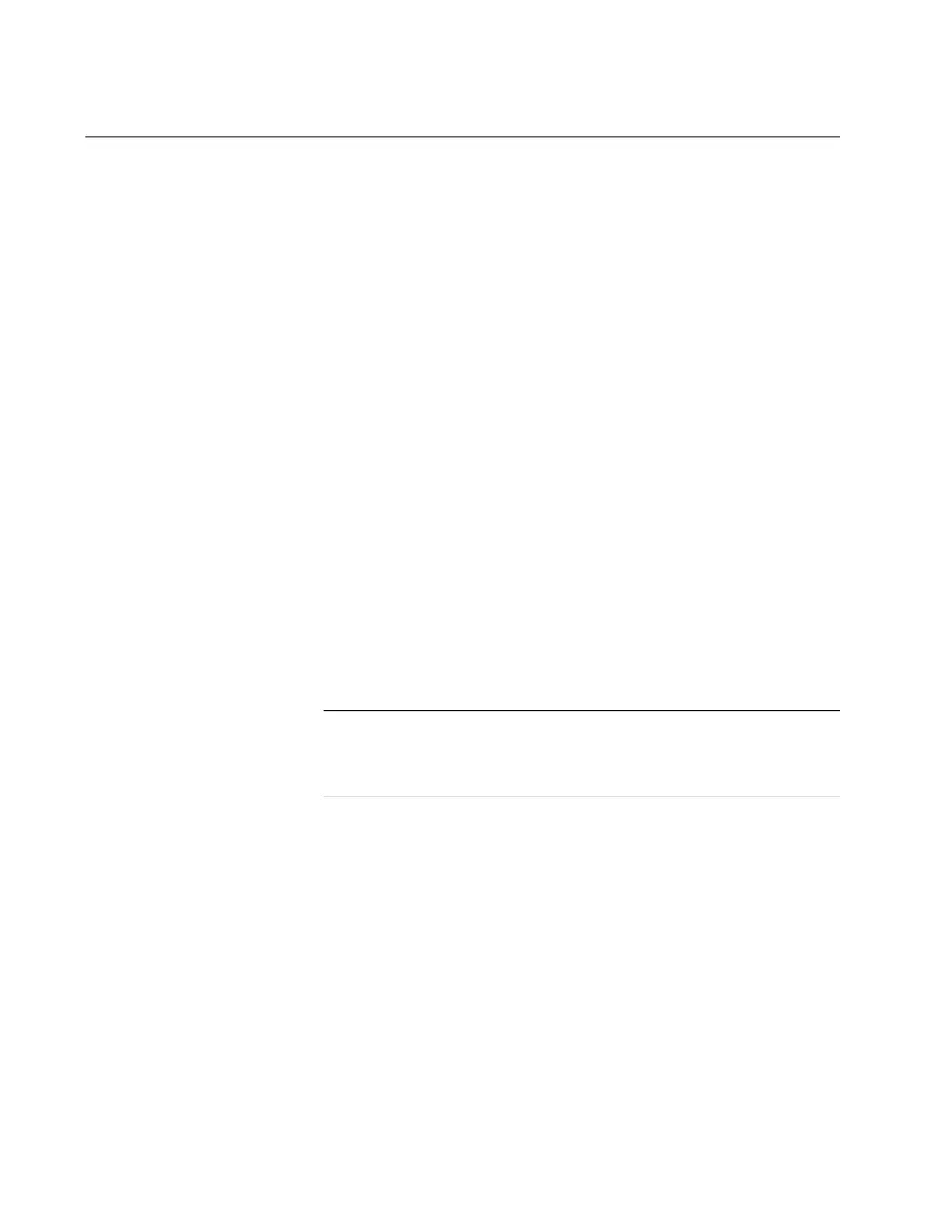Chapter 13: Building the Stack with Copper or SFP Gigabit Ports
166
Introduction
This chapter contains instructions on how to build a stack with a trunk of
Gigabit ports on the front panels of the x930 Switches. For background
information and examples, refer to “Trunks of Copper 10/100/1000Mbps
Ports” on page 67 and “Trunks of SFP Ports on AT-x930-28GSTX
Switches” on page 69. Here are the main steps:
1. Fill in the “Stack Worksheet” on page 78.
2. Review “Command Summary” on page 167.
3. “Configuring the Master Switch” on page 170.
4. “Configuring the Member Switches” on page 177.
5. “Powering on the Stack” on page 184
6. “Verifying the Stack and Assigning Priority Numbers” on page 156
Review the following information before performing the instructions:
The procedures should be performed in the order presented here.
The master switch can be any x930 Switch. Refer to “Master and
Member Switches” on page 73.
If network cables are connected to the Gigabit ports that will be the
trunk, disconnect them before continuing. You should configure the
switches before cabling the trunk ports.
Note
Cabling the ports of the stack trunk before configuring the switches
may result in loops in your network topology, which can cause poor
network performance.
