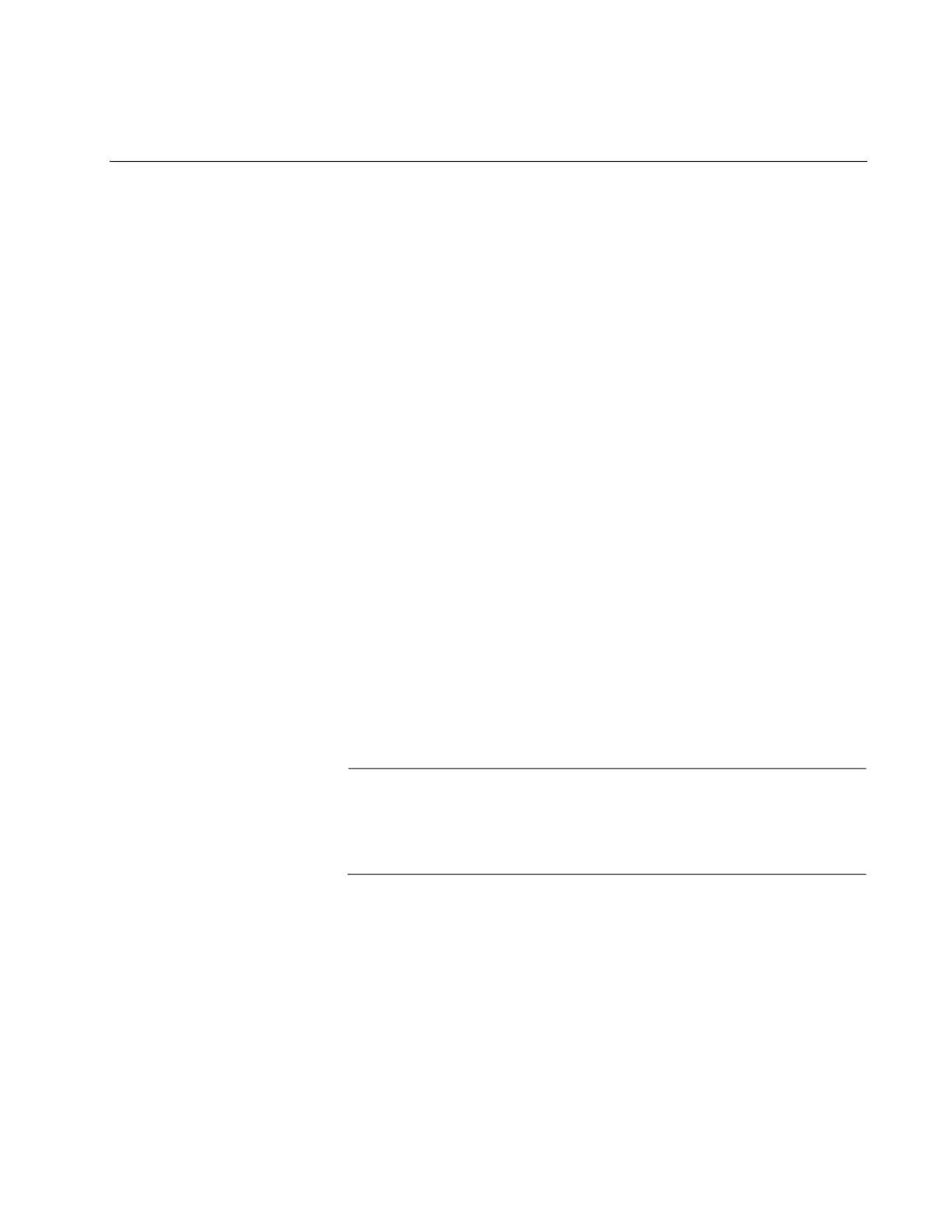17
Chapter 1
Overview
This chapter contains the following sections:
“Models” on page 18
“Front and Back Panels” on page 19
“Features” on page 22
“Management Panel” on page 26
“Power Supplies” on page 27
“10/100/1000Base-T Copper Ports” on page 31
“Power Over Ethernet” on page 33
“SFP Ports” on page 38
“SFP+ Ports” on page 39
“S1 and S2 SFP+ Ports” on page 40
“Ethernet Management Port (NET MGMT)” on page 41
“eco-friendly Button” on page 42
“LEDs” on page 43
“USB Port” on page 51
“Console Port” on page 52
“AT-StackQS and AT-x9EM/XT4 Cards” on page 53
Note
This guide explains how to build a stack of multiple switches with the
Virtual Chassis Stacking (VCStack
™) feature. For instructions on
how to install the switches as standalone units, refer to the x930
Series Installation Guide for Standalone Switches.
