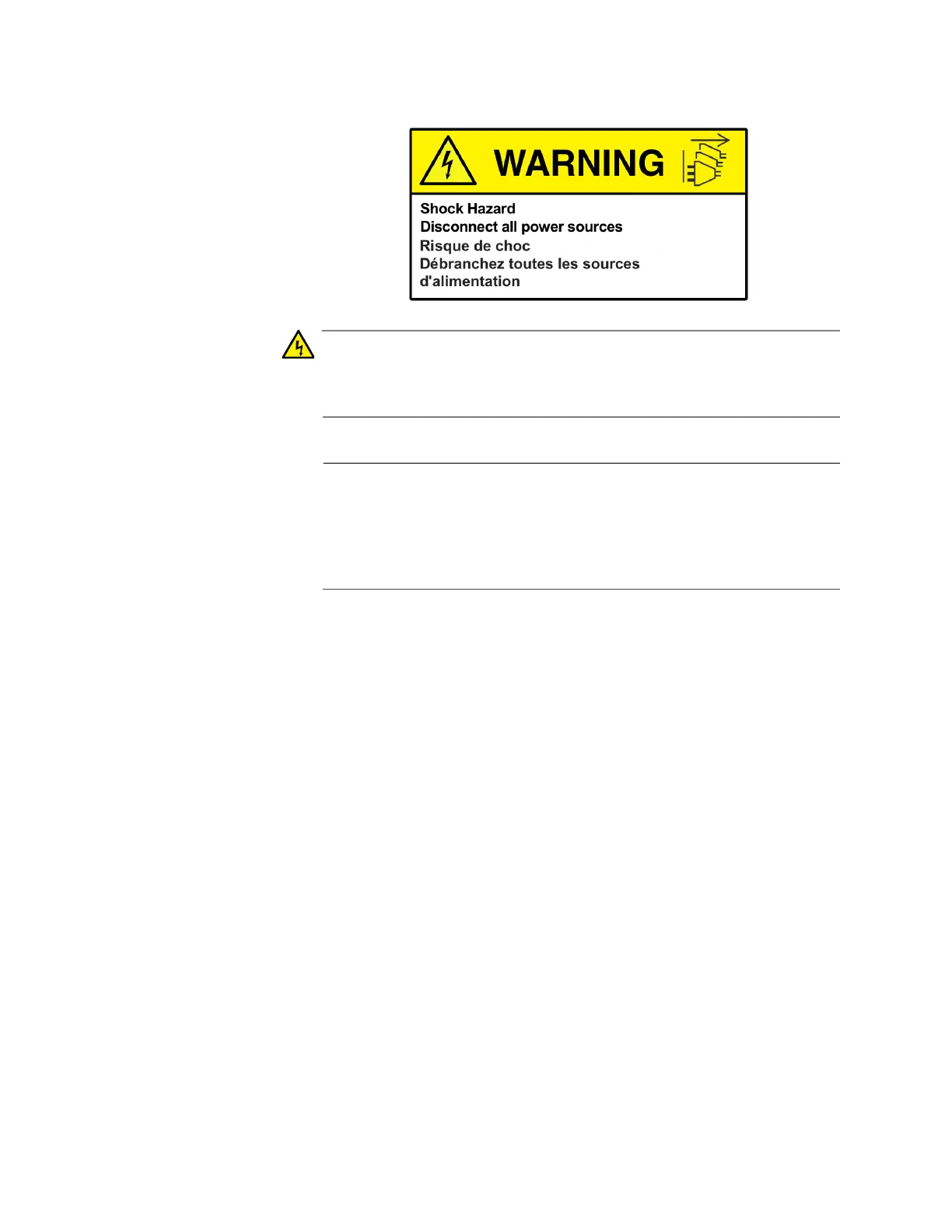Chapter 1: Overview
30
Warning
This unit might have more than one power cord. To reduce the risk
of electric shock, disconnect all power cords before servicing the
unit. E30
Note
The AT-PWR150, AT-PWR250, AT-PWR800, and AT-PWR1200
Power Supplies are powered on or off by connecting or
disconnecting the power cords. The AT-PWR250-80 Power Supply
is powered on or off with its On/Off power switch or by deactivating
the DC circuit.
