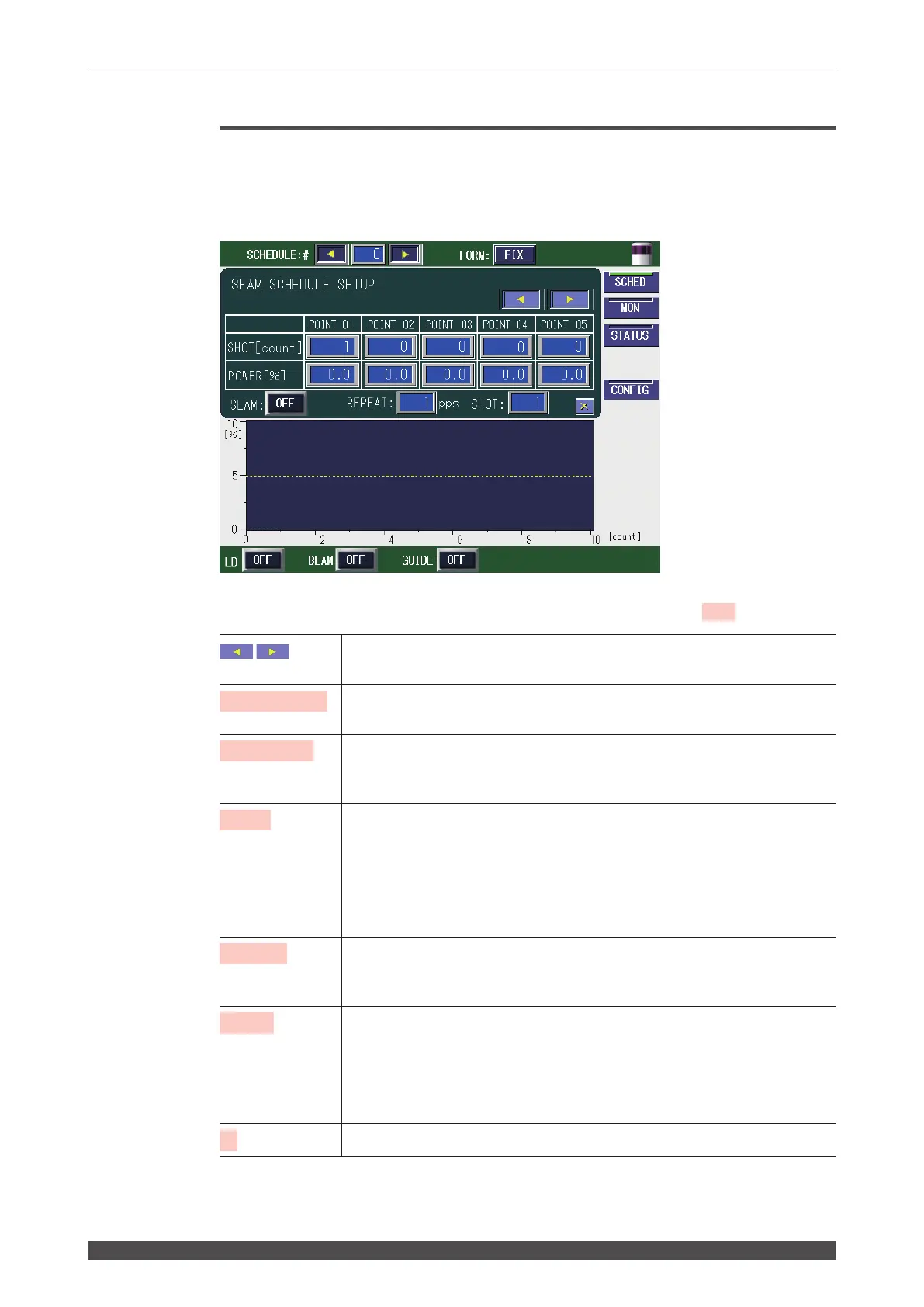100
ML-5120A
4. Setting the Laser Light Output Schedule
SEAM Screen
On the SEAM screen, the fade-in/out function of seam processing is set. The fade-in/
out function means a laser output value adjusting function. This function lowers and
raises the later energy in a gentle slope form to provide a continuous waveform suit-
able for seam processing.
How to see the displayed items
: Settable item
Scrolls the POINT display column of POINT 01 to POINT 20 to the right and
left. When a POINT is not displayed, press this button to display it.
SHOT [count]
Sets the laser light output count of POINT 01 to POINT 20 in the range of 1 to
9999.
POWER [%]
Sets the laser output value of each "SHOT" of POINT 01 to POINT 20 in the
range of 0 to 150.0% being the ratio to "PEAK POWER" set on the SCHED-
ULE screen.
SEAM
Sets the fade function (*) to ON or OFF.
* Laser output value adjusting function. The laser energy is increased de-
creased slowly to provide a continuous waveform suitable for seam pro-
cessing.
When this item is set to ON, the fade function for seam processing is enabled.
When the item is set to OFF, this function is disabled. When this function is
not used, set it to OFF.
REPEAT
Sets the number of laser light outputs per second in the range of 1 to 5000 pps
(pulse per second).
Common to "REPEAT" on the SCHEDULE screen.
SHOT
Sets the number of laser outputs in the range of 1 to 9999.
When the laser output count reaches the set value, the laser output is stopped.
When 1 is set, a single-shot output is performed. When 9999 is set, laser light
is continuously output until a laser stop signal is input. This is not displayed
when CW is set in FORM.
Common to "SHOT" on the SCHEDULE screen.
X
Returns to the SCHEDULE screen.
⇒
For the common items in the upper/lower part of the screen, refer to page 63.