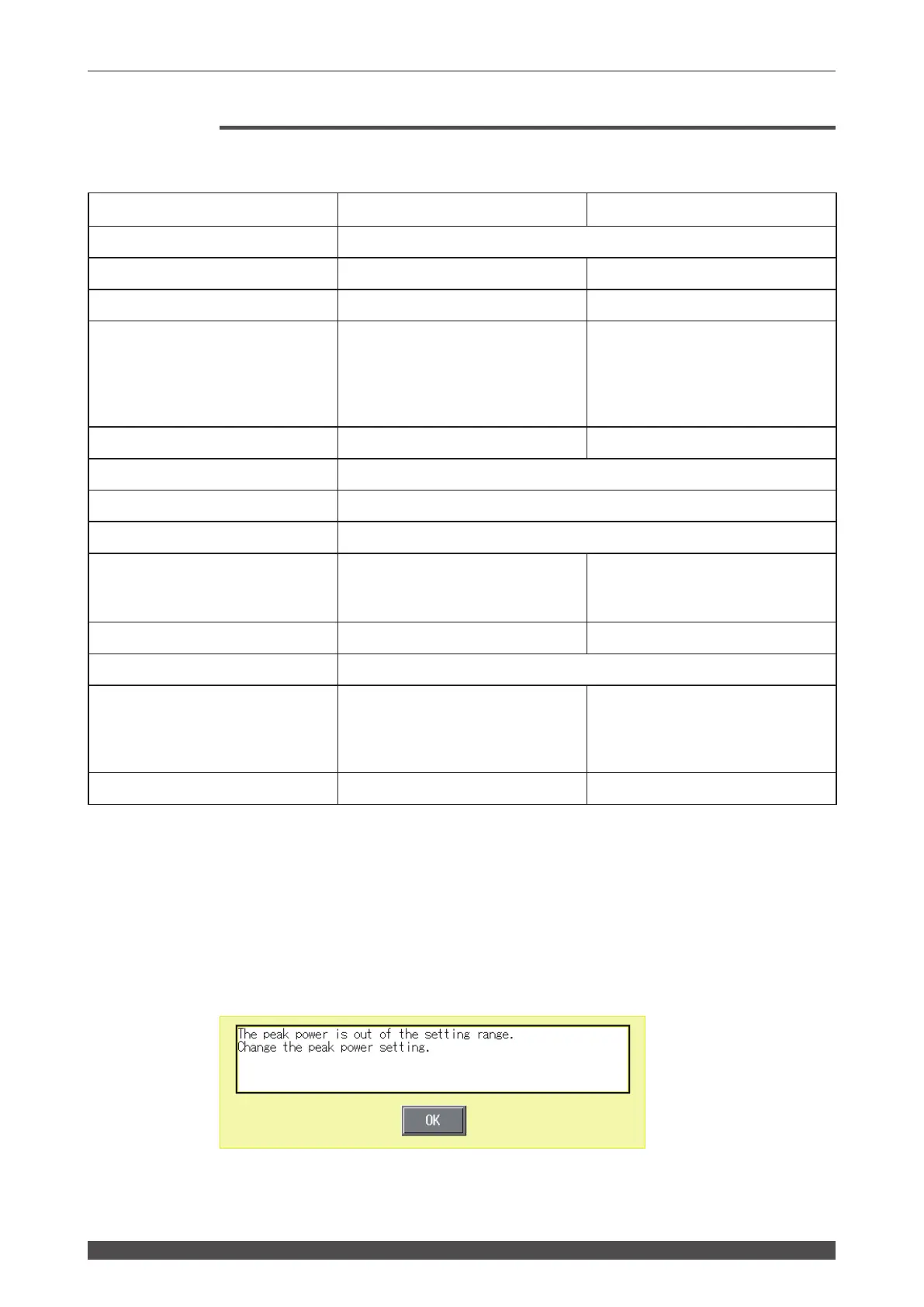114
ML-5120A
4. Setting the Laser Light Output Schedule
Limitations of Schedule Setting
Set schedules so as to satisfy following ranges.
FIX/FLEX CW
PEAK POWER 0 to 120 W
REPEAT 1 to 5000 pps ―
SHOT 1 to 9999 (9999 is for endless output.) ―
TIME
0.1ms resolution: 0.0 to 500.0 ms
0.01ms resolution: 0, 0.05 to 99.95 ms
(Can be set in 0.05ms steps. In FIX,
set a lower value than FLASH for
SLOPE.)
1s resolution: 0 to 9999 sec
0.1s resolution: 0.0 to 999.9 sec
0.01s resolution: 0.00 to 99.99 sec
0.001s resolution: 0.000 to 9.999 sec
POWER 0 to 200.0% 0 to 200.0%
Modulation setting, FREQUENCY 1 to 5000 Hz
Modulation setting, MODULATION 0 to 100%
Modulation setting, DUTY 10 to 90%
SEAM setting, COUNT
0 to 9999
(Higher value than the previous
POINT. POINT 01 is 1.)
―
SEAM setting, POWER 0 to 150.0% ―
Laser output value *1, *2 0 to 120 W
Total output time
(FIX: sum of FLASH1 to 3 and COOL1
to 2 TIMEs)
(FLEX/CW: sum of all TIMEs)
0.1ms resolution: 0 to 500.0 ms
0.01ms resolution: 0, 0.05 to 500.00 ms
(Can be set in 0.05 ms steps)
1s resolution: 0 to 10000 sec
0.1s resolution: 0.0 to 1000.0 sec
0.01s resolution: 0.00 to 100.00 sec
0.001s resolution: 0.000 to 10.000 sec
REPEAT setting in pulse waveform Total output time (sec) > 1 / REPEAT ―
*1 The laser output value is as follows:
PEAK POWER × (POWER + modulation setting MODULATION / 2) × SEAM setting
maximum POWER / 100
(Calculated supposing that the MODULATION is 0 when modulation setting is OFF,
or the SEAM setting maximum POWER is 0 when the SEAM setting is OFF.)
When the above expression is not satised, the following dialogue appears and the
schedule setting can not be changed. Review the settings of parameters displayed on
the dialogue.
Parameters exceeding a range are displayed in the rst line of dialogue, and parame-
ters which needs to be reviewed are displayed in the second line. Review the settings
of parameters displayed on the dialogue.
