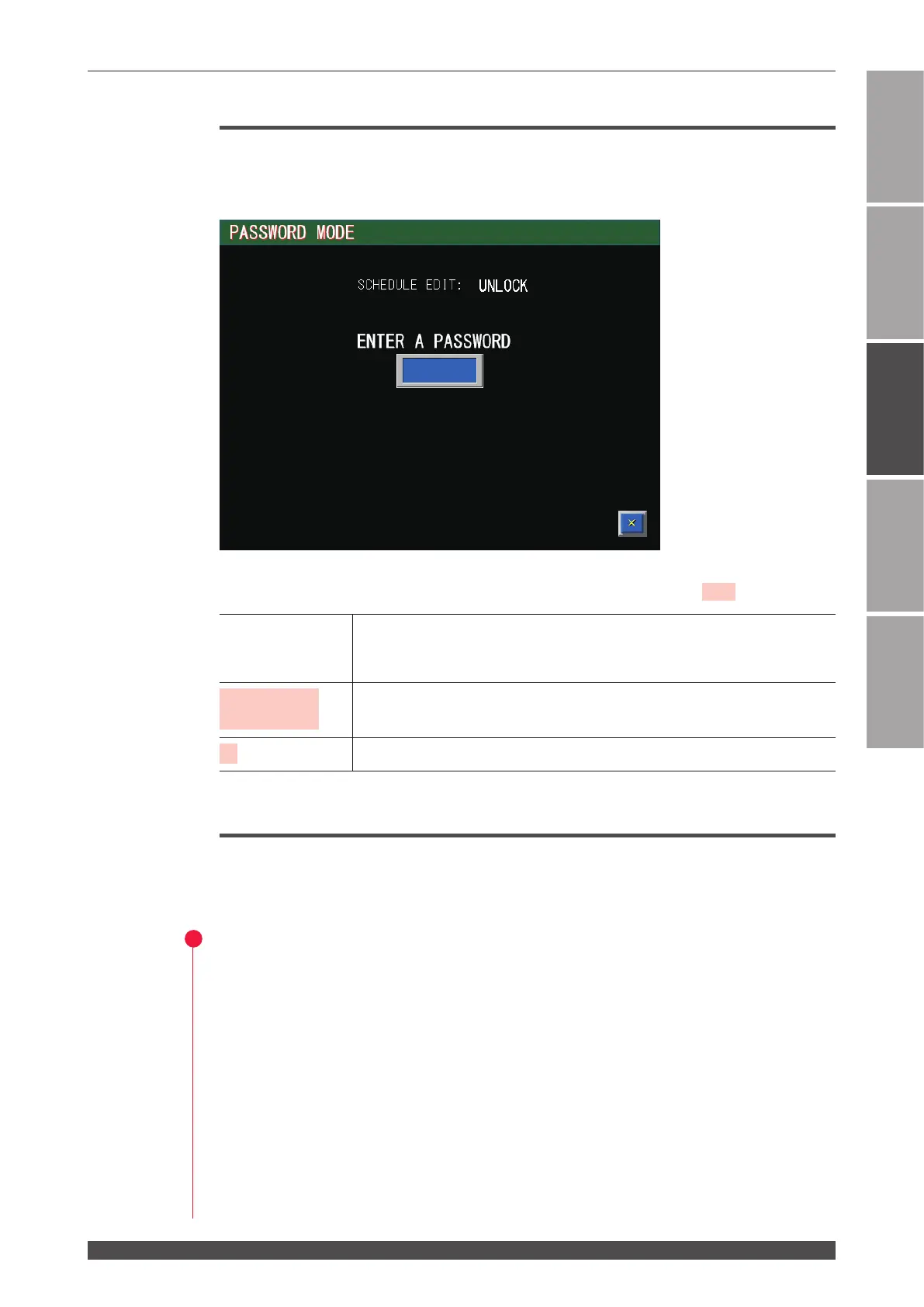3. Changing the Equipment Settings
79
ML-5120A
Chapter 2 Various Settings
Introduction Part
Installation and
Preparation Part
Operating Part Maintenance Part Appendixes
PASSWORD Screen
On the PASSWORD screen, a password is set to protect the set processing sched-
ule. When the password is set and validated, set values are protected and cannot be
changed by any person other than the supervisor.
How to see the displayed items
: Settable item
SCHEDULE
EDIT
Displays the protection status, UNLOCK or LOCK.
At UNLOCK, schedules can be changed. At LOCK, it is impossible to
change schedules.
ENTER A
PASSWORD
When the input box is pressed, the keyboard is displayed and a password
can be entered.
X
Returns to the CONFIG screen.
Protecting Set Values
The method of protecting set values by setting the password is explained be-
low.
1
Entering the Present Password
(1) Press the "PASSWORD" button on the CONFIG screen.
The PASSWORD screen appears.
(2) Press the password input box.
The keyboard appears.
