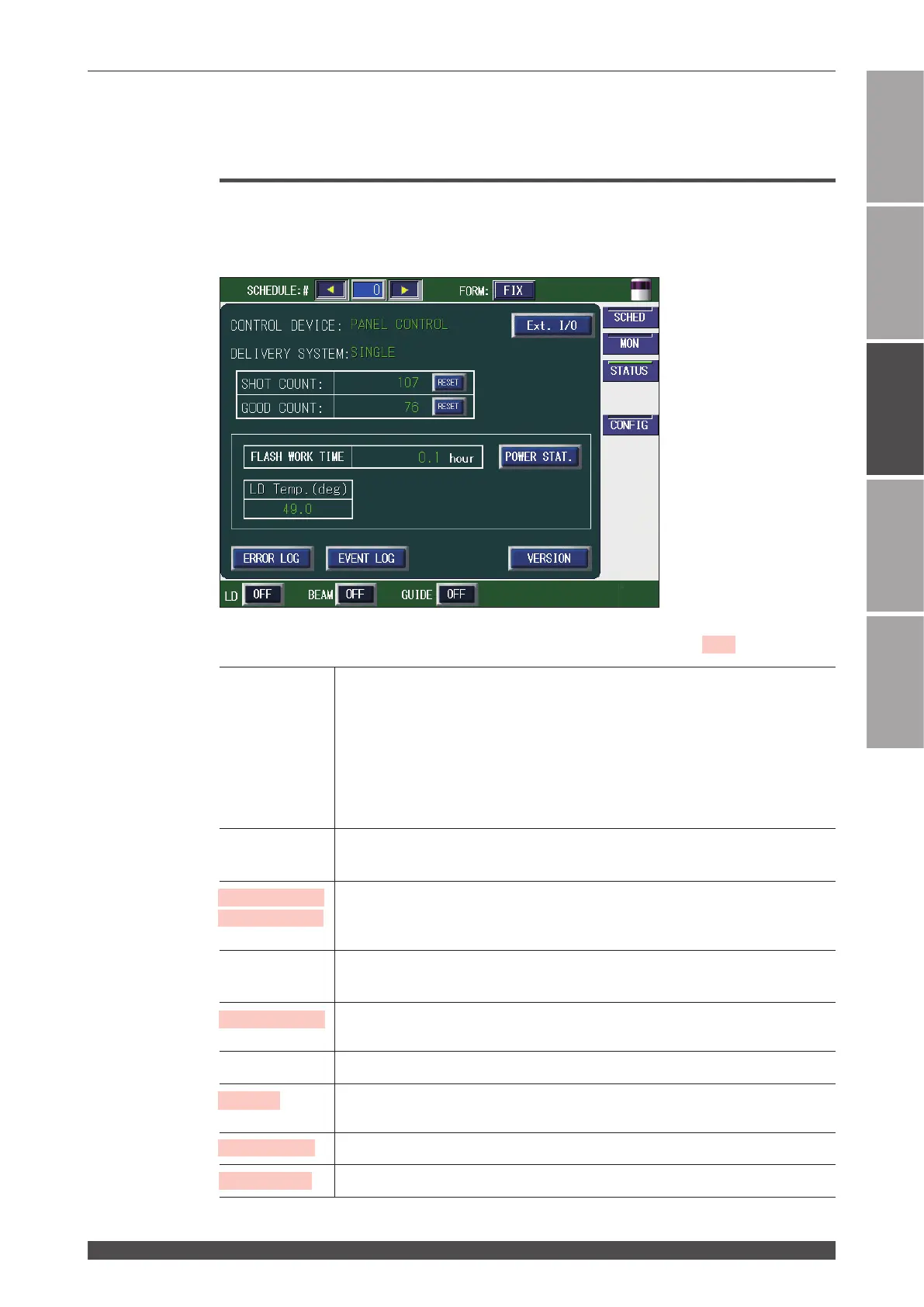2. Checking the Equipment Status
65
ML-5120A
Chapter 2 Various Settings
Introduction Part
Installation and
Preparation Part
Operating Part Maintenance Part Appendixes
2. Checking the Equipment Status
STATUS Screen
On the STATUS screen, the laser control method, the laser light sharing specication,
and the total number of laser light outputs can be checked. In addition, the error log,
event log, and software version can be checked.
How to see the displayed items
: Settable item
CONTROL
DEVICE
Displays the used laser control method.
EXTERNAL CONTROL (external control):
Control is exerted by the PLC connected to the EXT. I/O connector.
PANEL CONTROL (internal control):
Control is exerted by laser controller.
RS-485 CONTROL (external communication control):
Control is exerted by the personal computer connected to the RS-485 (1)
or RS-485 (2) connector.
DELIVERY
SYSTEM
Displays the laser light sharing method such as single delivery and
powersharing.
SHOT COUNT
GOOD COUNT
Resets the displayed total number of laser light outputs (SHOT COUNT).
Resets the displayed appropriate number of laser light outputs (GOOD COUNT).
Pressing the RESET button resets the value to 0.
FLASH WORK
TIME
Displays the laser output time.
POWER STAT.
Displays the LD STATUS screen. Then, the LD unit serial number, temperature,
and deterioration ratio are displayed.
LD Temp. (deg)
Displays the temperature of LD.
Ext. I/O
Displays the TERMINAL MONITOR screen. Then, the external input/output
monitor is displayed.
ERROR LOG
Displays the ERROR LOG screen. Then, the error history is displayed.
EVENT LOG
Displays the EVENT LOG screen. Then, the event history is displayed.
