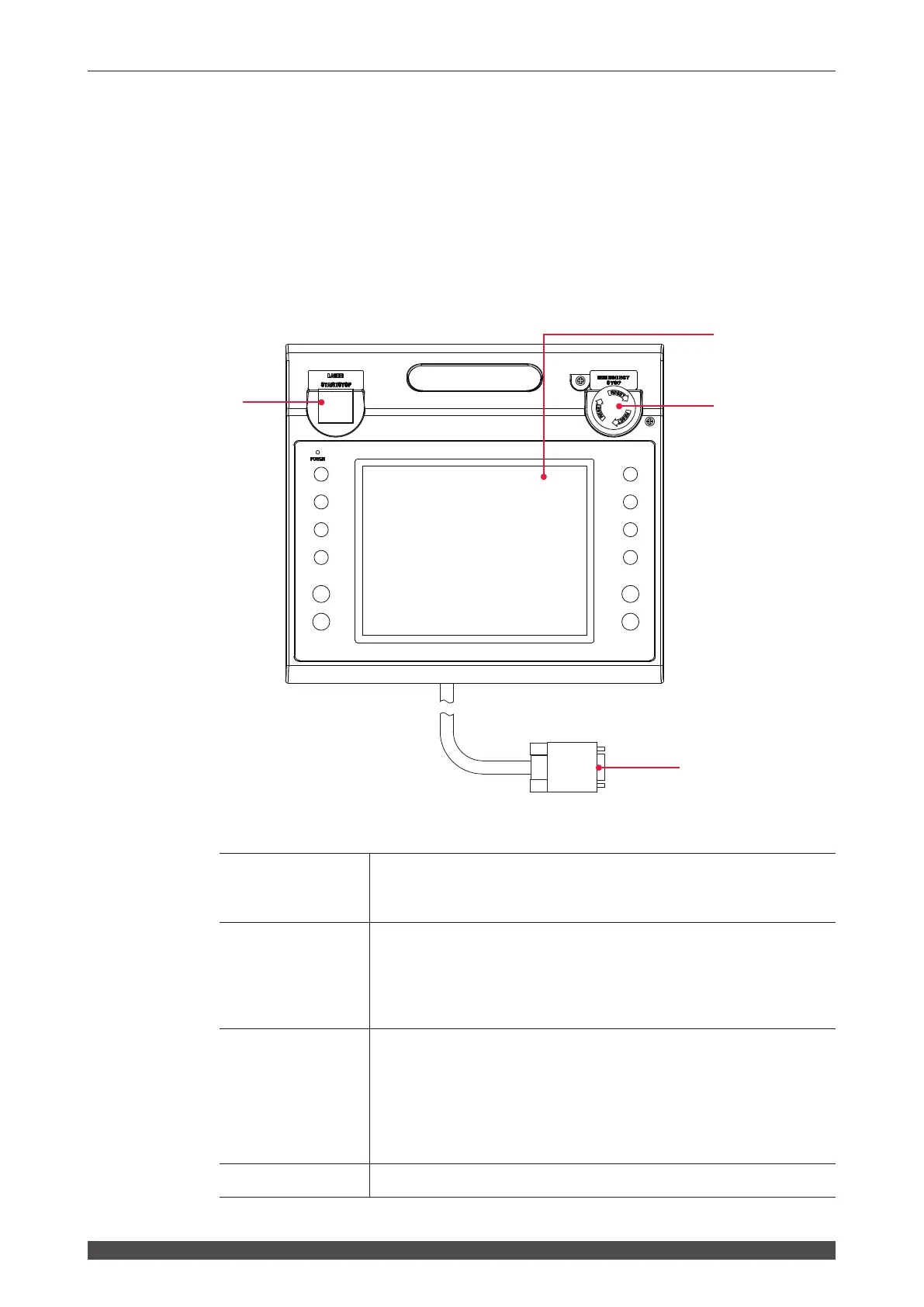126
ML-5120A
2. Laser Controller Functions
2. Laser Controller Functions
This section explains the functions of the laser controller.
At PANEL CONTROL, processing schedules are set by using the liquid crystal display
of the laser controller and laser light is output by pressing the LASER START/STOP
button. After the output, you can check the laser output energy on the MONITOR
screen.
⇒
It is possible to perform laser processing operations in a remote place from the
laser equipment after removing the laser controller from the main unit.
Function of Each Section on the Laser Controller
(1)
Liquid Crystal
Display
This is a touch panel type liquid crystal color display.
This unit displays setting items, setting buttons, set values, monitor data,
and windows and keyboard required for settings.
(2)
EMERGENCY
STOP
(Button)
This is an emergency stop button. With this button pressed, the laser
equipment operation is stopped. When the pressed button is turned in
the direction of RESET (clockwise), the button is reset to the initial state.
This button functions in the same way as the EMERGENCY STOP
button of the main unit.
(3) LASER
START/STOP
(Button)
EMISSION
(Lamp)
If you press the button when a laser light output becomes ready,
laser light is output. If the button is pressed again while laser light is
repeatedly output, the repeated output is stopped.
* Pin No.25 (control switching) of the EXT. I/O (1) connector is in a
closed circuit and the LD is turned on.
When the LD is turned on, the EMISSION lamp comes on.
(4) Circuit Cable
Connects the laser controller to the main unit.
(1)
(4)
(3)
(2)
