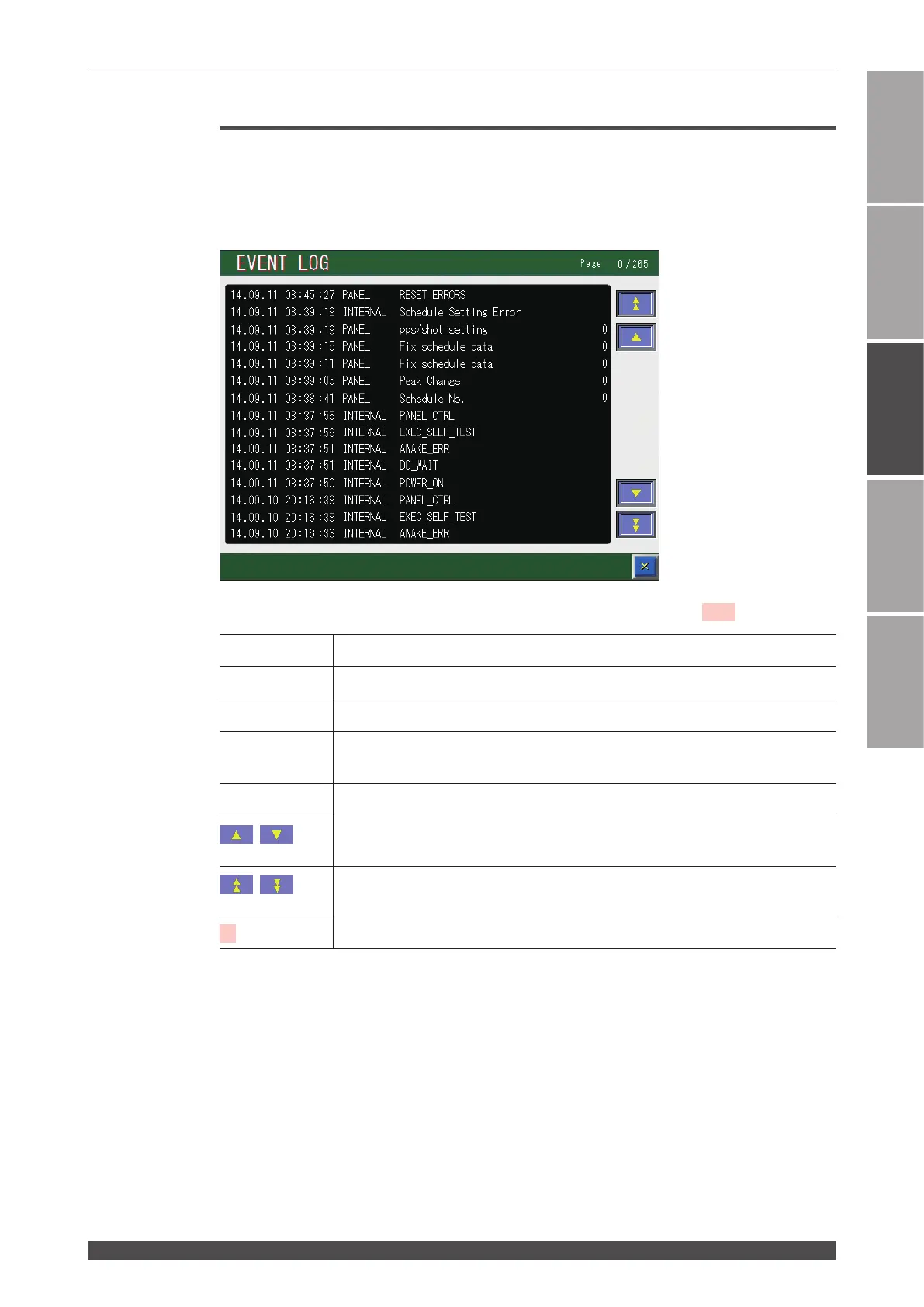2. Checking the Equipment Status
73
ML-5120A
Chapter 2 Various Settings
Introduction Part
Installation and
Preparation Part
Operating Part Maintenance Part Appendixes
EVENT LOG Screen
When the EVENT LOG button is pressed on the STATUS screen, the EVENT LOG
screen appears. On this screen, up to four thousand operation histories are dis-
played in chronological order. When the number of histories exceeds four thousand,
the histories beginning with the chronologically oldest history are overwritten.
How to see the displayed items
: Settable item
--.--.--
Displays the date when the event occurred.
--:--:--
Displays the time when the event occurred.
Input source
Displays the input source of instruction which causes the event.
Event
contents
Displays the contents of equipment operation.
Page
Displays currently-displayed page number / total number of pages.
Scrolls the line up and down. When a line is not displayed, press this button to
display it.
Scrolls the page up and down. When a page is not displayed, press this button
to display it.
X
Returns to the STATUS screen.