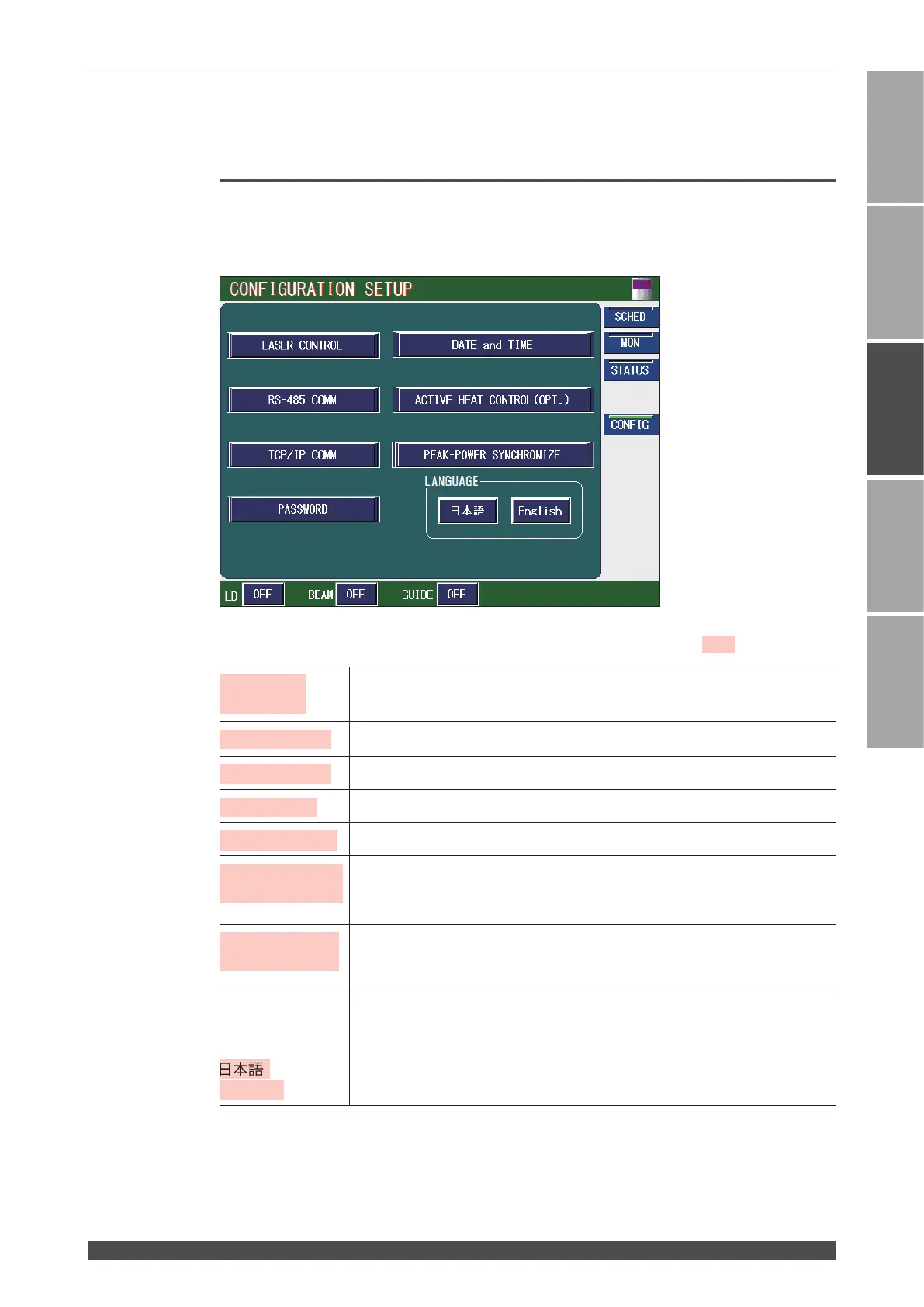3. Changing the Equipment Settings
75
ML-5120A
Chapter 2 Various Settings
Introduction Part
Installation and
Preparation Part
Operating Part Maintenance Part Appendixes
3. Changing the Equipment Settings
CONFIG Screen
On the CONFIG screen, the settings for equipment can be congured. The communi-
cation settings, password, and displayed language can be changed while the equip-
ment is running.
How to see the displayed items
: Settable item
LASER
CONTROL
Displays the setting screen for laser control.
RS-485 COMM
Displays the setting screen for RS-485 communication.
TCP/IP COMM
Displays the setting screen for TCP/IP communication.
PASSWORD
Displays the password setting screen.
DATE and TIME
Displays the setting screen for date and time.
ACTIVE HEAT
CONTROL (OPT.)
Displayed when the active heat control function (option) is enabled.
When this button is pressed, the setting screen for the upper limit value of
temperature indication is displayed.
PEAK-POWER
SYNCHRONIZE
Displayed when the peak power synchronize function is enabled.
When this button is pressed, the setting screen for the peak power synchro-
nize setting displayed.
LANGUAGE
English
Switches the language displayed on the screen (Japanese or English). The
screen appears with the language displayed at the previous completion. The
initial setting is English.
Switches the Japanese display.
Switches the English display.
