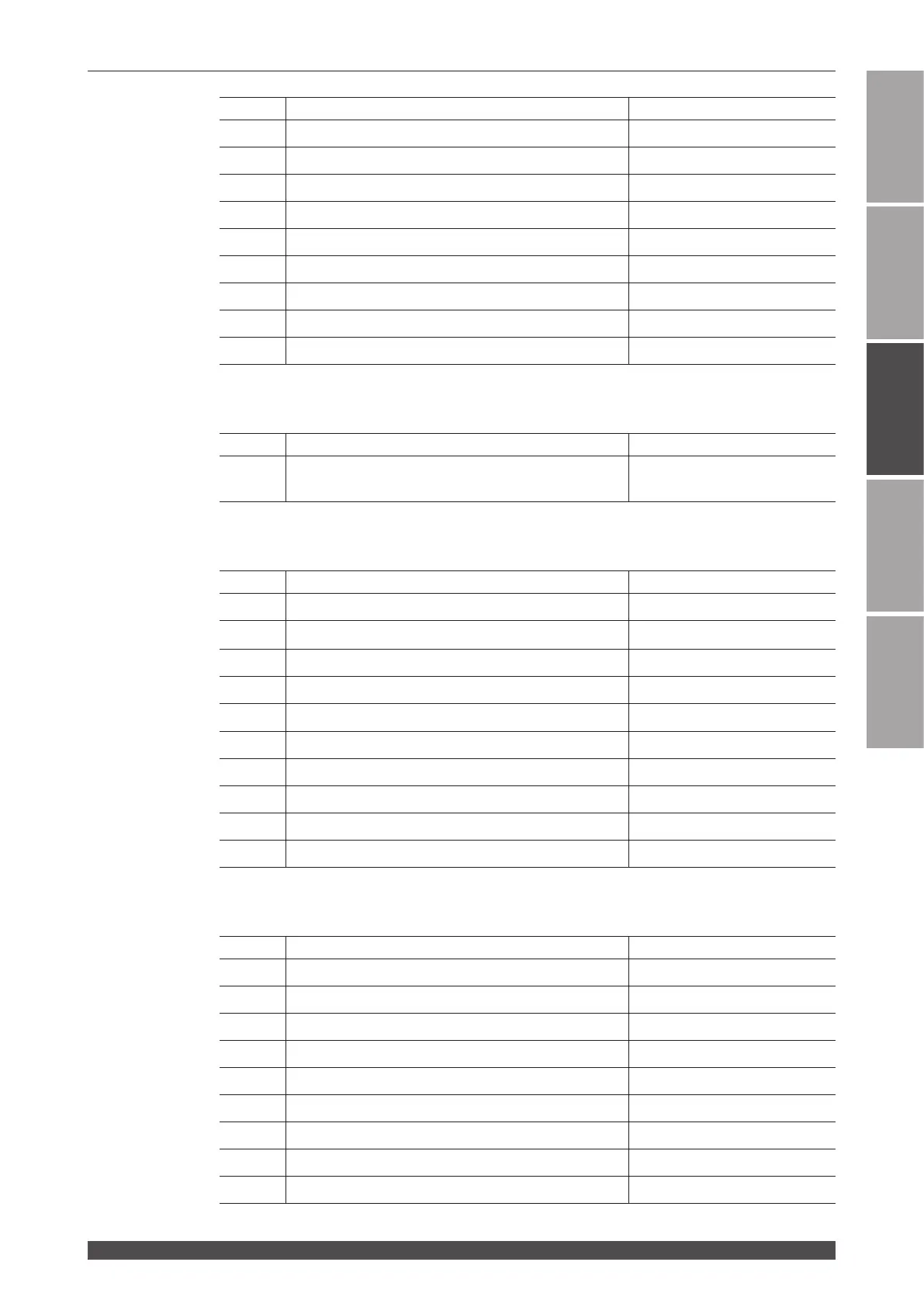4. Commands
165
ML-5120A
Chapter 5 Laser Processing by External Communication Control (RS-485 CONTROL)
Introduction Part Operating Part Maintenance Part Appendixes
Installation and
Preparation Part
Data No.
Item Data Range
02 [POINT 12] POWER on the [SCHEDULE] screen 0000 – 2000 (×0.1%)
03 [POINT 13] POWER on the [SCHEDULE] screen 0000 – 2000 (×0.1%)
04
[POINT 14] POWER on the [SCHEDULE] screen 0000 – 2000 (×0.1%)
05 [POINT 15] POWER on the [SCHEDULE] screen 0000 – 2000 (×0.1%)
06 [POINT 16] POWER on the [SCHEDULE] screen 0000 – 2000 (×0.1%)
07 [POINT 17] POWER on the [SCHEDULE] screen 0000 – 2000 (×0.1%)
08 [POINT 18] POWER on the [SCHEDULE] screen 0000 – 2000 (×0.1%)
09 [POINT 19] POWER on the [SCHEDULE] screen 0000 – 2000 (×0.1%)
10 [POINT 20] POWER on the [SCHEDULE] screen 0000 – 2000 (×0.1%)
75 SEAM setting value SEAM ON/OFF
Data No.
Item Data Range
01
[SEAM] on the [SEAM] screen
Fade function ON/OFF 0: OFF 1: ON
0 − 1
76 SEAM setting value SHOT 01 to 10
Data No.
Item Data Range
01 [POINT 01] SHOT on the [SEAM] screen 0000 − 9999
02
[POINT 02] SHOT on the [SEAM] screen
0000 − 9999
03 [POINT 03] SHOT on the [SEAM] screen 0000 − 9999
04 [POINT 04] SHOT on the [SEAM] screen 0000 − 9999
05
[POINT 05] SHOT on the [SEAM] screen
0000 − 9999
06 [POINT 06] SHOT on the [SEAM] screen 0000 − 9999
07 [POINT 07] SHOT on the [SEAM] screen 0000 − 9999
08 [POINT 08] SHOT on the [SEAM] screen 0000 − 9999
09 [POINT 09] SHOT on the [SEAM] screen 0000 − 9999
10 [POINT 10] SHOT on the [SEAM] screen 0000 − 9999
77 SEAM setting value SHOT 11 to 20
Data No.
Item Data Range
01 [POINT 11] SHOT on the [SEAM] screen 0000 − 9999
02 [POINT 12] SHOT on the [SEAM] screen 0000 − 9999
03 [POINT 13] SHOT on the [SEAM] screen 0000 − 9999
04 [POINT 14] SHOT on the [SEAM] screen 0000 − 9999
05 [POINT 15] SHOT on the [SEAM] screen 0000 − 9999
06 [POINT 16] SHOT on the [SEAM] screen 0000 − 9999
07 [POINT 17] SHOT on the [SEAM] screen 0000 − 9999
08 [POINT 18] SHOT on the [SEAM] screen 0000 − 9999
09 [POINT 19] SHOT on the [SEAM] screen 0000 − 9999
