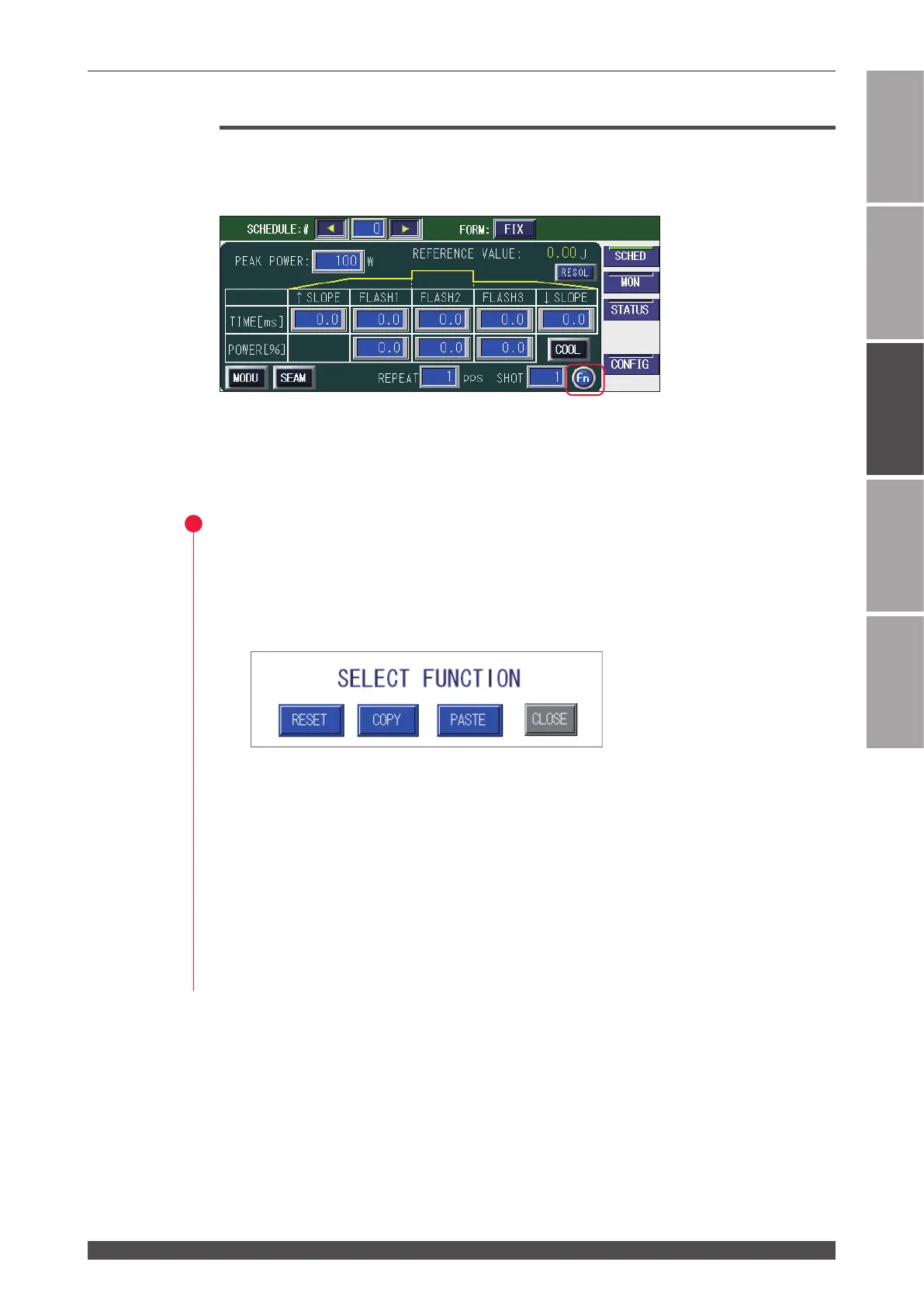4. Setting the Laser Light Output Schedule
113
ML-5120A
Chapter 2 Various Settings
Introduction Part
Installation and
Preparation Part
Operating Part Maintenance Part Appendixes
Editorial Assistant Function
When the “Fn” button is pressed on the SCHEDULE screen, a schedule can be
initialized (RESET), copied (COPY) or pasted (PASTE).
There is a beffer on a memory for storing a schedule data. With copy and paste
functions, you can transfer a schedule data to or from the buer.
Also, you can move a waveform data to another schedule, appling these functions.
Operating Procedure
(1) Select a schedule number to copy from.
(2) Press the "Fn" button and select "COPY."
The schedule is copied into a memory buer.
(3) Select a schedule number to copy to.
(4) Press the "Fn" button and select "PASTE."
The data is restored from a memory buer.
<Note>
With the paste function, the setting of the currently-selected schedule number is
overwritten by data in a memory buer, and the data displayed on the screen be-
fore pasting is lost.
