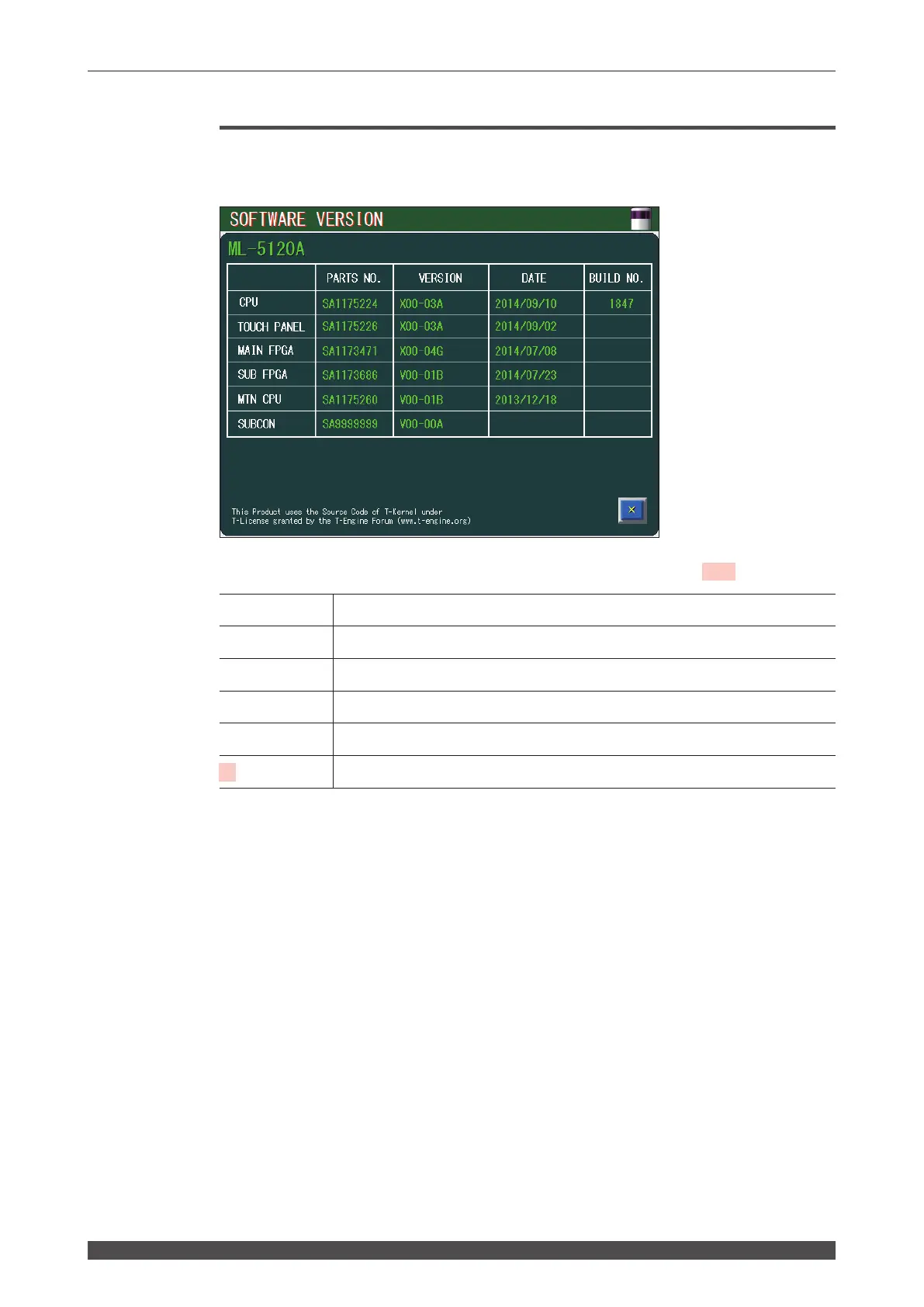74
ML-5120A
2. Checking the Equipment Status
SOFTWARE VERSION Screen
When the VERSION button is pressed on the STATUS screen, the SOFTWARE VER-
SION screen appears. On this screen, the version of each software is displayed.
How to see the displayed items
: Settable item
Unit name
Displays the name of unit which uses the software.
PARTS NO.
Displays the parts number of software.
VERSION
Displays the software version.
DATE
Displays the updated date of software.
BUILD NO.
Numbers used for internal management at the time of manufacturing.
X
Returns to the STATUS screen.
