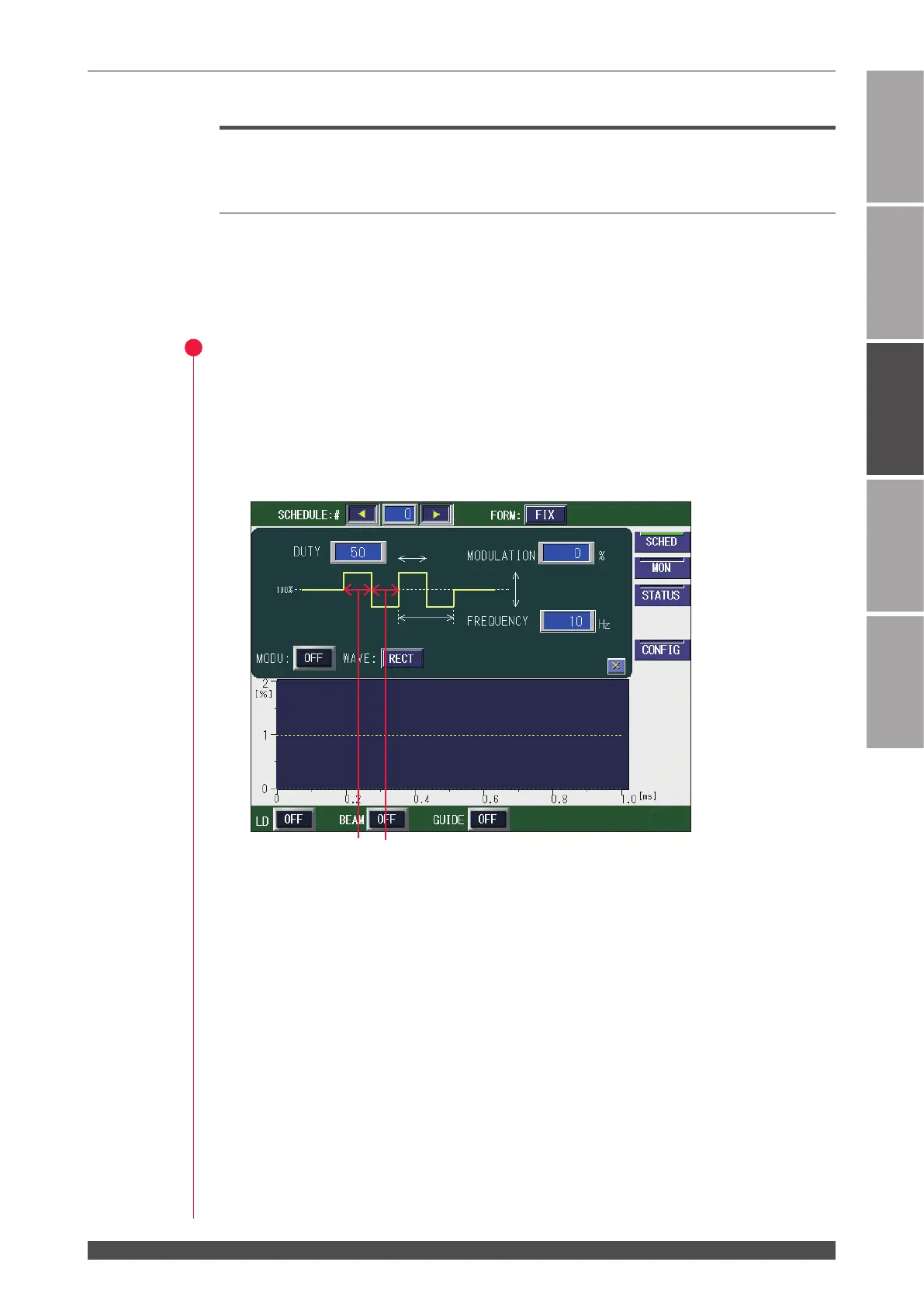4. Setting the Laser Light Output Schedule
105
ML-5120A
Chapter 2 Various Settings
Introduction Part
Installation and
Preparation Part
Operating Part Maintenance Part Appendixes
Setting the Modulated Waveform
The method of setting the modulated waveform after displaying the MODULA-
TION screen is explained below.
⇒
When using the modulated waveform, normally set the laser output value "POW-
ER [%]" to 100%.
⇒
When the modulated laser is output, the output time may be slightly longer than
the setting.
1
Setting the Modulated Waveform
(1) Press the "MODU" button to display the MODULATION screen.
⇒
Data for a cycle of modulation wavelength is displayed as a graph on the MODU-
LATION screen. Set the ratio of the period of High in a cycle in "DUTY"; the
modulation width in "MODULATION"; and the repetition period (frequency) in
"FREQUENCY."
(2) Press the "DUTY" setting button.
Enter the ratio of the High period in a cycle (%) by using the numeric keypad and
then press the ENT key.
(3) Press the "MODULATION" setting button.
Enter the modulation width whose center is the laser output peak value (100%
output value) by using the numeric keypad and then press the ENT key.
<Note>
The modulation width can be set in the range from the minimum value of laser
output to the maximum value of the laser output peak value set on the SCHEDULE
screen.
Ex.) When “PEAK POWER” is 100 W, the result is “PEAK POWER 100 W x (1 + Up-
ward modulation width 20%) = 120 W.” The setting more than 40% cannot be
set.
High Low