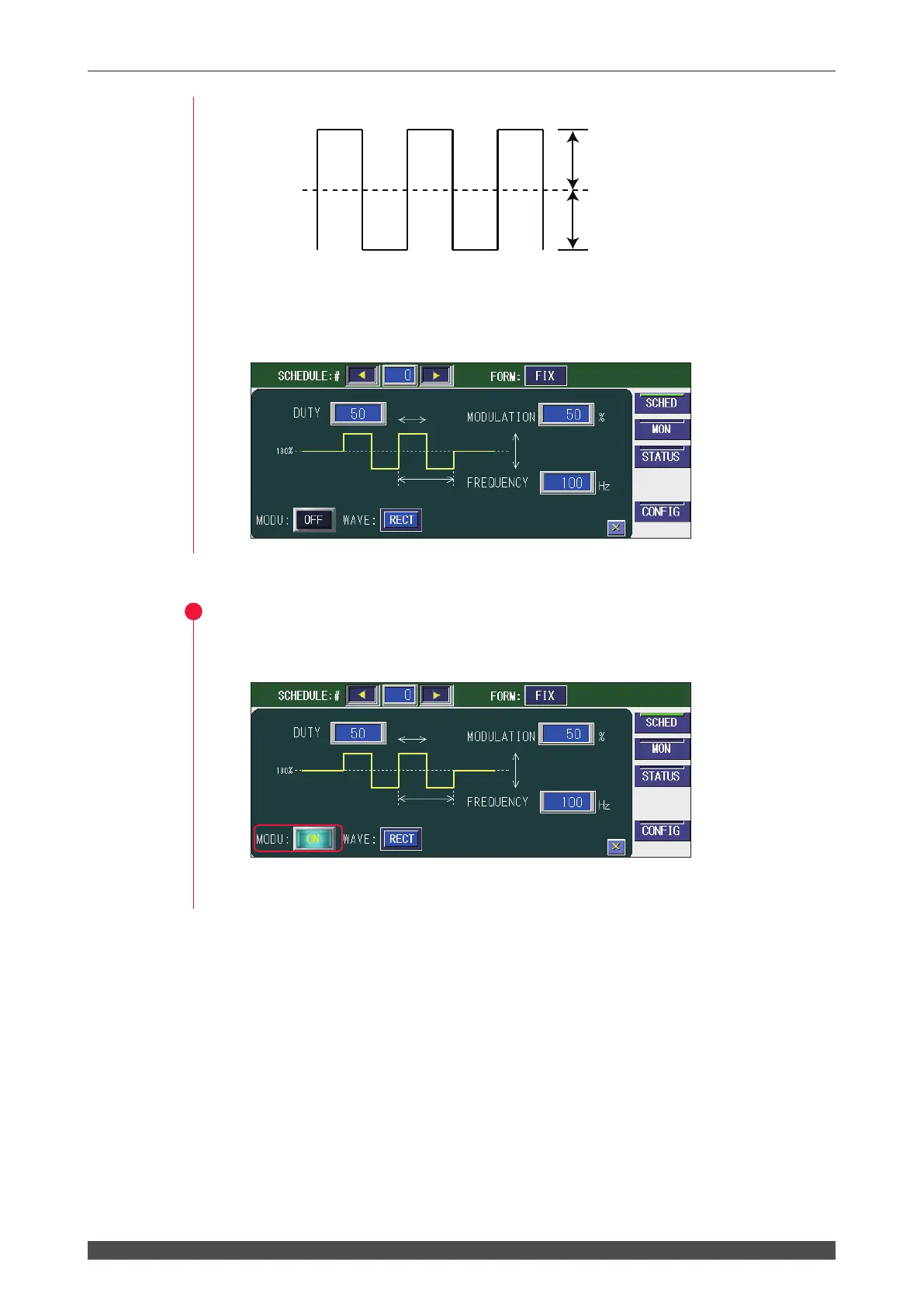106
ML-5120A
4. Setting the Laser Light Output Schedule
(4) Press the "FREQUENCY" setting button.
Enter the repetition frequency by using the numeric keypad and then press the
ENT key.
2
Enabling the Modulation Function
(1) Press the "MODU" setting button to set it to ON.
⇒
When the modulation function is not used, keep the "MODU" setting button OFF.
20%
20%
100 W
120 W
Modulation = 40%
