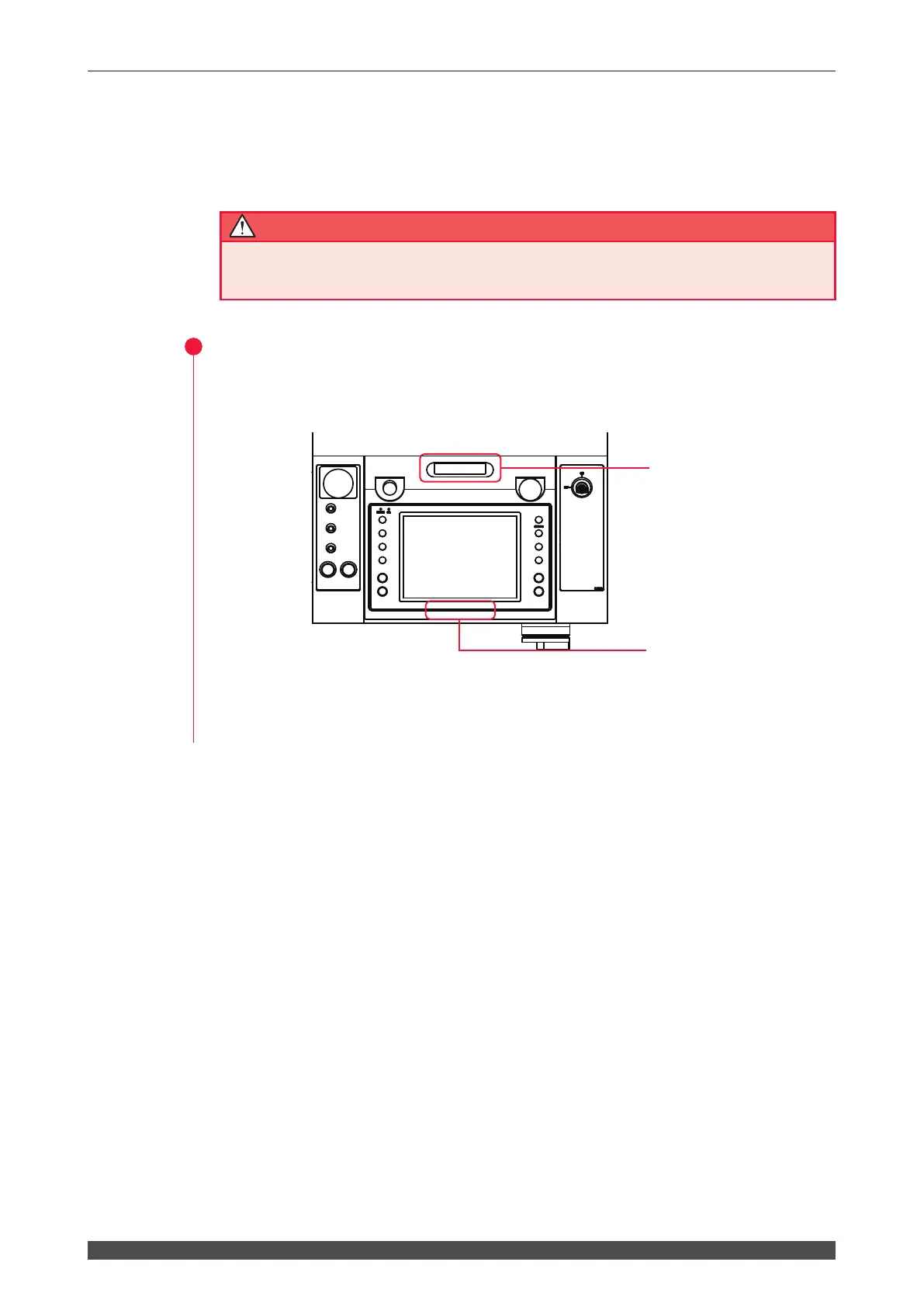52
ML-5120A
3. Removing the Laser Controller
3. Removing the Laser Controller
For using the laser equipment in the status where the laser controller is separated
from the main unit, remove the laser controller from the main unit.
Be sure to turn OFF the power supply before removing the laser controller.
Operating Procedure
(1) Hold the handle located in front of the laser controller and lift it up with holding
down its rear portion to remove it.
⇒
When putting the laser controller back in place, wind the POD cable. Be careful
not to stuck the cable, your ngers or hands in the housing.
Hold and lift up.
Hold down.
