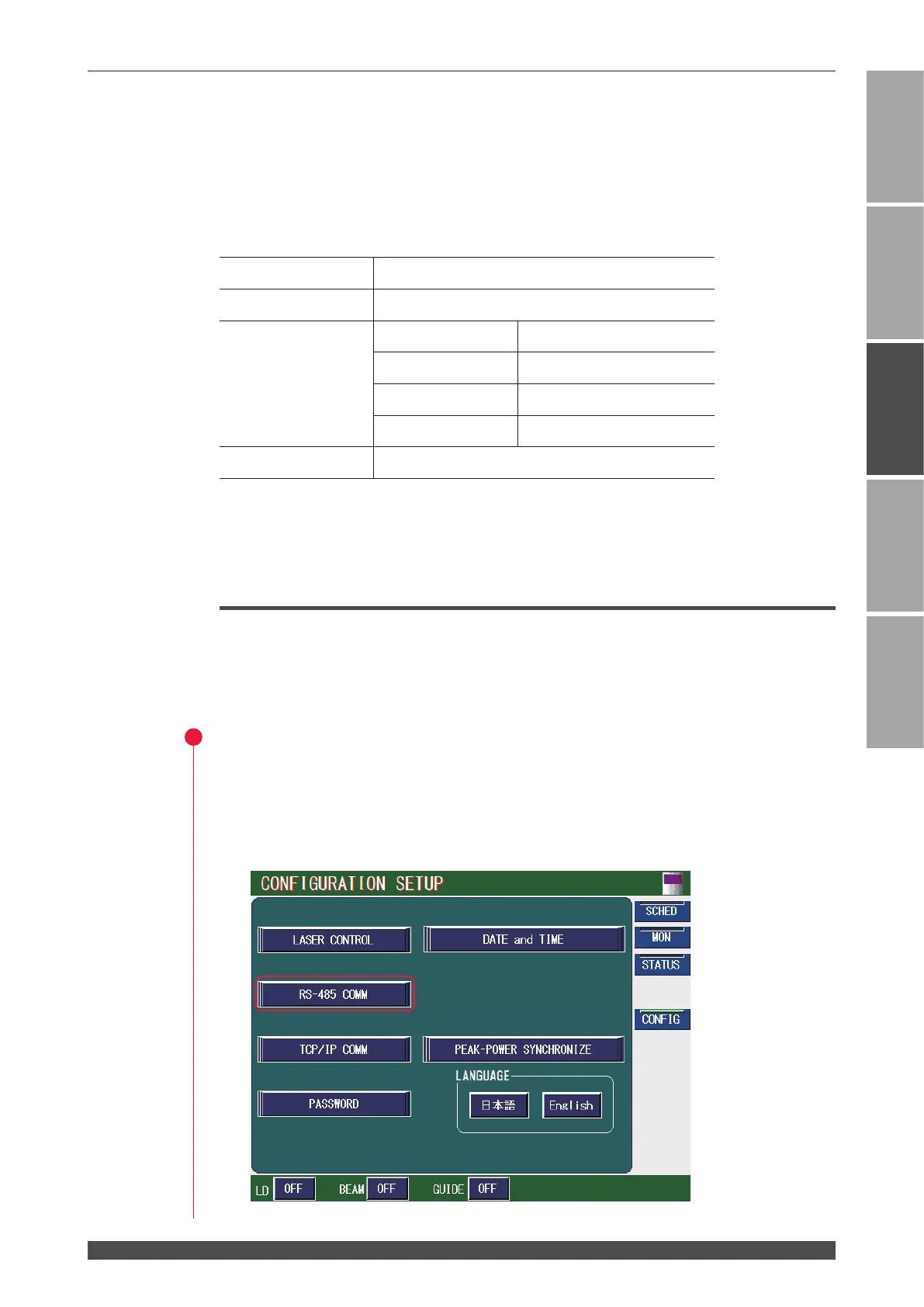3. Initial Settings
155
ML-5120A
Chapter 5 Laser Processing by External Communication Control (RS-485 CONTROL)
Introduction Part Operating Part Maintenance Part Appendixes
Installation and
Preparation Part
3. Initial Settings
Perform initial settings to control laser processing by external communication
(RS-485 CONTROL). Set communication schedules and equipment No. on the
laser controller.
The communication schedules for data transfer are as follows.
Data transfer system Conforming to RS-485, asynchronous, full duplex
Transfer rate 9600, 19200, 38400, 57600, 115200 bps
Data type Start bit 1
Data bit 8 or 7
Stop bit 2 or 1
Parity bit Even/odd/none
Character code ASCII
⇒
Set the transfer rate, data type, and equipment No. by displaying the RS-485
COMMUNICATION SETUP from the CONFIG screen by the laser controller of
each equipment that is connected to the personal computer, etc.
Setting Communication Schedules and Equipment No.
Set the communication schedules and equipment No. by displaying the RS-485
COMMUNICATION SETUP from the CONFIG screen by the laser controller of
the equipment.
1
Displaying the CONFIG Screen
(1) Press the "CONFIG" button to display the CONFIG screen.
(2) Press the "RS-485 COMM" button.
The RS-485 COMMUNICATION SETUP is displayed.
