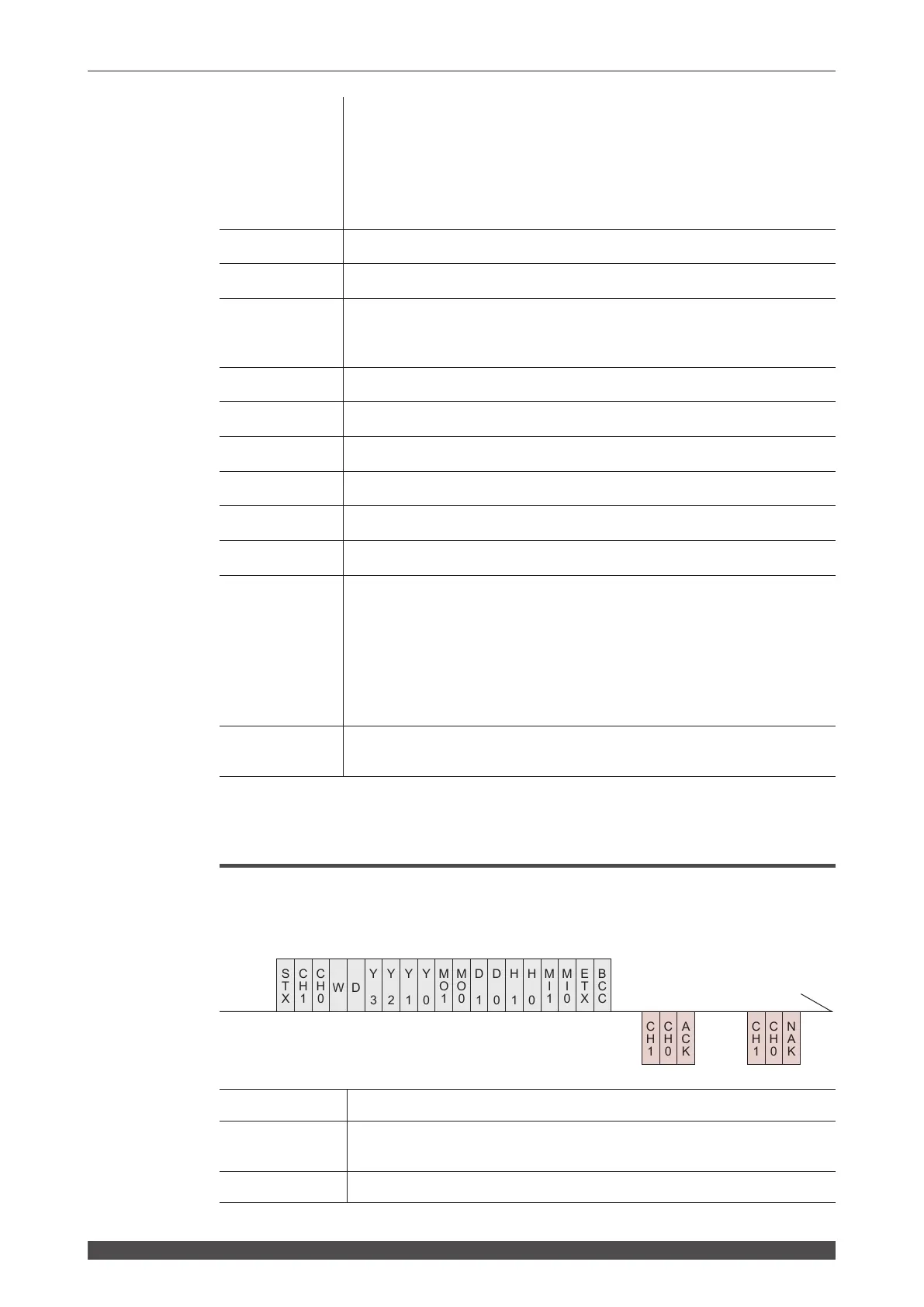170
ML-5120A
4. Commands
* When the external input/output control is turned OFF at "1: Control by exter-
nal input/output signals (Output schedules are set on the laser controller)",
the control method is changed to "0: Control by laser controller."
* When the external input/output control is turned OFF at "5: Control by ex-
ternal input/output signals (Output schedules are set on the personal com-
puter)", the control method is changed to "2: Control by external communi-
cation control."
s1 LD (0: OFF 1: ON
□
: Current status kept)
s2 Guide light (0: OFF 1: ON
□
: Current status kept)
s3
Shutter (0: OFF 1: ON
□
: Current status kept)
For the recommended method of using the safety shutter, refer to “Precautions
for Handling” on page 10.
s4 Unused (xed to
□
)
s5 Unused (xed to
□
)
s6 Unused (xed to
□
)
s7 Unused (xed to
□
)
s8 Unused (xed to
□
)
s9 Unused (xed to
□
)
mon
Automatic laser power monitor value transmission (0: OFF 1: ON
□
: Current
status kept)
Each time the laser is output, "00 Laser Power Monitor-Energy, number of
waveform data, etc." on page 167 is sent. In the case of a high-speed repeat-
ed output, however, the data is sent at certain intervals because the commu-
nication is too quick.
Even if the control method is changed in "cnt", the data is sent automatically
until the power supply is turned OFF.
ACK or NAK
Valid only at external communication control. If there is any setting that can-
not be changed, all are invalidated and [NAK] is returned.
Setting the System Date and Time
The command (code: WD) to set the system date and time is explained below.
CH1/CH0 Equipment No. (CH1 = tens digit, CH0 = units digit)
Y3/Y2/Y1/Y0
Year (Y3 = thousands digit, Y2 = hundreds digit, Y1 = tens digit, Y0 = units
digit)
MO1/MO0 Month (MO1 = tens digit, MO0 = units digit)
Personal computer, etc.
Laser
Personal computer, etc.
Laser
STX
ETX
BCC
STX
CH1
CH0
R
D
ETX
BCC
Personal computer, etc.
Laser
1
2
3
Personal computer, etc.
Laser
Personal computer, etc.
Laser
4
5
ACK
NAK
W
D
Y
3
Y
2
Y
1
Y
0
MO1
Or
MO0
H
1
H
0
MI1
MI0
Y
3
Y
2
Y
1
Y
0
MO1
MO0
H
1
H
0
MI1
MI0
R
H
R
V
R
N
ID3
ID2
ID1
ID0
CP1
CP0
name
version
error
D
1
D
0
D
1
D
0
STX
CH1
CH0
STX
CH1
CH0
STX
CH1
CH0
ETX
BCC
ETX
BCC
ETX
BCC
ETX
BCC
STX
CH1
CH0
ETX
BCC
ETX
BCC
ETX
BCC
STX
STX
STX
CH1
CH0
CH1
CH0
