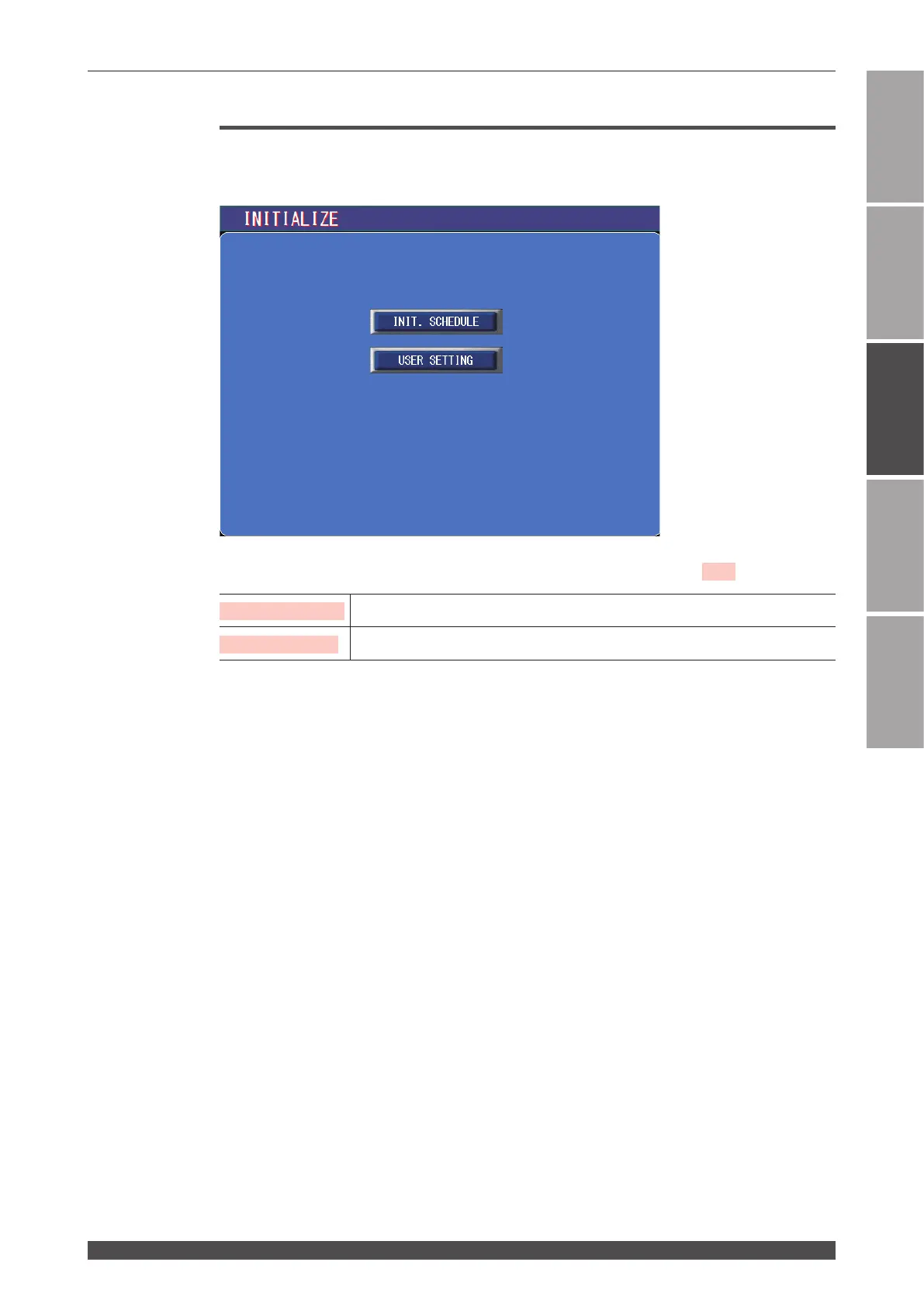3. Changing the Equipment Settings
87
ML-5120A
Chapter 2 Various Settings
Introduction Part
Installation and
Preparation Part
Operating Part Maintenance Part Appendixes
INITIALIZE Screen
On the INITIALIZE screen, the settings can be initialized, and the screen for setting
such as the error output and the LD deterioration check is displayed.
How to see the displayed items
: Settable item
INIT. SCHEDULE
Displays the conrmation window. Press Yes to initialize the set values.
USER SETTING
Displays the USER SETTING screen.
