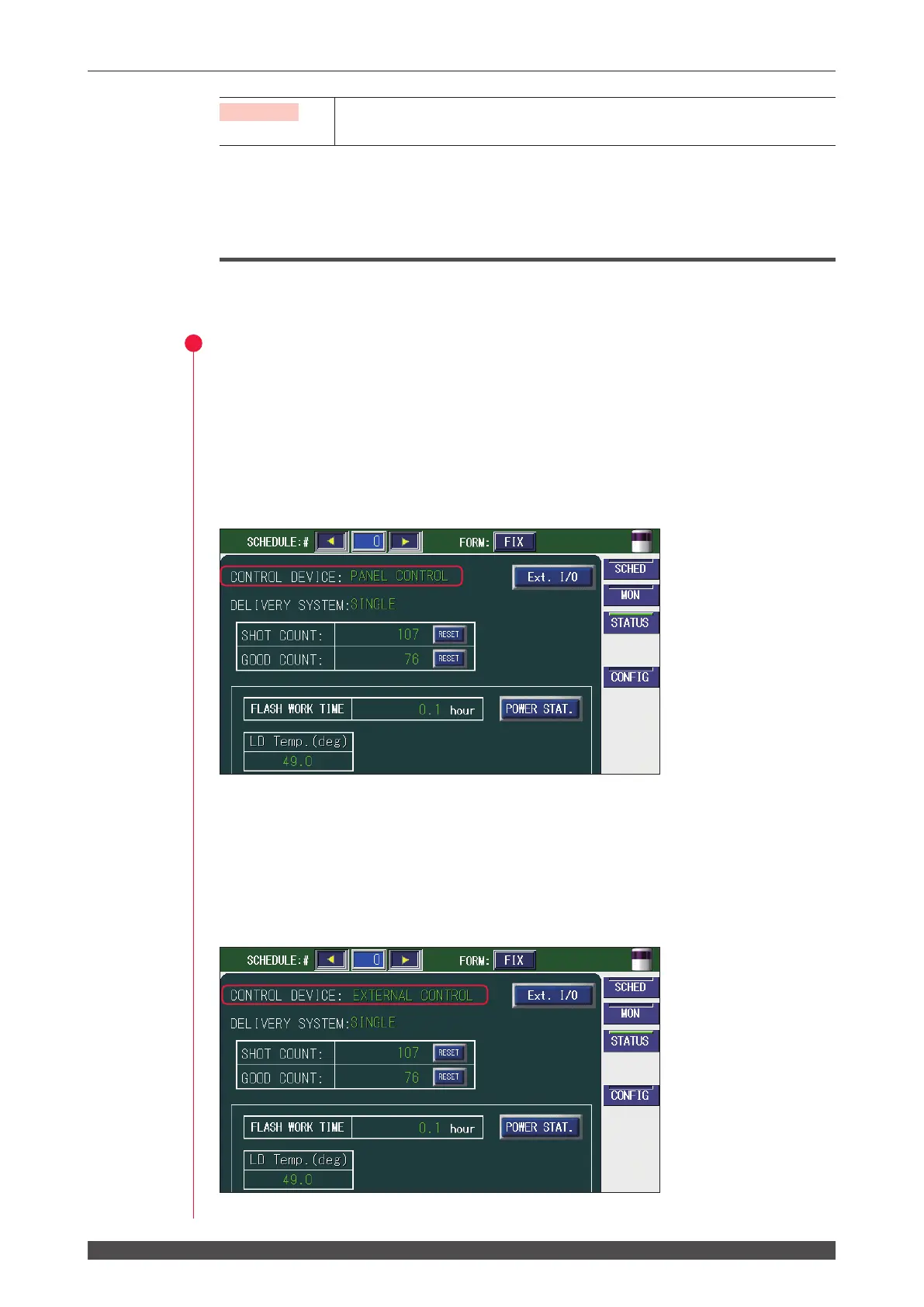66
ML-5120A
2. Checking the Equipment Status
VERSION
Displays the SOFTWARE VERSION screen. Then, the version of each soft-
ware is displayed.
⇒
For the common items in the upper/lower part of the screen, refer to page 63.
Setting the Output Status
In the following, the method of setting the STATUS screen is explained.
Checking the Control Method
(1) Press the "STATUS" button to display the STATUS screen.
Control by Laser Controller (PANEL CONTROL)
When the laser is independently used or when the power supply of the PLC or per-
sonal computer connected to the laser is OFF, control is exerted from the laser con-
troller and "PANEL CONTROL" is displayed in "CONTROL DEVICE."
Control by External Input Signal (EXTERNAL CONTROL)
Connect the main unit to the PLC or the like and turn ON pin No.25 (control switch-
ing) of the EXT. I/O (1) connector. Then, the control method is switched over to the
control by external input/output signals (EXTERNAL CONTROL) and "EXTERNAL
CONTROL" is displayed in "CONTROL DEVICE."
