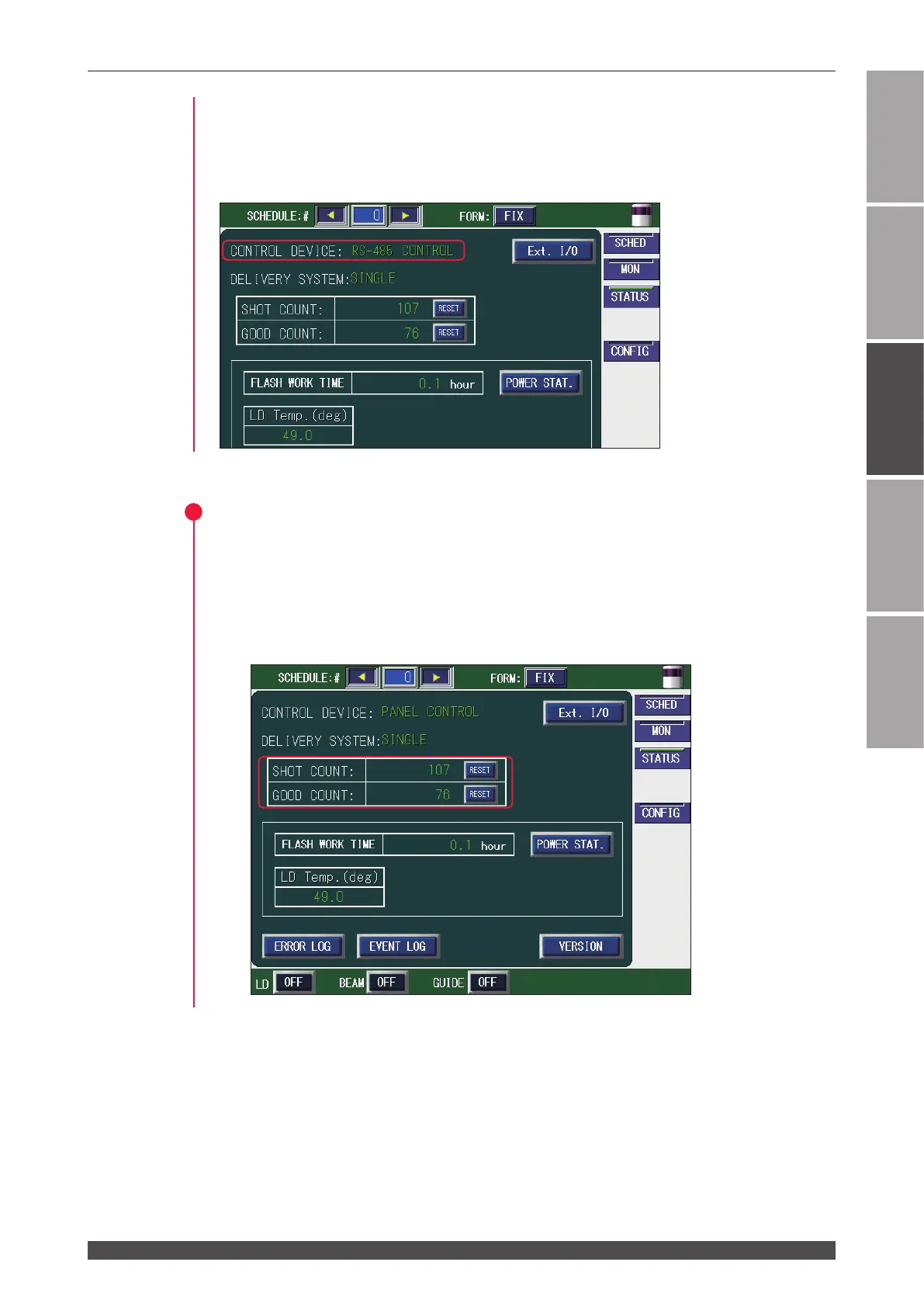2. Checking the Equipment Status
67
ML-5120A
Chapter 2 Various Settings
Introduction Part
Installation and
Preparation Part
Operating Part Maintenance Part Appendixes
Control by External Communication Control (RS-485 CONTROL)
When a command to set a control method is sent from the personal computer con-
nected to the main unit, external communication control is selected and "RS-485
CONTROL" is displayed in "CONTROL DEVICE" on the STATUS screen.
Resetting the Number of Laser Light Outputs
Reset the numeric values of "SHOT COUNT" (total number of laser light outputs) and
"GOOD COUNT" (appropriate number of laser light outputs) that are displayed on the
MONITOR screen.
(1) Press the "RESET" button of "SHOT COUNT" or "GOOD COUNT."
The numeric value is reset and "0" is displayed.
