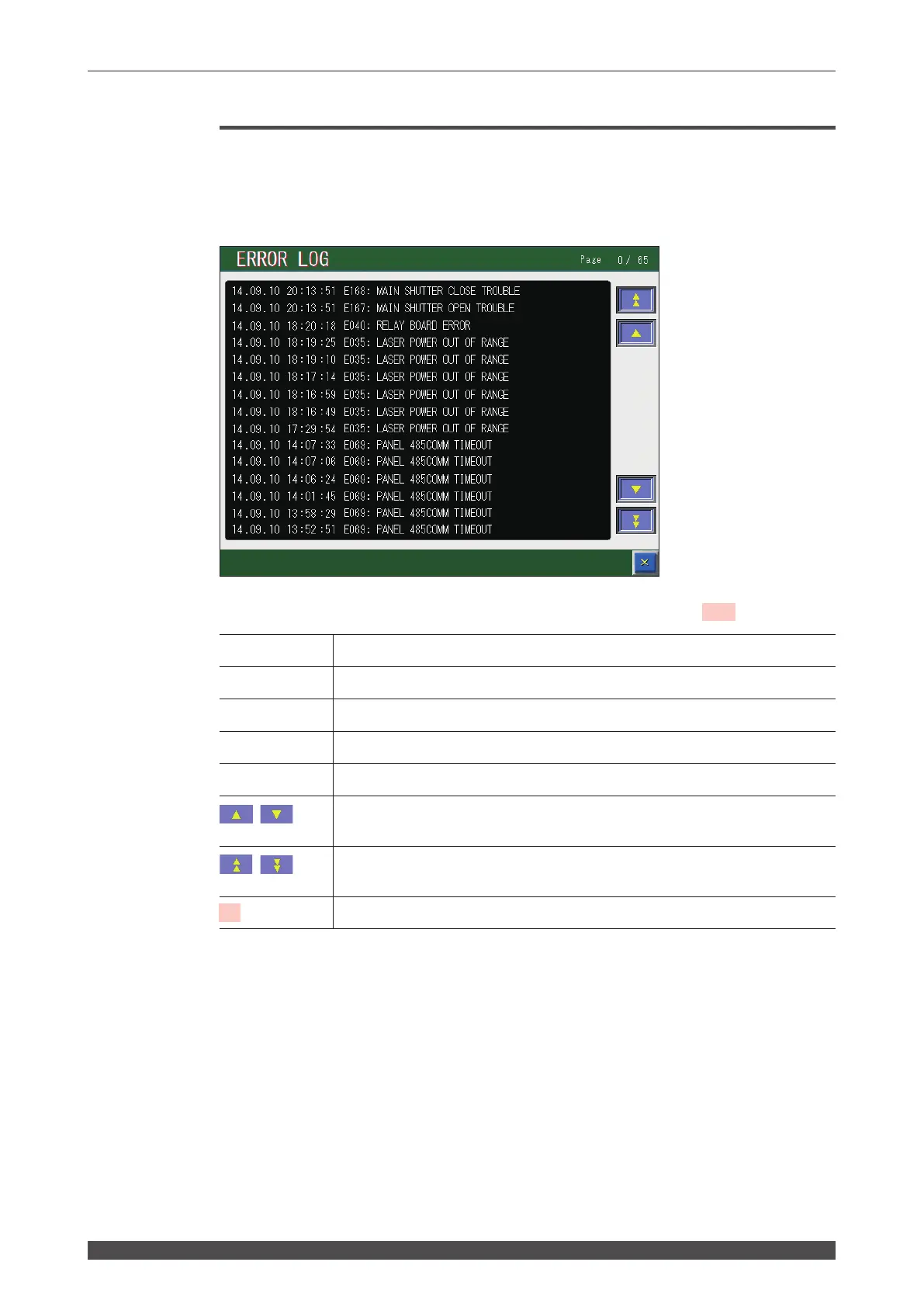72
ML-5120A
2. Checking the Equipment Status
ERROR LOG Screen
When the ERROR LOG button is pressed on the STATUS screen, the ERROR LOG
screen appears. On this screen, up to a thousand error histories are displayed in
chronological order. When the number of histories exceeds a thousand, the histories
beginning with the chronologically oldest history are overwritten.
How to see the displayed items
: Settable item
--.--.--
Displays the date when the error occurred.
--:--:--
Displays the time when the error occurred.
E***
Displays the error code.
: -----
Displays the error messages corresponding to error codes.
Page
Displays currently-displayed page number / total number of pages.
Scrolls the line up and down. When a line is not displayed, press this button to
display it.
Scrolls the page up and down. When a page is not displayed, press this button
to display it.
X
Returns to the STATUS screen.
