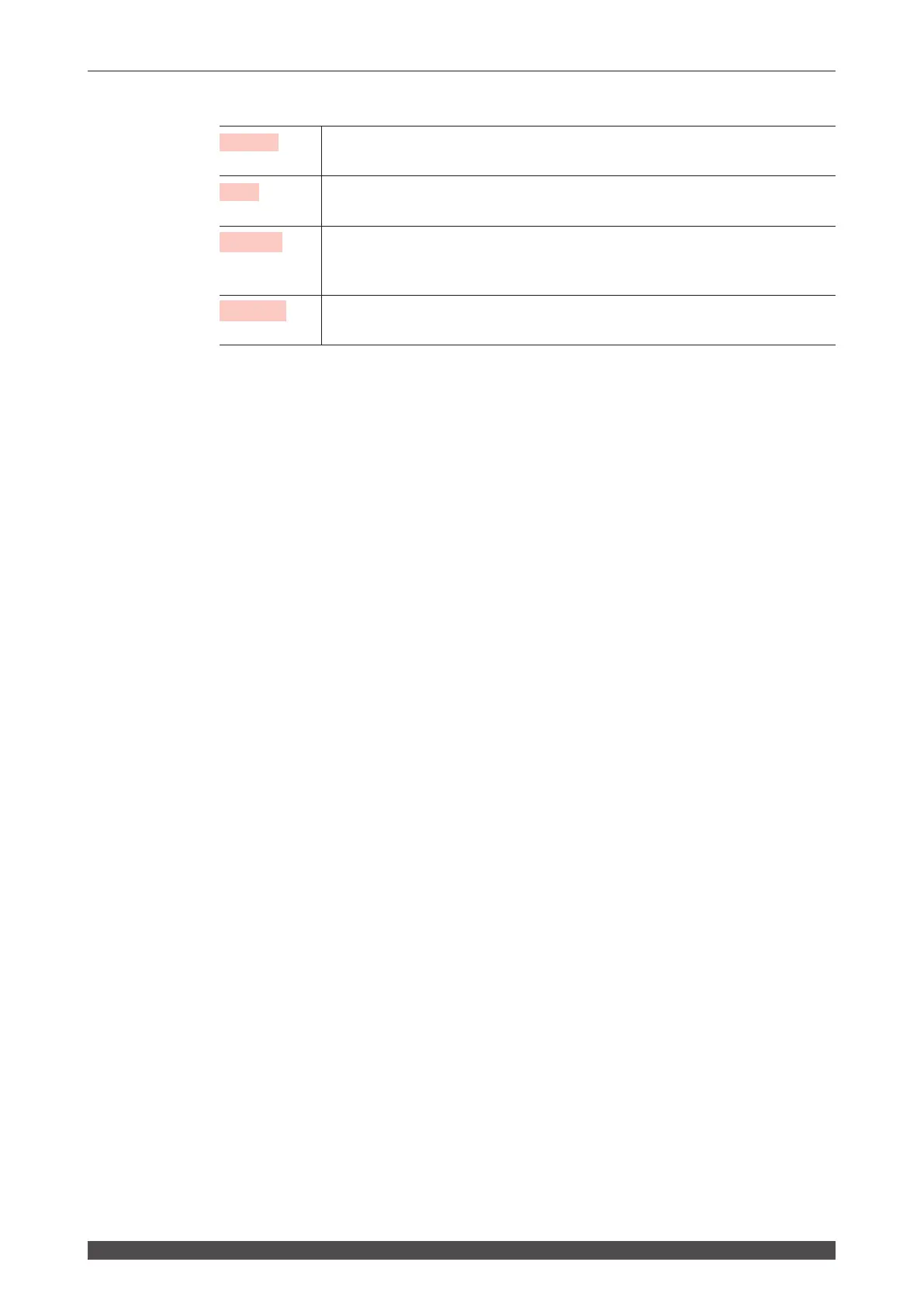64
ML-5120A
1. Setting Welding Schedules
How to Use the Screen Selecting Buttons
SCHED
When this button is pressed, the SCHEDULE screen appears.
Select this button to set laser output conditions or call the set SCHEDULE.
MON
When this button is pressed, the MONITOR screen appears.
Select this button to check the measured value of laser light.
STATUS
When this button is pressed, the STATUS screen appears.
Select this button to check the laser equipment control method or check the
operation log and version.
CONFIG
When this button is pressed, the CONFIG screen appears.
Select this button to change various settings.
