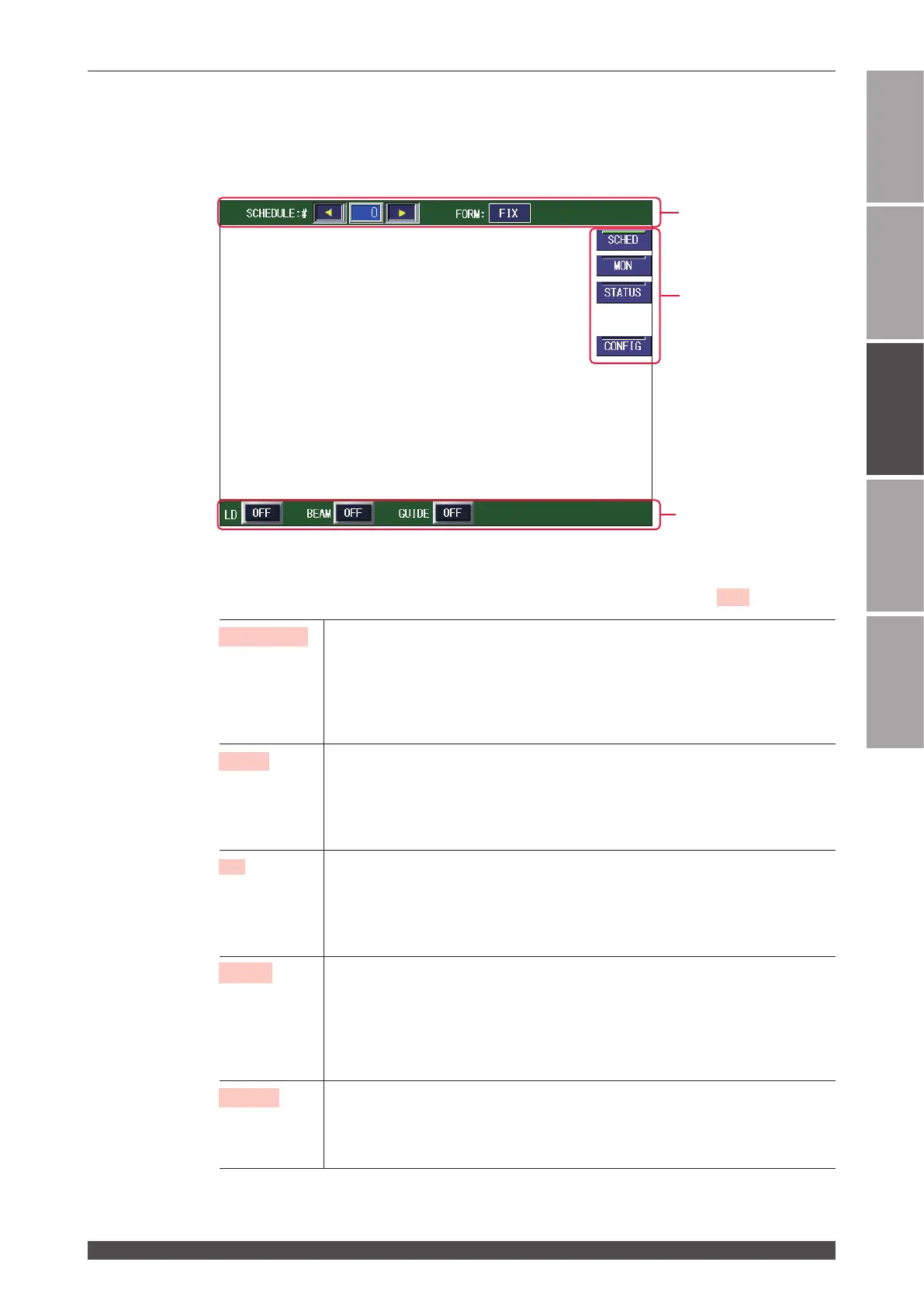1. Setting Welding Schedules
63
ML-5120A
Chapter 2 Various Settings
Introduction Part
Installation and
Preparation Part
Operating Part Maintenance Part Appendixes
Items and Buttons Common to Each Screen
The display items, setting buttons, and screen selecting buttons provided on the
following screens are common to the 4 types of basic screen.
How to See the Display Items and How to Use the Setting Buttons
: Settable item
SCHEDULE
Sets the SCHEDULE No. of laser light. Output conditions can be registered by
setting the 256 numbers of #0 to #255 or set schedule can be called.
When the button is pressed, a numeric keypad is displayed. Press an optional
schedule number and then the ENT key. You can also carry out the setting by
pressing "<" and ">" buttons on right and left sides.
The set schedule number is displayed on the button.
FORM
Sets the waveform creating method.
When this button is pressed, a window to select "FIX" (xed waveform), "FLEX"
(exible waveform of pulse oscillation) or "CW" (exible waveform of CW (contin-
uous) oscillation) is displayed. Select a creating method by pressing an optional
button. The set method (FIX, FLEX or CW) is displayed at the button.
LD
Sets the LD power supply to ON/OFF.
When this button is pressed, a window to select ON/OFF is displayed.
At ON, the LD power supply comes on. (No laser light is output.)
At OFF, the LD power supply is turned OFF.
The set value (ON or OFF) is displayed at the button.
BEAM
Sets the opening/closing status of the safety shutter.
When this button is pressed, a window to select ON/OFF is displayed.
At ON, the safety shutter is opened and laser light can be output.
At OFF, the safety shutter is closed. With the shutter closed, no laser light is out-
put.
The set value (ON or OFF) is displayed at the button.
GUIDE
Sets the guide light output to ON/OFF.
When the button is pressed, a window to select ON/OFF is displayed.
At ON, guide light is output. At OFF, no guide light is output.
The selected result (ON or OFF) is displayed at the button.
Screen selecting
buttons
Display items and
setting buttons
Display items and
setting buttons
