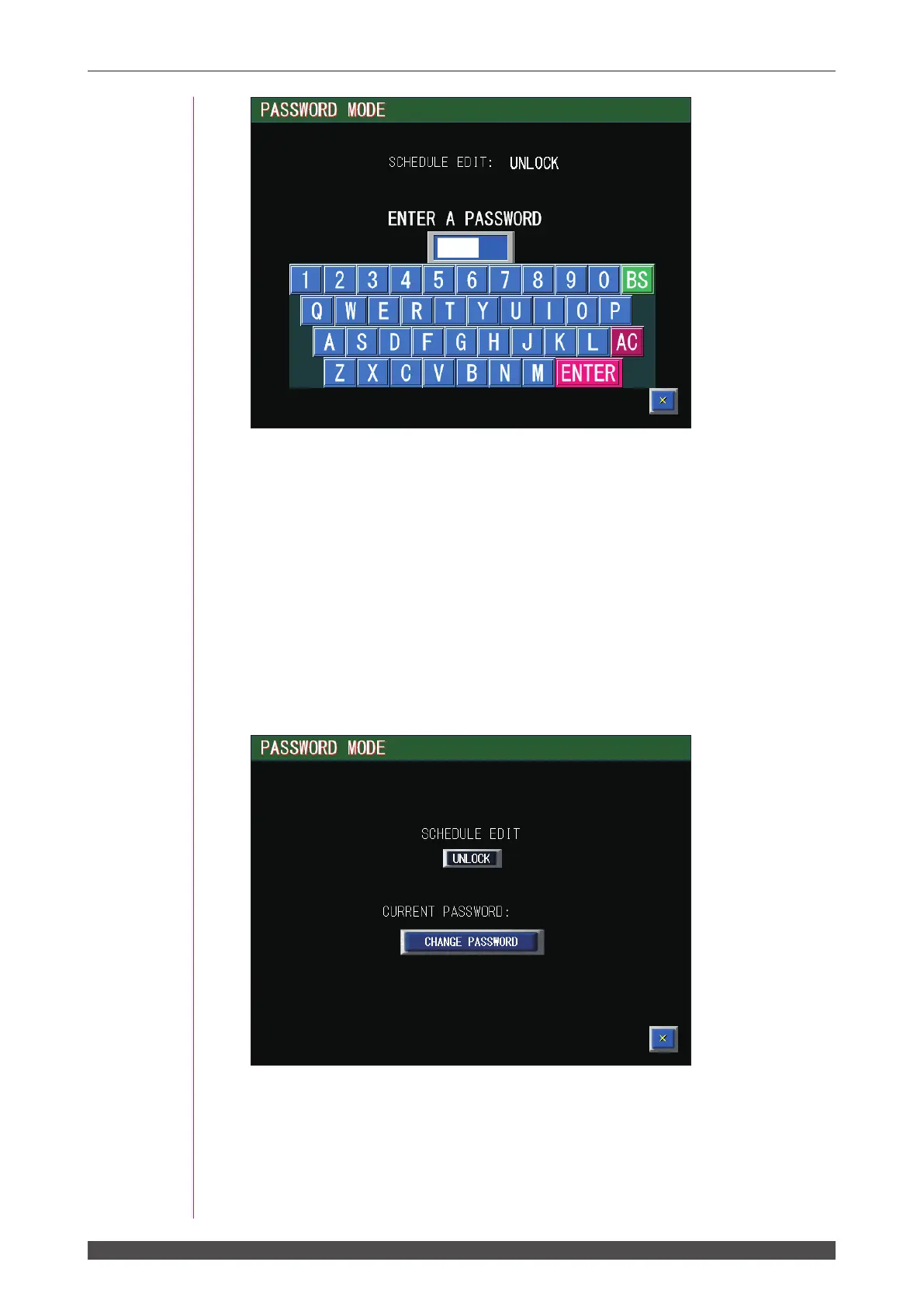80
ML-5120A
3. Changing the Equipment Settings
(3) Enter the set password into the password input box.
Press the password by pressing keyboard keys on the screen. The AC key de-
letes all the entered characters. The BS key deletes a character in front of the
cursor one by one. The ENTER key is used to check the entered password for
correctness.
⇒
At delivery, a password is not set. Press the ENTER key without inputting charac-
ters. Then, set a password.
⇒
The password to be entered must consist of 4 alphanumerical characters.
(4) Press the ENTER key on the keyboard.
When the entered password is correct, the new password setting screen is dis-
played.
When the entered password is wrong, the WRONG PASSWORD screen is dis-
played.
Then, enter the set password once again.
