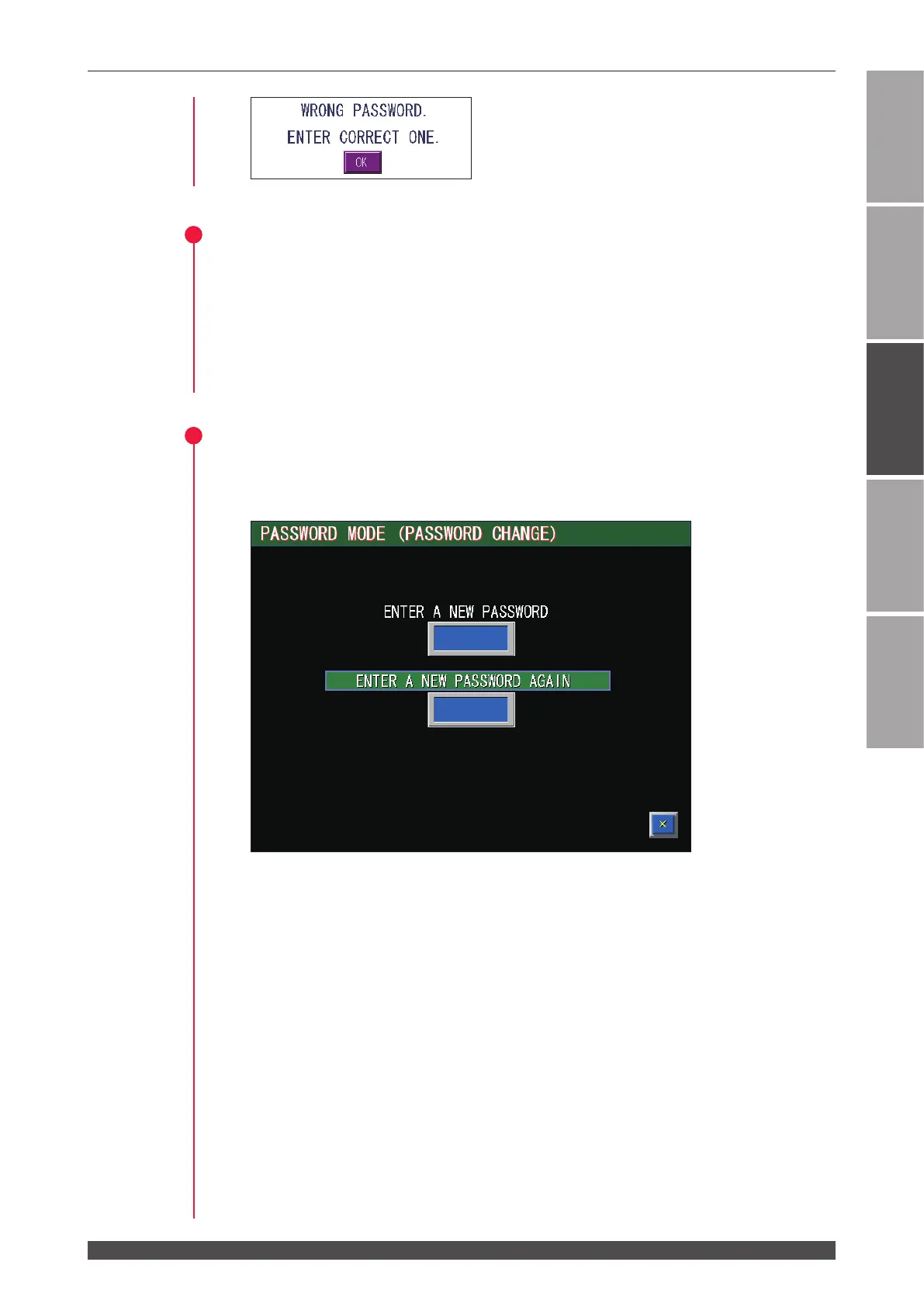3. Changing the Equipment Settings
81
ML-5120A
Chapter 2 Various Settings
Introduction Part
Installation and
Preparation Part
Operating Part Maintenance Part Appendixes
2
Validating the Password
(1) Press the “SCHEDULE EDIT” button.
When “LOCK” is selected on the window, the display on the button changes to
“LOCK.” The password is validated and a part of setting items is protected, dis-
abling a change.
⇒
When “UNLOCK” is selected, the display changes to “UNLOCK” and the protec-
tion is cancelled, enabling a change.
3
Setting a New Password
(1) Press the "CHANGE PASSWORD" button.
The password change screen appears.
(2) Press the password input box (upper portion).
The keyboard appears.
(3) Enter a new password into the password input box (upper portion).
Enter 4 alphanumerical characters.
