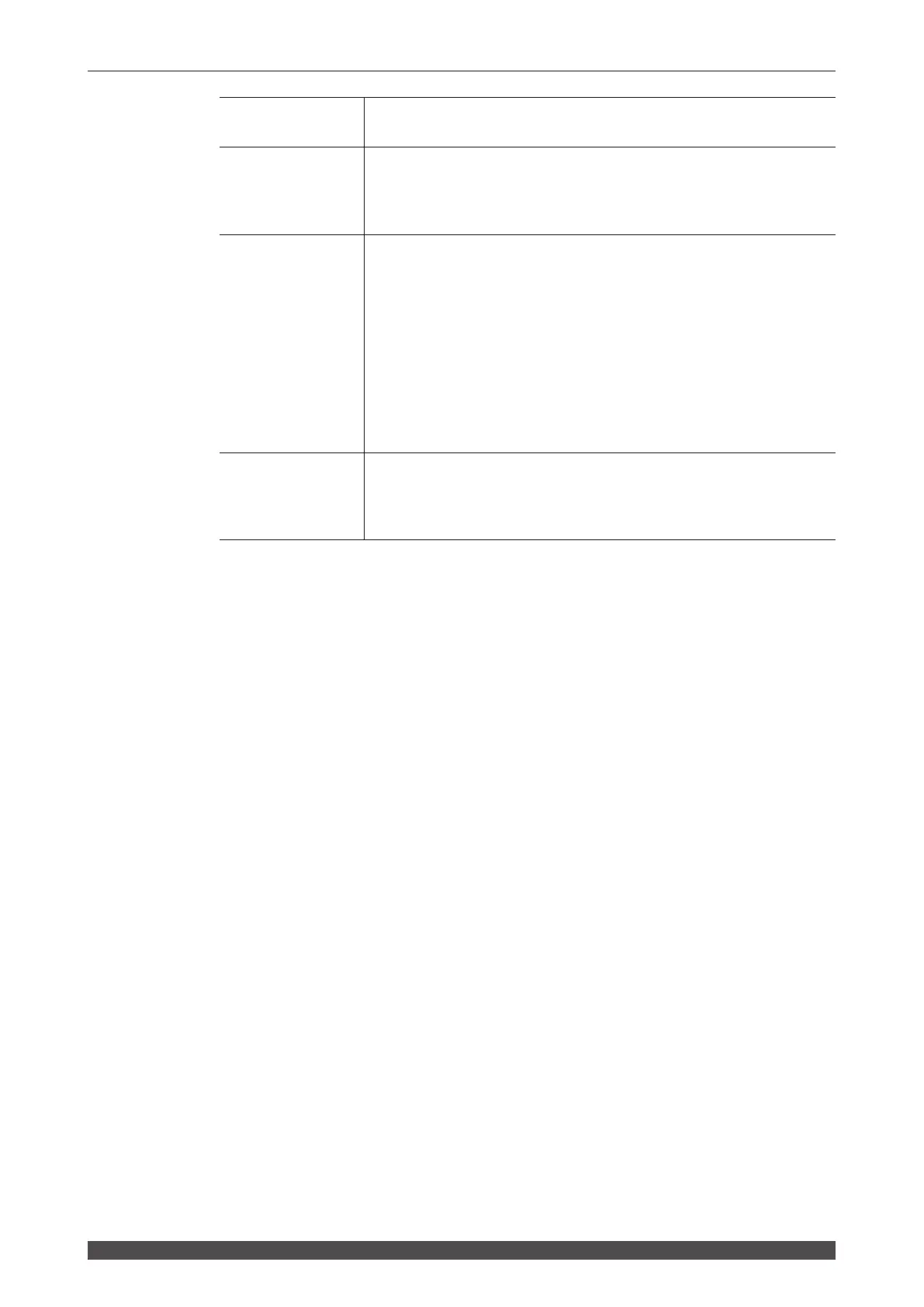116
ML-5120A
5. Monitoring Output
SHOT COUNT
Displays the total number of laser light outputs.
To reset the display to 0, perform a reset operation on the STATUS screen.
GOOD COUNT
Displays the appropriate number of laser light outputs. The appropriate
number of outputs means the laser light output within the allowable energy
range set at "HIGH" and "LOW."
To reset the display to 0, perform a reset operation on the STATUS screen.
HEAT DETECTOR
CURRENT
PEAK
Displays the current detected temperature when the active heat control
function (option) is enabled. When the temperature is outside the measur-
ing range, "----" is displayed.
Displays the peak temperature of the 1-SHOT waveform when the active
heat control function (option) is enabled.
<Note>
The indicated temperature is not a warranty value. It may change depend-
ing on the workpiece material, the surface condition, or the angle of the
output unit. By changing the correction factor, you can correct the indi-
cated temperature. Refer to “Setting the Correction Factor” on page 110.
Temperature scale
Displays the temperature scale at the lower right of the screen when the
active heat control function (option) is enabled.
Upper limit: "THERMO SPAN H" value set on the CONFIG screen
Lower limit: Measuring lower limit
⇒
For the common items in the upper/lower part of the screen, refer to page 63.
