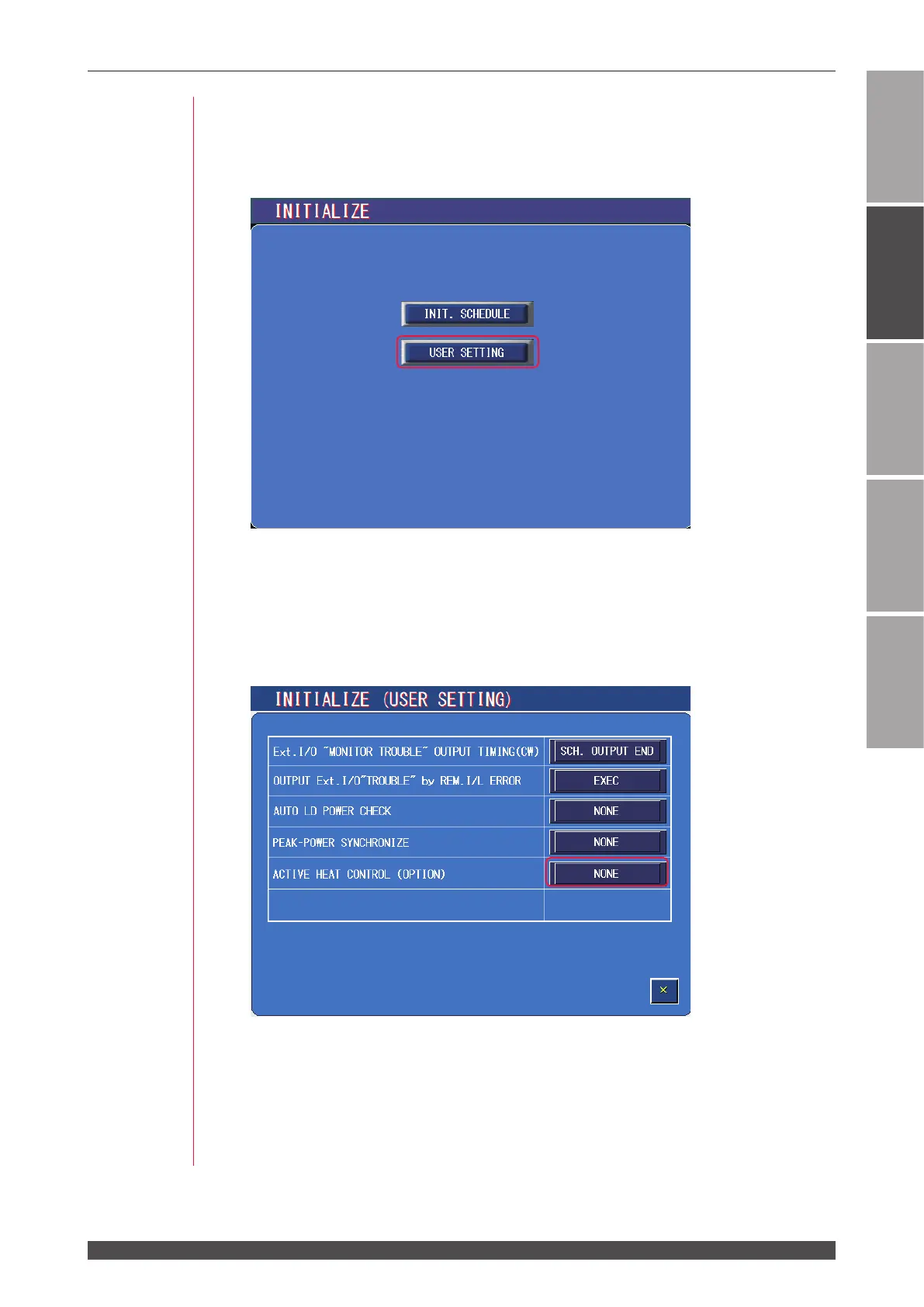5. Connecting the Cable for the Heat Detector (Option)
55
ML-5120A
Chapter 2 Connections and Preparations of Each Section
Introduction Part
Installation and
Preparation Part
Operating Part Maintenance Part Appendixes
(4) While the KEY SWITCH CHECK screen is displayed, press the “INITIALIZE” but-
ton and the right button (red portion in the above gure) of the laser controller
simultaneously.
The INITIALIZE screen appears.
⇒
Unless the CONTROL keyswitch is OFF, the KEY SWITCH CHECK screen does
not appear.
(5) Press the “USER SETTING” button.
The USER SETTING screen appears.
(6) To enable the active heat control function after connecting the cable for the heat
detector, press the “ACTIVE HEAT CONTROL (OPTION)” setting button and set
it to USE. When the active heat control function is not used, set the button to
NONE.
⇒
When USE is set with the cable disconnected, error No.043/HEAT DETECTOR
ERROR occurs.
