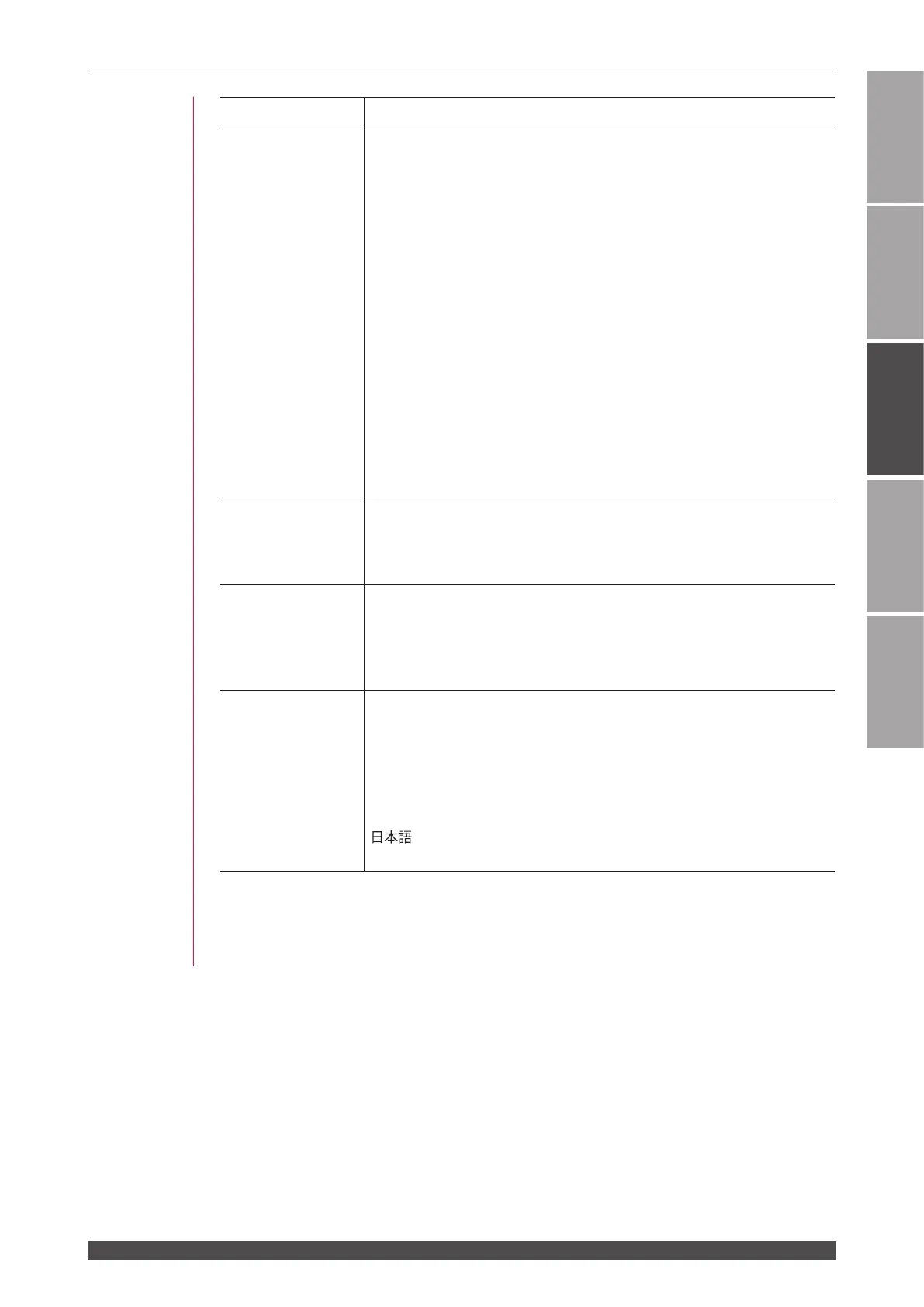3. Changing the Equipment Settings
83
ML-5120A
Chapter 2 Various Settings
Introduction Part
Installation and
Preparation Part
Operating Part Maintenance Part Appendixes
Display Screen Item
SCHEDULE Screen
SLOPE (Time for down-sloping to the last FLASH)
POINT 01 to 20 (Output time and output value of each point for FLEX)
REPEAT (Number of laser light outputs per second)
SHOT (Total number of laser light outputs)
Fn (Schedule editorial assistant function)
MODULATION screen:
DUTY (Duty ratio)
MODULATION (Modulation degree)
FREQUENCY (Frequency)
MODU (Modulation function ON/OFF)
WAVE (Modulation waveform type)
SEAM screen:
SHOT (Laser light output count of each No. of POINT 01 to 20)
POWER (Laser output value % of each No. of POINT 01 to 20)
SEAM (Fade function ON/OFF)
ACTIVE HEAT CONTROL screen:
MODE (Control method of each No. of STAGE 01 to 20)
TARGET TEMP. (Target temperature)
EXPERT SETTING (Detailed settings for the active heat control function)
MONITOR Screen SCHEDULE (Schedule number)
FORM (FIX/FLEX/CW waveform switching)
HIGH (Upper limit value of laser energy to be monitored)
LOW (Lower limit value of laser energy to be monitored)
STATUS Screen SCHEDULE (Schedule number)
FORM (FIX/FLEX/CW waveform switching)
SHOT COUNT (Resetting the total number of laser light outputs, SHOT COUNT)
GOOD COUNT (Resetting the appropriate number of laser light outputs, GOOD
COUNT)
CONFIG Screen LASER CONTROL (Laser control setting)
RS-485 COMM (RS-485 communication setting)
TCP/IP COMM (TCP/IP communication setting)
DATE and TIME (Date and time setting)
ACTIVE HEAT CONTROL (OPT.) (Setting of upper limit value of tempera-
ture indication)
LANGUAGE
(Language switching)
English (Language switching)
The above setting items become unchangeable and the set values are protected.
⇒
To change any set value, enter the password to display the password setting
screen and set "SCHEDULE EDIT" to UNLOCK.
