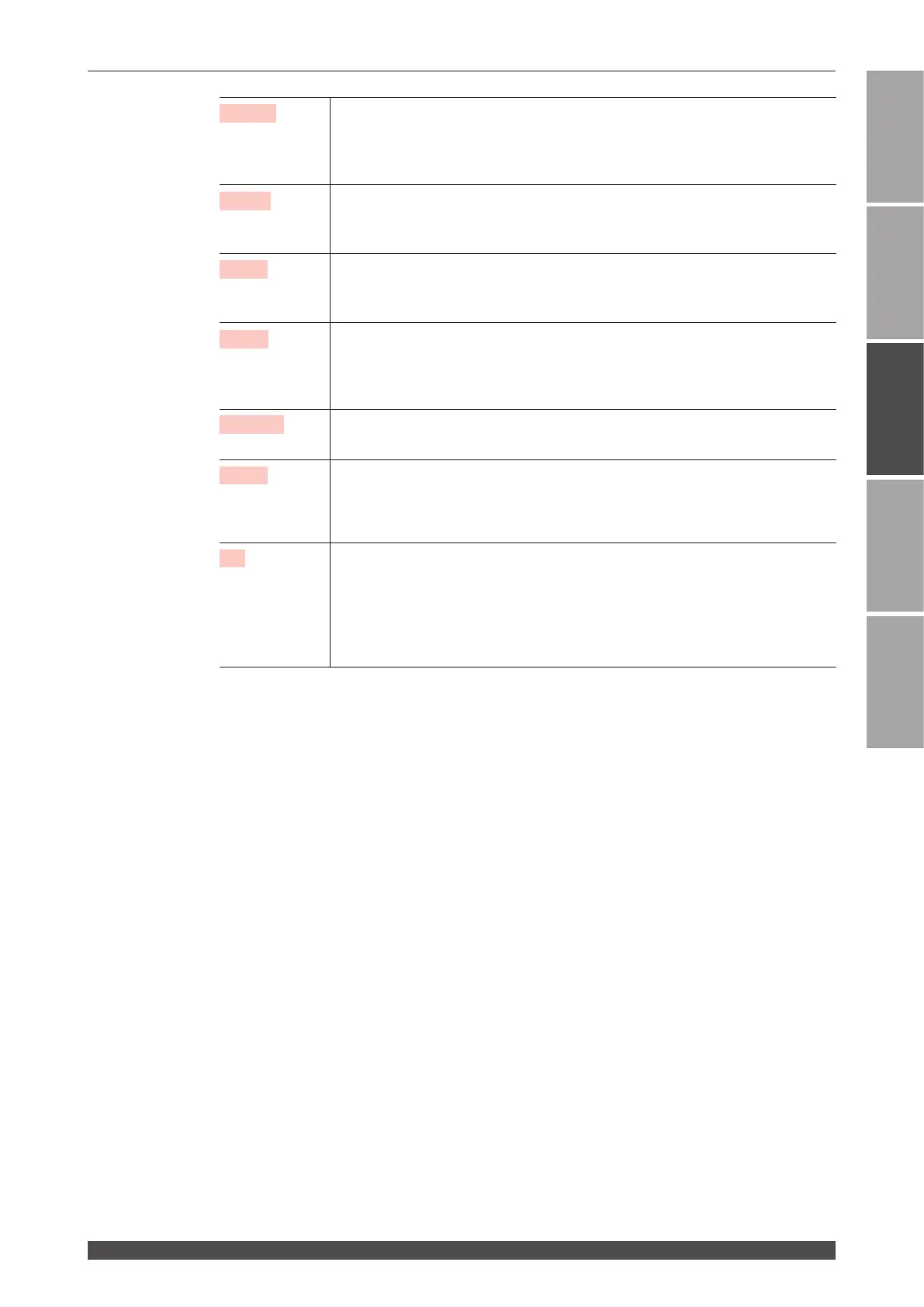4. Setting the Laser Light Output Schedule
93
ML-5120A
Chapter 2 Various Settings
Introduction Part
Installation and
Preparation Part
Operating Part Maintenance Part Appendixes
RESOL
When this button is pressed, the selected setting resolution can be set from 0.01
ms or 0.05 ms.
When the setting resolution is changed, the currently-selected schedule is
cleared and the initial value is set.
MODU
When this button is pressed, the modulation setting screen for the selected
schedule number opens. Blinks when the modulation function is enabled. The
function can be set on the MODULATION screen.
SEAM
When this button is pressed, the seam setting screen for the selected schedule
number opens. Blinks when the fade function for seam processing is enabled.
The function can be set on the SEAM screen.
HEAT
Displayed when the active heat control function (option) is enabled.
When this button is pressed, the active heat control setting screen for the se-
lected schedule number opens. Blinks when the active heat control function is
enabled. The function can be set on the ACTIVE HEAT CONTROL screen.
REPEAT
Sets the number of laser light outputs per second in the range of 1 to 5000 pps
(pulse per second).
SHOT
Sets the number of laser outputs in the range of 1 to 9999.
When the laser output count reaches the set value, the laser output is stopped.
When 1 is set, a single-shot output is performed. When 9999 is set, laser light is
continuously output until a laser stop signal is input.
Fn
When this button is pressed, a window to select function is displayed and the fol-
lowing editorial assistant functions can be used.
RESET: Initializes the currently-selected schedule.
COPY: Copies the currently-selected schedule to a temporary memory buer.
PASTE: Restores data from a temporary memory buer to the currently-select-
ed schedule.
⇒
For the common items in the upper/lower part of the screen, refer to page 63.
<Notes>
- The laser output value (%) setting range is 0 to 200%. However, the laser output
value cannot be set exceeding the maximum value of "PEAK POWER" x 100%. If
the laser output value is set to 100%, the value set in "PEAK POWER" is selected.
- There are limitations of the total time of the laser output time POINT 01 to POINT
20 in combination with values of PEAK POWER and REPEAT. For details, refer to
"Limitations of Schedule Setting" on page 113.
