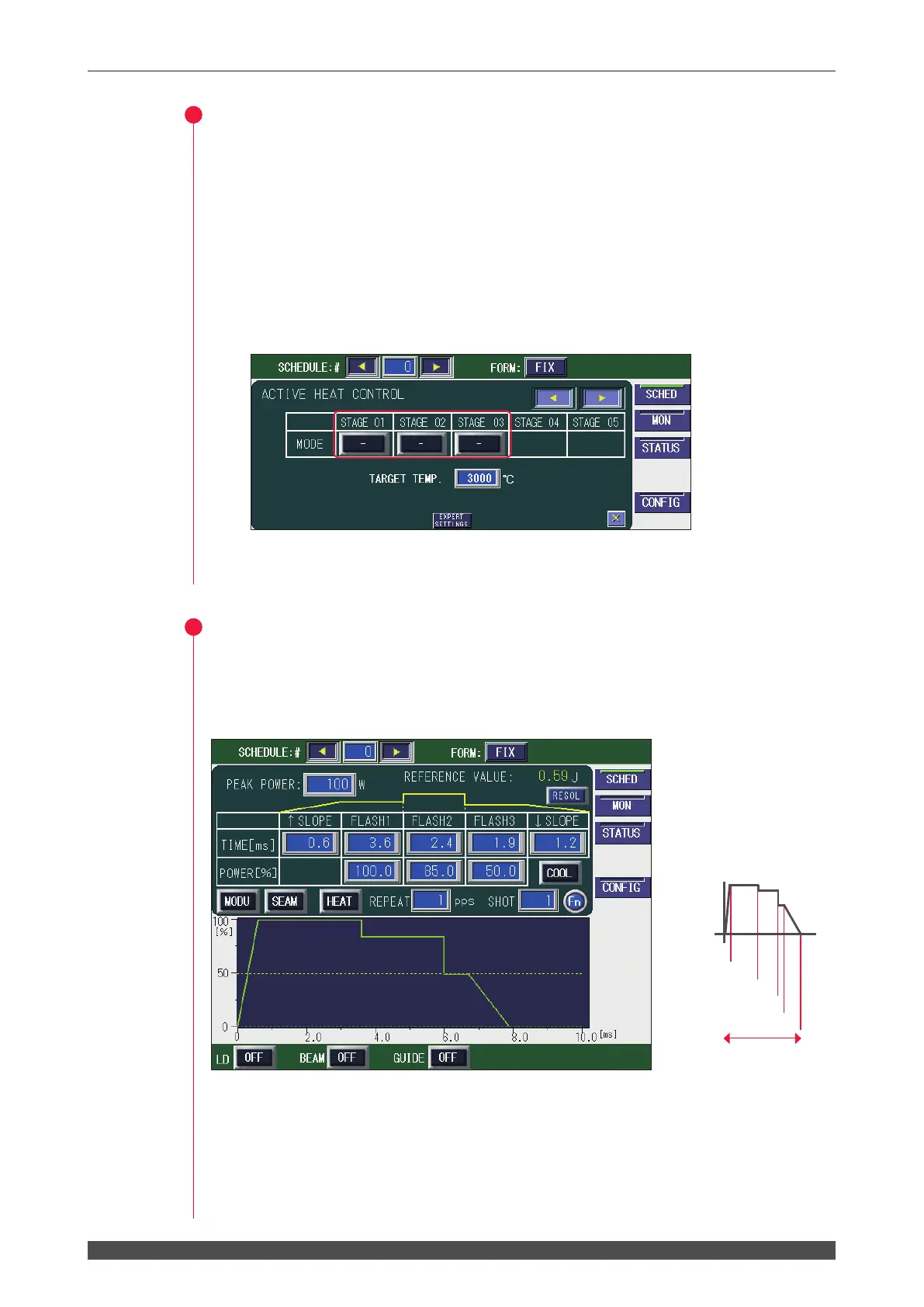98
ML-5120A
4. Setting the Laser Light Output Schedule
4
Enabling/disabling the Active Heat Control Function (Op-
tion)
(1) Press the “HEAT” button to display the ACTIVE HEAT CONTROL screen.
(2) Press the “MODE” setting button of “STAGE 01” to “STAGE 02” to set the control
method of each stage of waveform.
When SKIP or KEEP is set, the active heat control function set on the ACTIVE
HEAT CONTROL screen is enabled.
⇒
For the setting method of the active heat control function, refer to “Setting the
Active Heat Control Function (Option)” on page 106.
(3) Press the “X” button to display the SCHEDULE screen.
5
Checking Output Schedules
(1) Check the waveform displayed on the screen.
The set laser output time and laser output value are graphically displayed and
the output laser light can be checked as a waveform.
⇒
At the leading edge of waveform, an overshoot (higher form than the set value)
may occur. In this case, extend "
SLOPE" by 0.1 to 1.0 ms.
↑
SLOPE 0.6ms
FLASH1 3.6ms
FLASH2 2.4ms
FLASH3 1.9ms
↓
SLOPE 1.2ms
Pulse width 7.9ms
10ms
100%
