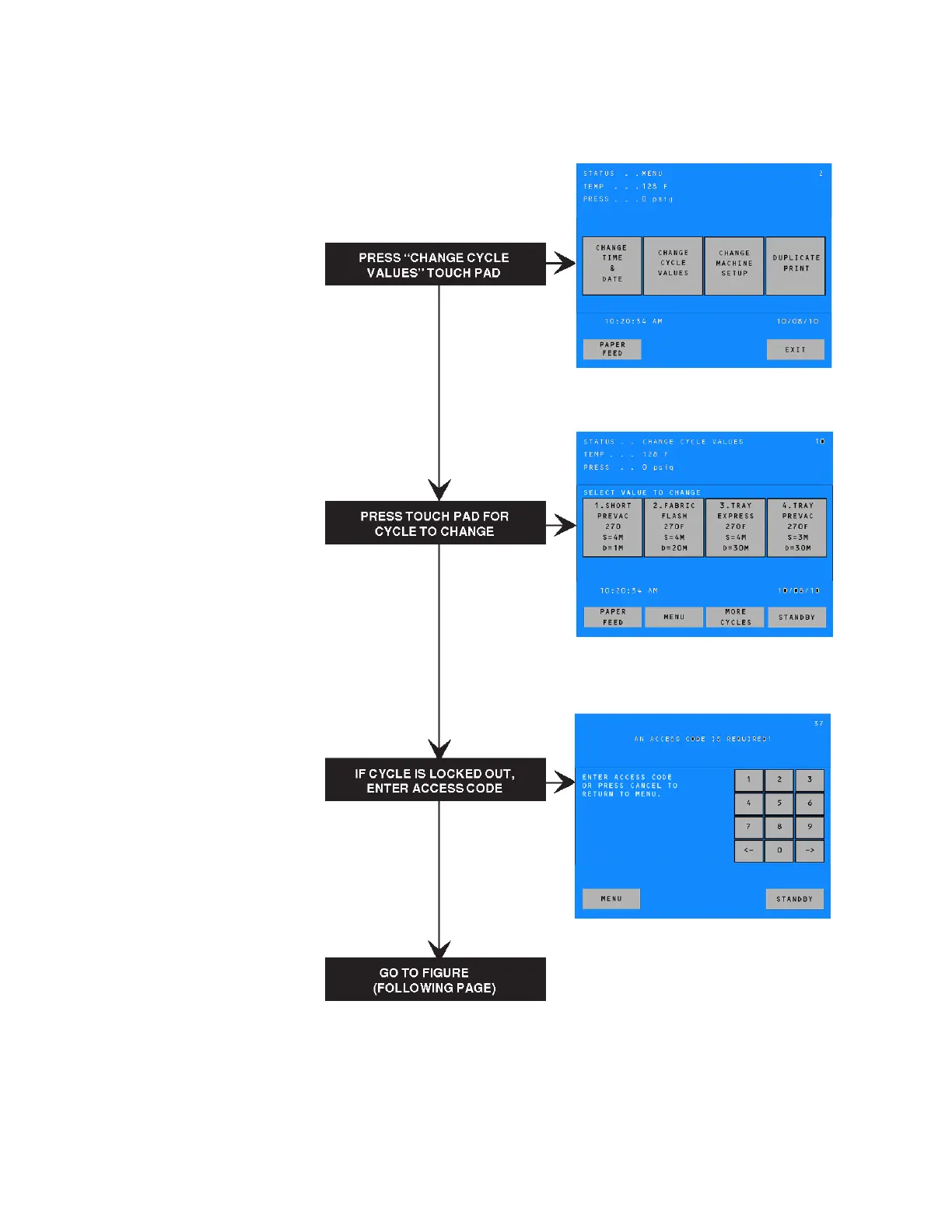Figure 7-2. Change Cycle Values Procedure, Part 2 of 3
Comments:
Important: Pressing EXIT
causes the sterilizer to leave
Change Values, saving any
changes made to the point
where EXIT was pressed.
7-3
If cycle is locked out, Access
Code Screen (#37) appears.
The access code must be
entered using the following
procedure:
• If the code is known, enter
it using the touch screen
key pad. Once the entire
four digit code has been
entered, press the ENTER
touch screen pad. The
access code digits are not
displayed.
If the code is not known, press
MENU to return to the
previous screen.
A printout of cycle values and
the cycle count is provided by
pressing PRINT VALUES.
Any changed cycle values
and the cycle count are
automatically printed after
returning to screen #10 from
screen #11.