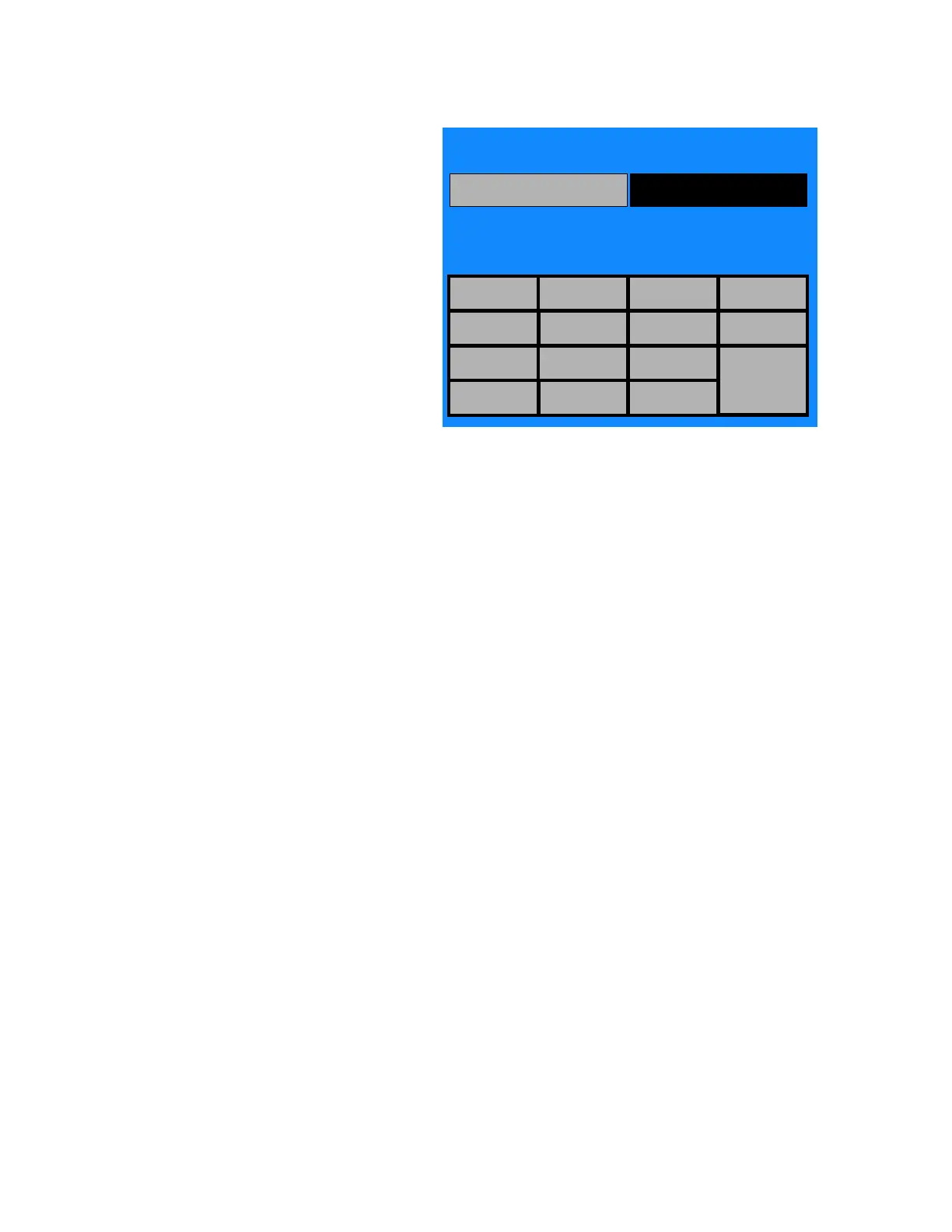7-10
P129394-176 Operator Manual Cycle and Control Value Programming
c. Once the correct date has been entered, press EXIT to
return to screen #1.
NOTE: The day of the week is automatically understood and
registered by the control.
ENTER TIME OR SELECT "DATE" TO SET
DATE = 00/00/00 (WEDNESDAY)
ENTER TIME OR SELECT "DATE" TO SET
TIME = 00:00
32
TIME DATE
1 2 3 AM
4 5 6 PM
7 8 9
EXIT
<- 0 ->