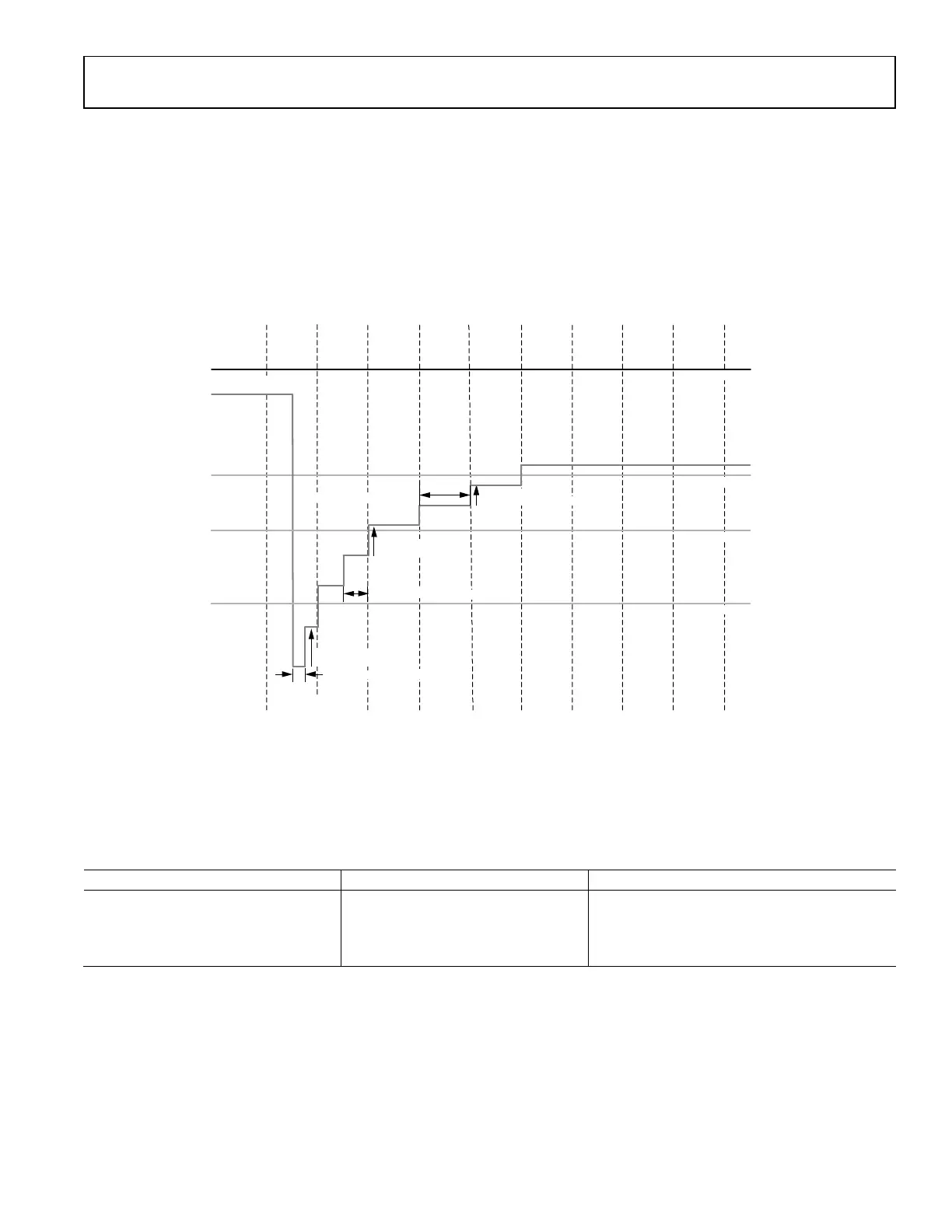Preliminary Technical Data UG-1828
Rev. PrB | Page 161 of 277
USAGE RECOMMENDATIONS
In this section, a list of recommendations is summarized for achieving optimal gain control performance:
It is recommended to start with AGC and default configurations.
• When changing the default configurations is needed, it is better to change parameters one by one.
• The high thresholds are used as limits on the incoming signal level and should be set based on the maximum input of the ADC. The
high thresholds should be set at least 3 dB to 6 dB lower than the full input scale of the ADC.
• The apdHighThresh and hbHighThresh are set to an equivalent dBFS value. Likewise, the apdLowThresh and the
hbUnderRangeHighThresh are set to equivalent values.
• The apdUpperThreshPeakExceededCount and hbUpperThreshPeakExceededCount should be set properly to achieve a desired level
of AGC sensitivity to input signal peaks.
• The gain change period should typically be aligned to the frame or subframe boundary periods.
• Peak detect can achieve faster response time comparing with peak/power detect. For applications requiring “fast attack” and “fast
recovery”, peak detect provides better performance.
• “Fast recovery” mode should not be used when it is required to increase gain only at the frame or subframe boundary.
• For applications requiring “fast attack” and “fast recovery”, SLS delay should be set as short as possible to minimize the delay while
allowing sufficient time to set the gain changes.
TES CONFIGURATION AND DEBUG INFORMATION
User could interact with the receiver gain control functionality through API commands as discussed in previous sections or through
ADRV9001 Transceiver Evaluation Software (TES). While using TES, user should first configure the receiver gain control operation
mode and the signal detector operation mode as shown in Figure 149. (Note TES design could continuously change, see the ADRV9001
Evaluation System section for updated information.)
This configuration page is under GPIO Configurations tab in TES. Gain Control Mode provides user three options which are
Automatic, Manual Pin, and Manual SPI, which are corresponding to the AGC, MGC with pin control and MGC with SPI control. By
default, it is set as Manual SPI. When Manual Pin is selected, user should further select the GPIO pins for gain increment and
decrement. After selecting the gain control mode, user can further configure the Detection Mode which has two options “Peak Only”
and Peak and Power. By default, it is set as Peak Only mode. The Detection Mode indicates which AGC mode is configured when the
Gain Control Mode is selected as Automatic. When the Gain Control Mode is selected as Manual Pin or Manual SPI, it further
enables the ADRV9001 internal signal detectors in either Peak Only or Peak and Power mode. By configuring the GPIO pins, user is
allowed to retrieve the signal detector status which could be used to control receiver gain in Manual mode. Note the signal detector
status could also be retrieved in AGC mode.
Figure 150. TES Configuration for Rx Gain Control Mode and Signal Detector Operation Mode
After configuring Gain Control Mode and Detection Mode, user could further configure signal detector parameters, interface gain and
manual control parameters under the Gain Control tab in TES as shown in Figure 150 and Figure 151. In Figure 150, AGC mode is
selected and in Figure 151, MGC Pin mode is selected. As shown in both figures, TES provides three sections for user configurations.
The first section is Rx Interface Gain. User can choose Manual or Automatic receiver interface gain control. When Manual is selected,
user can further enter the desired interface gain value and when the gain update should take effective (note interface gain configuration
