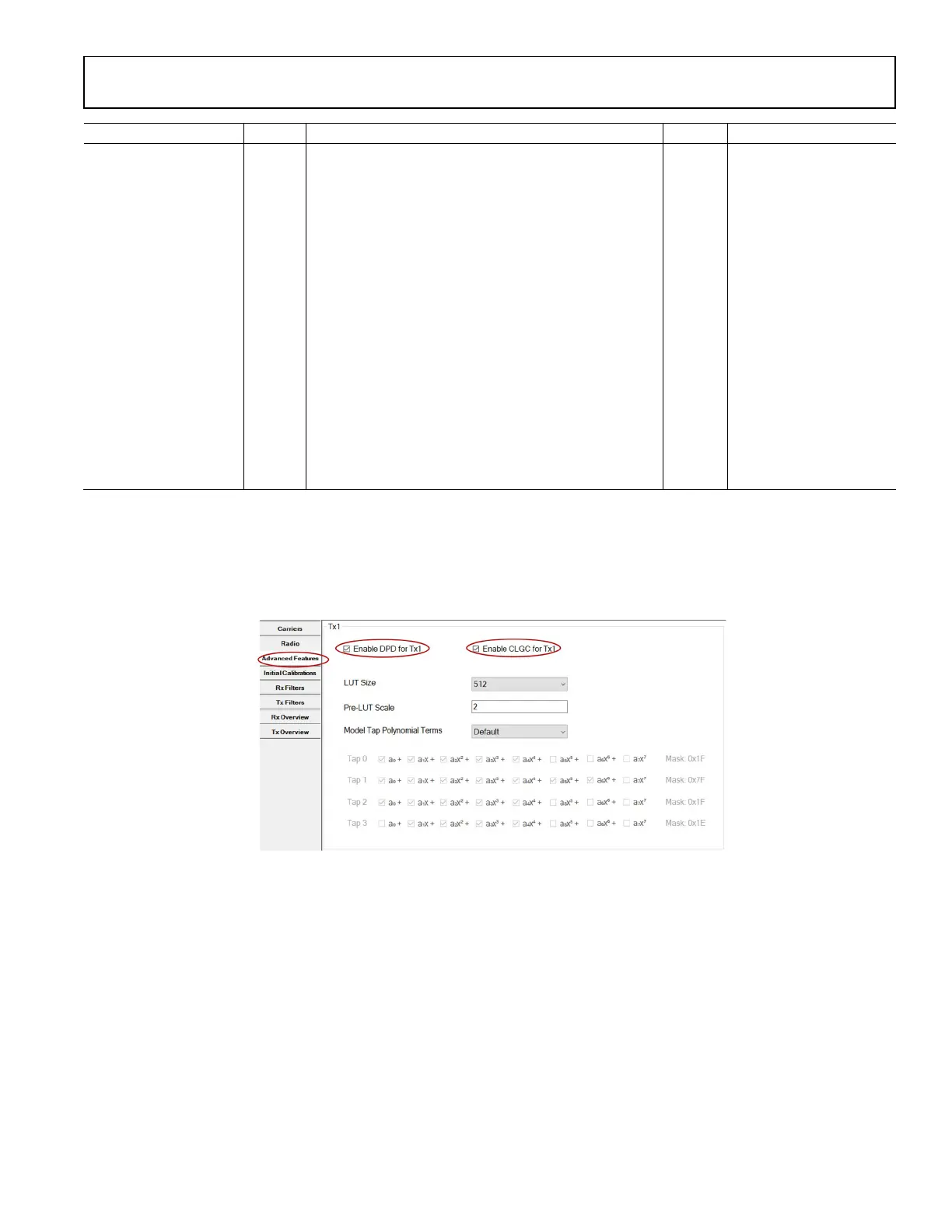Preliminary Technical Data UG-1828
Rev. PrB | Page 203 of 277
side termination impedance as the impedance of RX inputs and of TX outputs, a broad-band match can be accomplished by avoiding
unnecessary impedance transformation network which is inherently band-limiting.
One can also consider adding additional differential series capacitive component on the balanced side of balun to facilitate ac-coupling
and Pi match on both sides of the balun as shown below.
+
S1P_E
QN
S1P8
–
+
–
D
C
BALUN 3PORT
CMP1
BALUN
DIFFERENTIAL
MATCH
+
S1P_E
QN
S1P9
–
+
S1P_E
QN
S1P7
–
+
S1P_E
QN
S1P5
–
+
S1P_E
QN
S1P6
–
+
S1P_E
QN
S1P5
–
+
S1P_E
QN
S1P6
–
+
S1P_E
QN
S1P4
–
+
S1P_E
QN
S1P4
–
24159-163
Figure 191. RF Matching Network with Additional Series AC-Coupling Capacitors
For a narrowband impedance match application to filter out signals outside of frequency band of interest, one can use Pi match
technique for desired bandwidth of impedance match with a selected balun’s terminal impedance. Pi match can be considered as two L
match networks back to back and would allow independent control of Q and impedance ratio obtainable from a matching network.
Narrowband matching network tuned for frequency bands of RX and TX can further improve out of band rejection of a transceiver for
frequency duplexed systems.
GENERAL RECEIVER PORT INTERFACE
ADRV9001 has two independent receive input channels(Rx1 and Rx2). Both Rx channels can support up to 40MHz bandwidth and use
differential signalling interface. The differential input signals would be applied to an integrated mixer. The mixer input pins are
internally biased to 0.65 Volt and would must be AC coupled depending on the common mode voltage level of the external circuit
Important considerations for the receiver RF port interface are as follows:
1. Device to be interfaced: filter, balun, T/R switch, external LNA, and so on Does this device represent a short to ground at DC?
2. Rx1 and Rx2 maximum safe input power is 18 dBm (peak).
3. Rx1 and Rx2 optimum DC bias voltage is 0.65 V bias to ground.
4. Board Design: reference planes, transmission lines, impedance matching, and so on Figure 190 shows possible differential receiver
port interface circuits. The options in Figure 191 and Figure 192 are valid for all receiver inputs operating in differential mode,
though only the Rx1 signal names are indicated. Impedance matching may be necessary to obtain datasheet performance levels.
Differential Receiver Input Interface Circuits
RECEIVER
INPUT
STAGE
Rx1A/1B/2A/2B–
Rx1A/1B/2A/2B+
24159-164
Figure 192. Differential Receiver Interface Using A Transformer
Rx1A/1B/2A/2B–
Rx1A/1B/2A/2B+
RECEIVER
INPUT
S
TAGE
C
C
C
C
24159-165
Figure 193. Differential Receiver Interface Using a Transmission Line Balun
