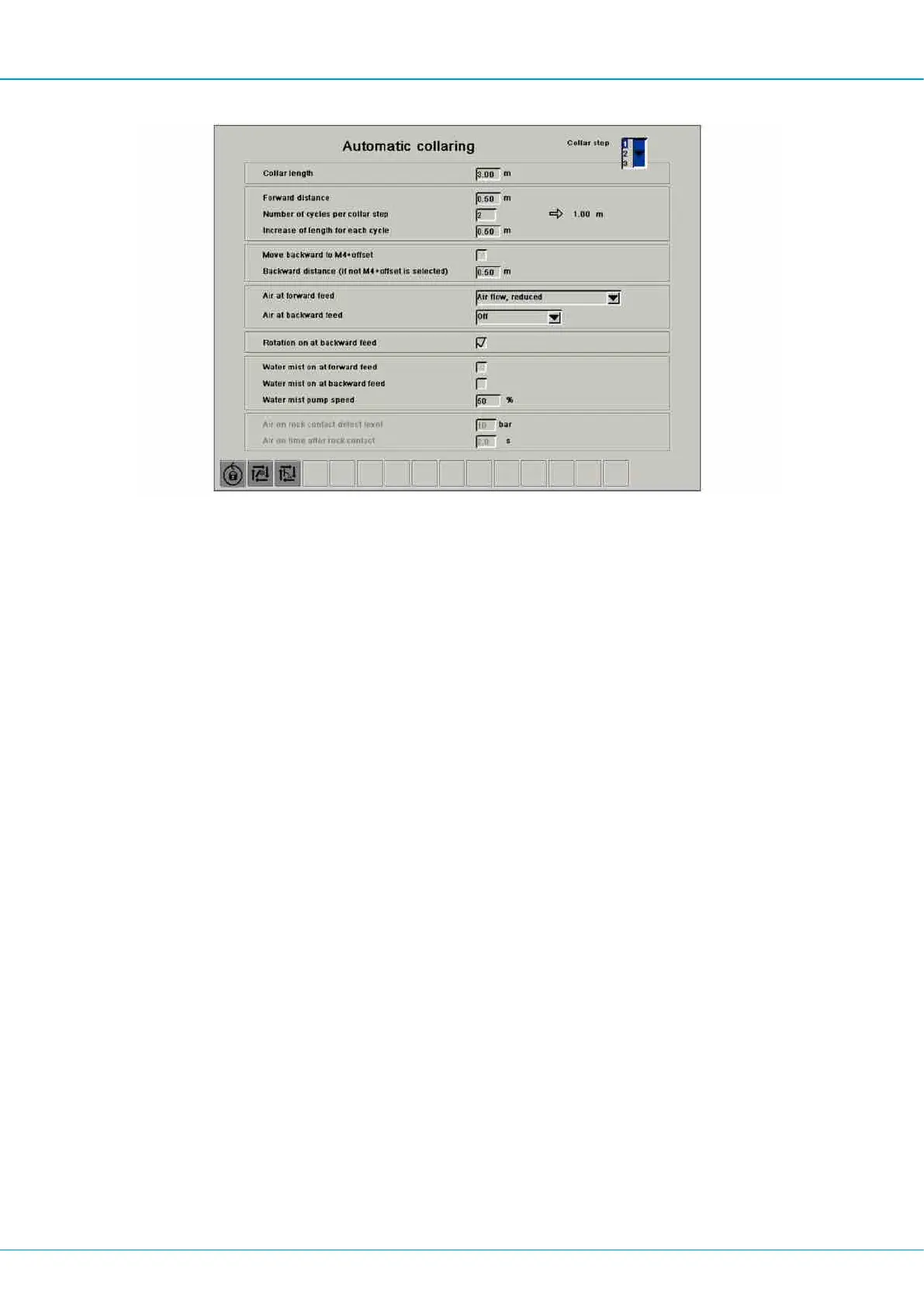SmartROC D65 T4F 8 Drilling
100 No: 713944459.6 en
Menu 2 - Settings 3 - Automatic collaring Settings 3 , Automatic collaring.
Collar length and collaring step
n Collar length: The length of collar calculated from the contact point with the rock. As
automatic collaring is only performed by the first drilling rod, this distance which is
given as the collar length is limited to the rod length. The parameter menu for collar
length is reached via F2, Settings 3, Collar length.
n Collaring step: Automatic collaring has three steps, each with its own parameters.
The operator selects each step in turn and inputs the desired values. When the auto-
matic collaring sequence is started, the rig will begin by using the values in collaring
step 1, progressing on to collaring steps 2 and 3.
Drill forward and backward.
n Forward distance: Each collaring step starts by moving the drill bit forward this
length. Forward distance is measured from the rock contact point in collaring step 1 or
from the point that the previous step ended for collaring step 2 or 3. The parameter
menu is reached via F2, Settings 3, Forward distance.
n Number of cycles per step: This is the number of times that the drill bit moves for-
ward and backs up in the hole during each collaring step. The parameter menu is
reached via F2, Settings 3, Number of cycles per collar step.
n Increase of length for each cycle: This figure indicates the extra depth added to the
collar with each forward movement of the drill bit during a collaring step. It can be set
to a value of 0. The parameter menu is reached via F2, Settings 3, Increase of
length for each cycle.
n Final length: The figure shown to the right of the arrow on the Automatic collaring
display is the final length (from rock contact point) for the collaring step selected. If the
Collar length is not reached when collaring step 3 is complete, the last part of the collar
is drilled as usual without cycles. If the Collar length is reached before collaring step 3,
the system stops the process. It only carries out the measures necessary to achieve
the required collar length.
n Move back to M4 offset: If Move backwards to M4 + offset has been selected, the
cradle reverses to position M4 + M4 offset between each forward cycle. Position M4 is
above ground level.
