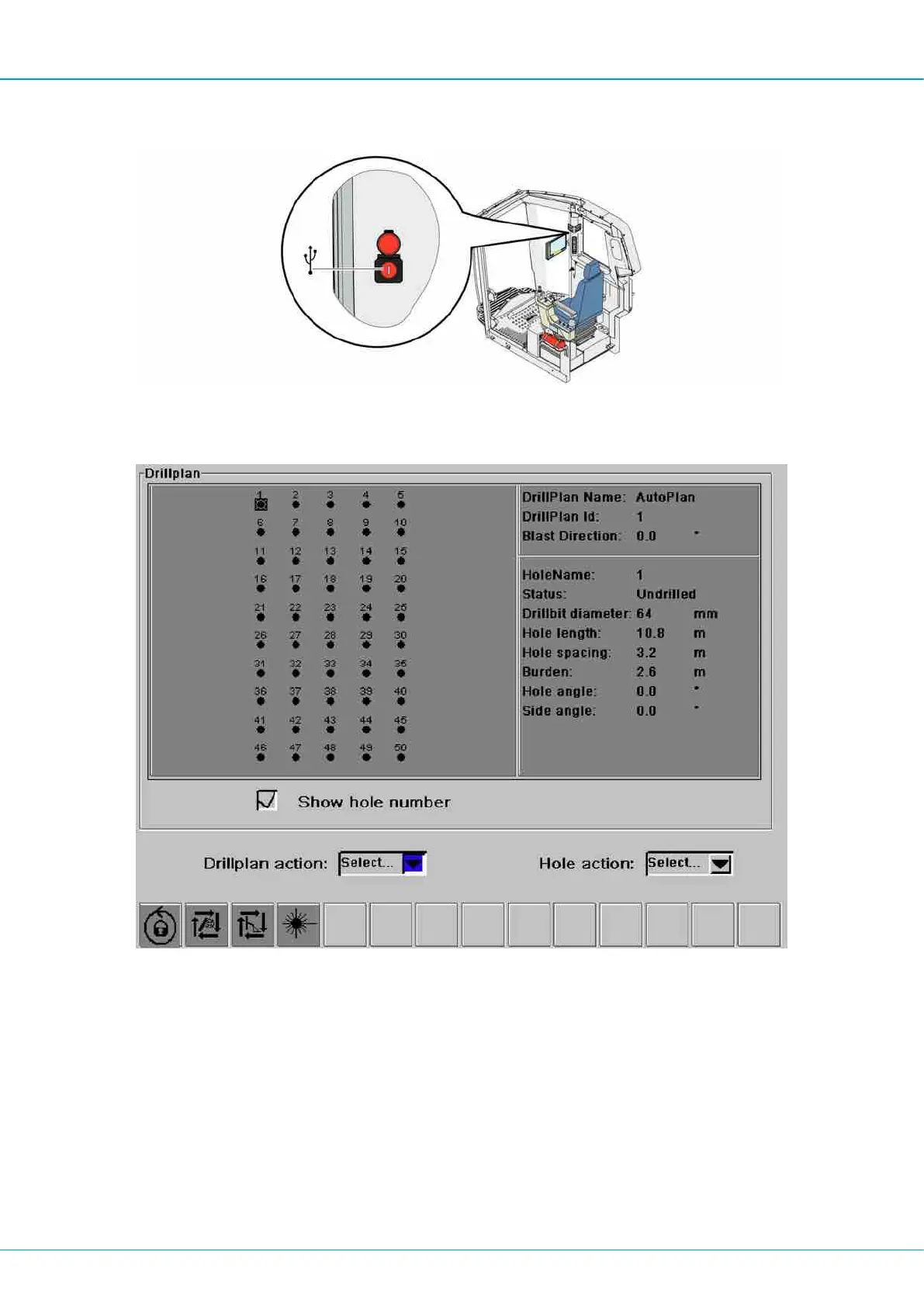SmartROC D65 T4F 9 Angle instruments
125 No: 713944459.6 en
9.1.4 Drill Plan
USB socket
A USB memory stick with the drill plan made in ROC Manager is inserted into the rig's USB
socket on the right post at the display.
Drill Plan
n In the combo box Drillplan action: select Load, confirm with Enter.
n Select drill plan and confirm with Enter. When Load Ok is shown on the display
screen, acknowledge this with the ESC key twice.
n Move the cursor up to the drill plan using the ESC and arrow keys.
n DrillPlan Name: Name of drill plan
n DrillPlan Id: Drill plan's ID.
n Blast Direction: The blast direction that is selected in ROC Manager.
n HoleName: Number of hole.
n Status: Shows whether the hole is undrilled, drilled manually or in Auto mode.
n Drillbit diameter: Diameter of hole from start coordinate to final plane.
n Hole length: Depth of hole. (Selected in ROC Manager)
