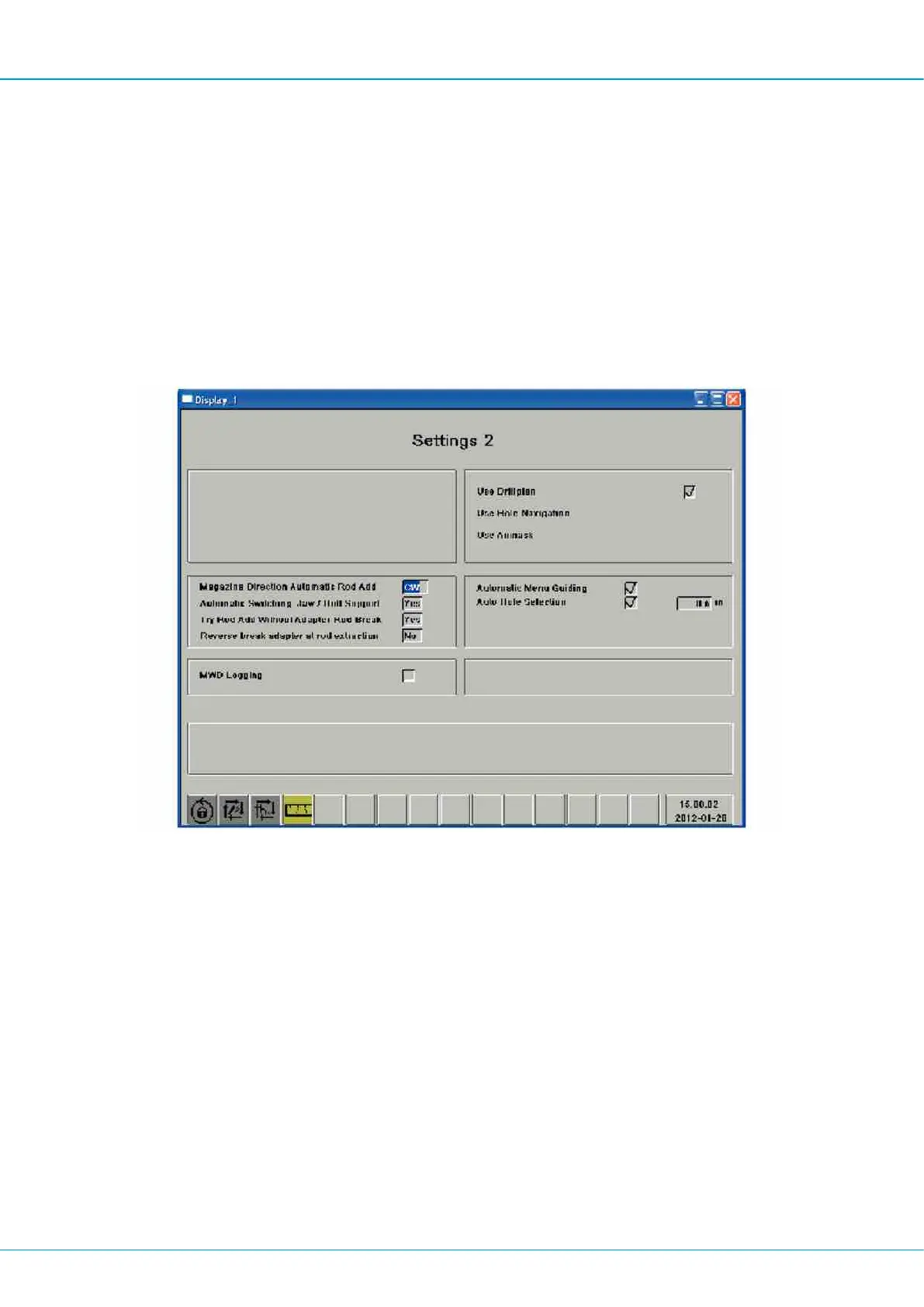SmartROC D65 T4F 8 Drilling
106 No: 713944459.6 en
n Emergency mode, RHS: Used if an RHS sensor has stopped working. No stops are
working but the rig can still be used with great care. The emergency mode buttons on
the right-hand panel can also be used.
n Emergency mode, Break Table: Enables manual operation of the break table using
lever (36).
n Emergency mode, Vessel Pressure Sensor B456
n Emergency mode, Water Mist: The water pump can be operated even with a warn-
ing of level too low.
n Beacon on in mode: Selects whether the warning beacon should be on in Ignition
On, Tramming Mode or Tramming.
n Units of Measurement: Select Metric/Imperial units
n Water mist draining: The watermist system is drained, but not the tank.
Direct selection menu F2 Settings 2
n Magazine Direction Automatic Rod Add: Selects CW or CCW.
n Automatic Switching: Jaw/Drill Support This means that during drilling the button is
active and controls the drill-steel supports, but when semi-automatic breaking is per-
formed the button is deactivated and the lever then controls the breaker jaws, the but-
ton is activated when the drilling starts again.
n Try Rod Add Without Adapter-Rod-Break To save time the system attempts to
thread the adapter apart from the tube by simply closing the lower jaw pair. If this is not
possible then breaking will take place automatically.
n Reverse break adapter at rod extraction In order to facilitate loosening the joint
between adapter and rod the break table performs backward breaking for extraction.
n Auto hole selection When a drill plan is used and this function is activated the system
will suggest the next closest hole by selecting the hole in the fine navigation menu.
The operator approves the selection by pressing Enter.
n MWD logging (Option): Activates the MWD function. MWD presents a range of values
from drilling in the ROC Manager. Requires a USB memory stick to be inserted in the
socket on the right post at the display.
