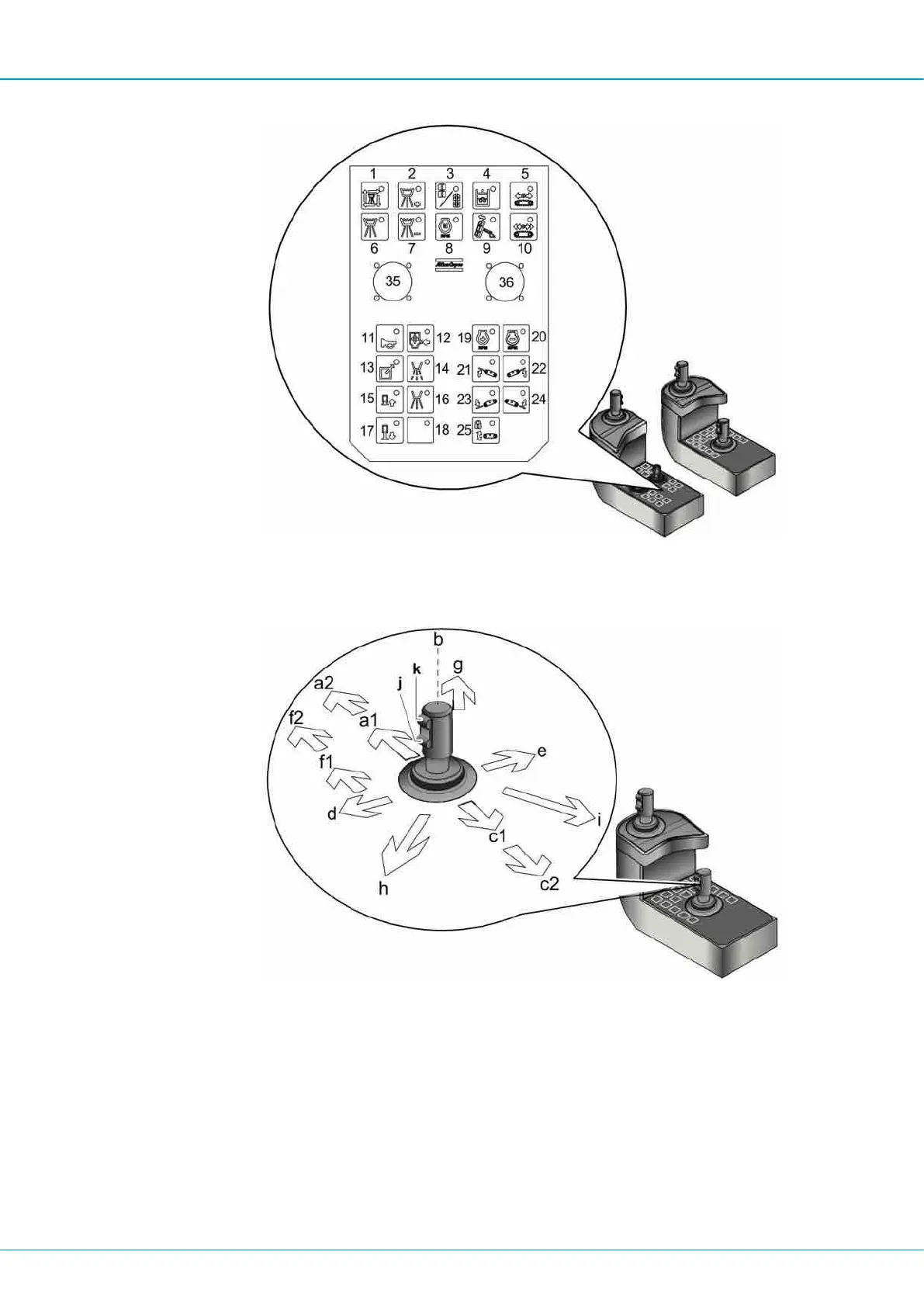SmartROC D65 T4F 8 Drilling
95 No: 713944459.6 en
6.
Make sure that the lower drill-steel support is closed. Move lever (36) forward with
button depressed.
7.
Activate the dust collector. Button (12).
Drill Lever
8.
Activate rotation. Drill lever position (d).
9.
Activate collaring. Drill lever from position (d) to position (f). The feed is proportional to
the lever in positions (d) and (f). Alternatively activate auto RHS (button 2 on the right-
hand control panel) (option) for automatic collaring.
To lock collaring, hold button (k) depressed for 2 seconds during collaring with lever
(36) in position (f1).
At this stage the drill lever can be released to neutral (if collaring is unsuccessful the
control lever must be moved back and the collaring process restarted).
