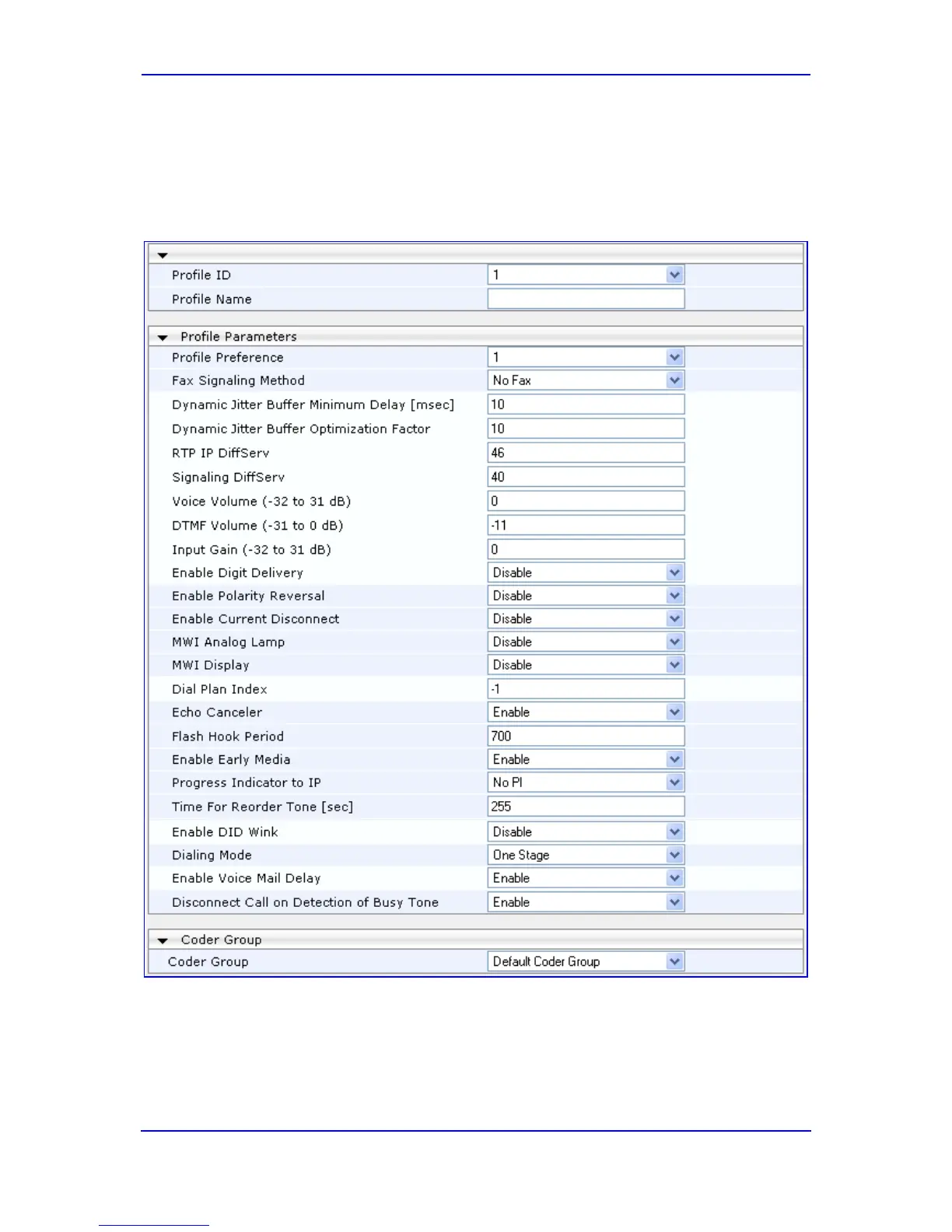Version 5.8 109 September 2009
SIP User's Manual 3. Web-Based Management
To configure Tel Profiles:
1. Open the 'Tel Profile Settings' page (Configuration tab > Protocol Configuration
menu > Coders And Profile Definition submenu > Tel Profile Settings
Figure 3-65: Tel Profile Settings Page
page item).
2. From the 'Profile ID' drop-down list, select the Tel Profile identification number you
want to configure.
3. In the 'Profile Name' field, enter an arbitrary name that enables you to easily identify
the Tel Profile.
