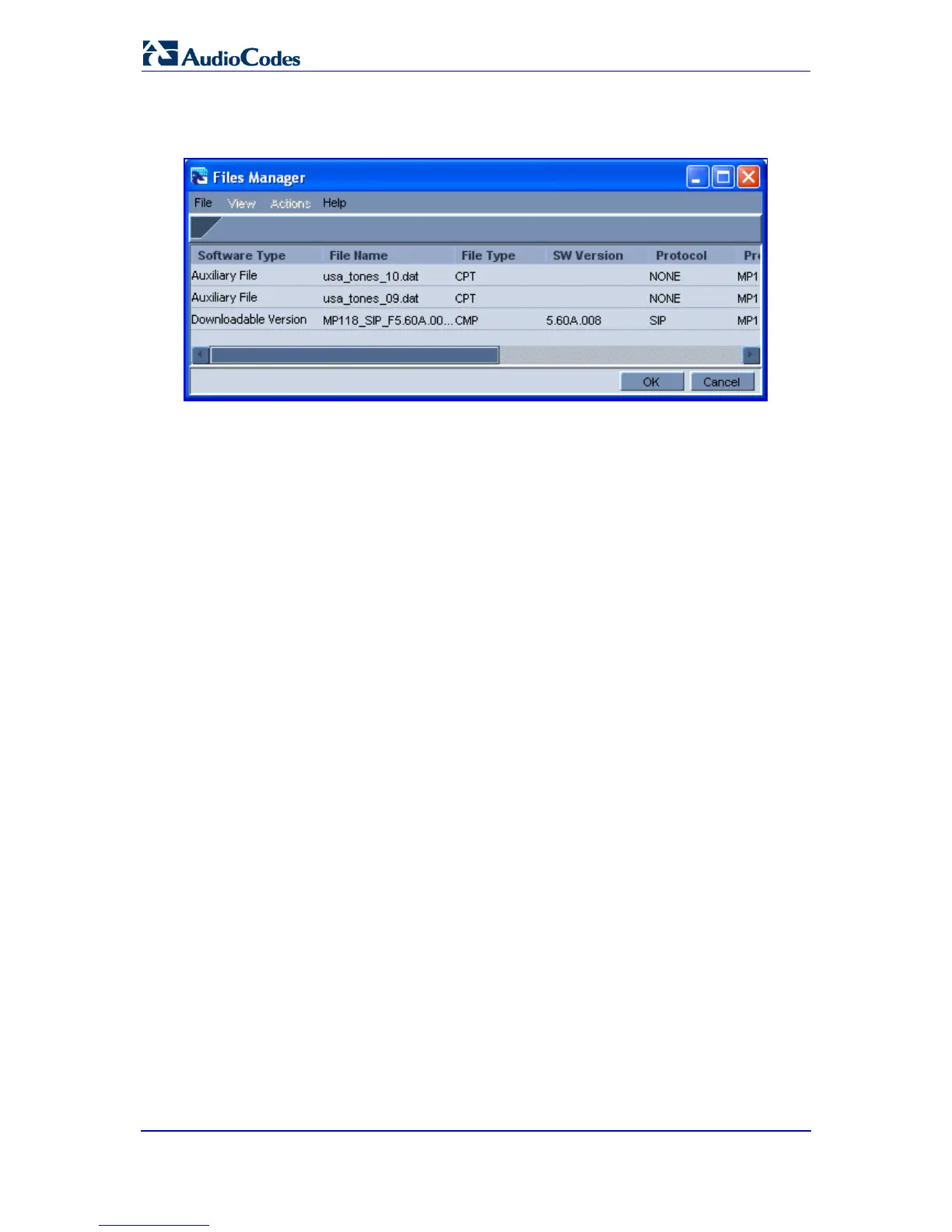6. In the Information pane, click Software Upgrade
Figure 5-12: Files Manager Screen
; the 'Files Manager' screen appears.
7. Select the file that you want to download to the device, and then click OK
8. Click
; a
confirmation box appears.
Yes
9. Click
to confirm download; the 'Software Download' screen appears, displaying
the download progress.
Done
when download is completed successfully.
