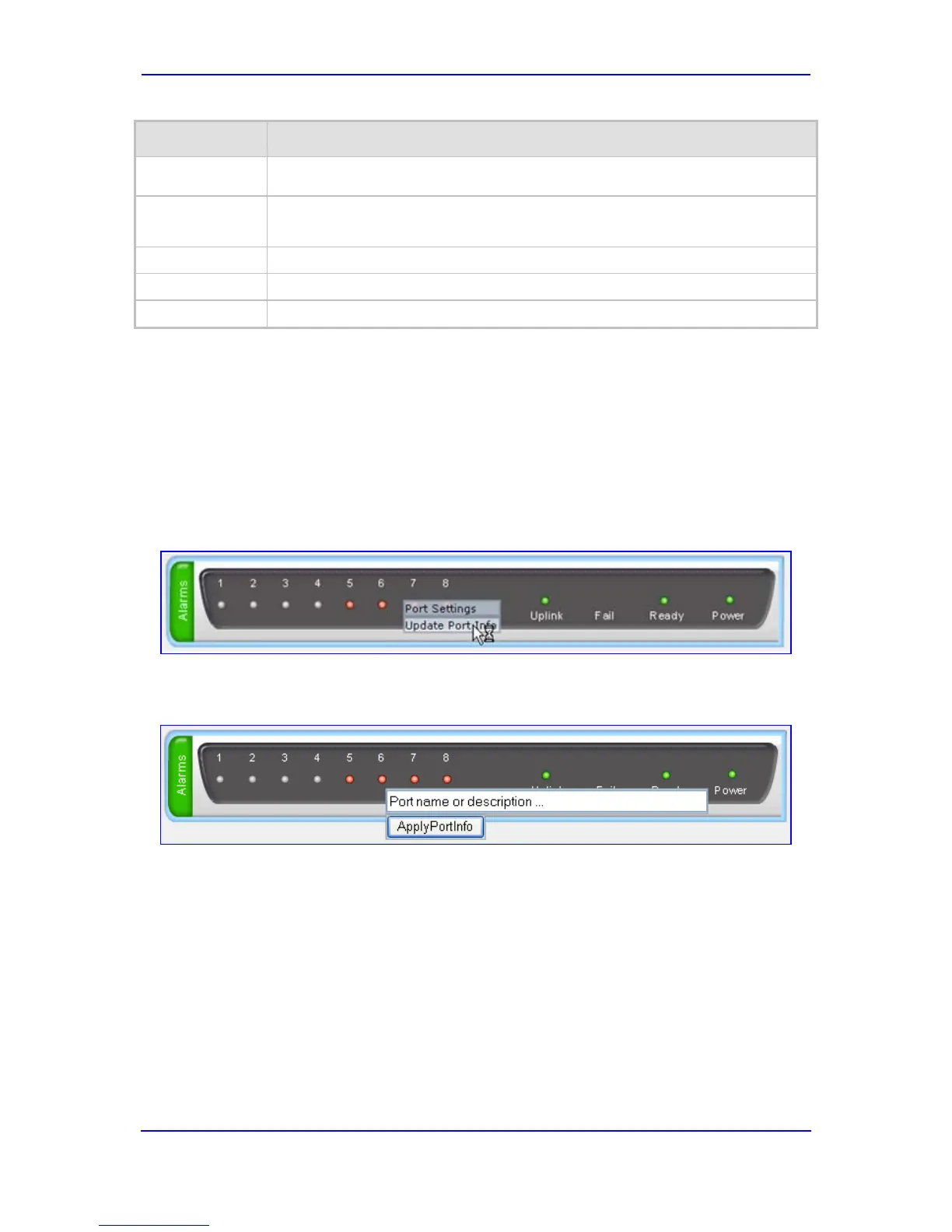Version 5.8 55 September 2009
SIP User's Manual 3. Web-Based Management
Label
on page
Description
55), reset the port (refer to ‘Releasing an Analog Channel’ on page 56),
and assign a name to the port (refer to ‘Assigning a Name to a Port’ on page 55).
Uplink (MP-11x)
LAN (MP-124
If clicked, the 'Ethernet Port Information' page opens, displaying Ethernet port
configuration settings (refer to ‘Viewing Ethernet Port Information’ on page 178).
Fail
Currently not supported.
Ready
Currently not supported.
Power
Always lit green, indicating power received by the device.
3.2.1 Assigning a Name to a Port
The 'Home' page allows you to assign an arbitrary name or a brief description to each port.
This description appears as a tooltip when you move your mouse over the port.
To add a port description:
1. Click the required port icon; a shortcut menu appears, as shown below:
Figure 3-30: Shortcut Menu (e.g. MP-11x Home Page)
2. From the shortcut menu, choose Update Port Info
Figure 3-31: Text Box (e.g. MP-11x Home Page)
; a text box appears.
3. Type a brief description for the port, and then click Apply Port Info
.
