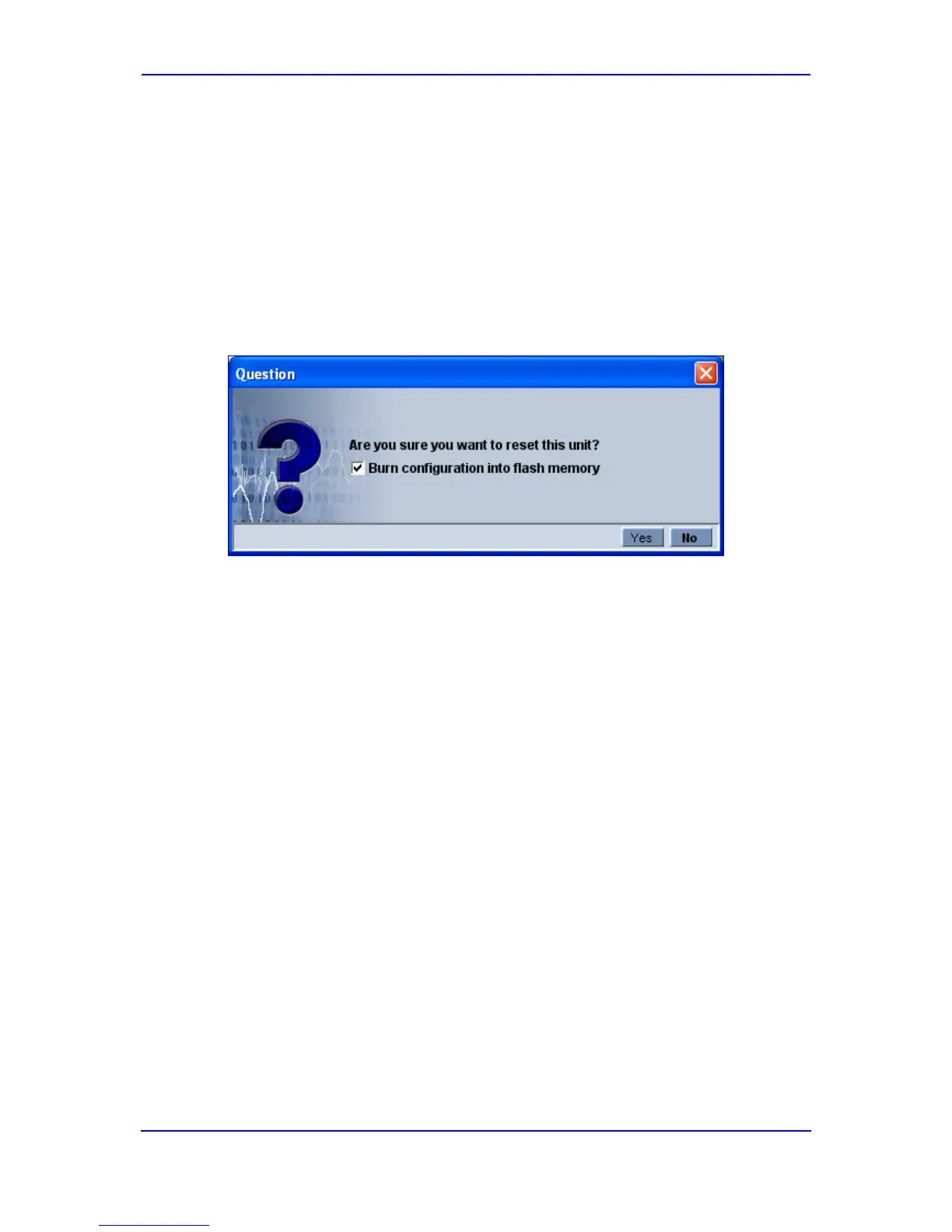Version 5.8 209 September 2009
SIP User's Manual 5. Element Management System (EMS)
5.9 Resetting the Device
When you have completed configuring the device, you need to save your settings to the
device's flash memory and reset the device.
To reset the device:
1. In the MG Tree, select the device that you want to reset.
2. In the Information pane, click the Reset
Figure 5-9: Confirmation for Saving Configuration and Resetting Device
button.
3. Ensure that the Burn Configuration into Flash Memory
4. Click
option is selected.
Yes
5. Click
; the 'Results Table' window appears, displaying the progress of the reset
process.
Done
when complete.
