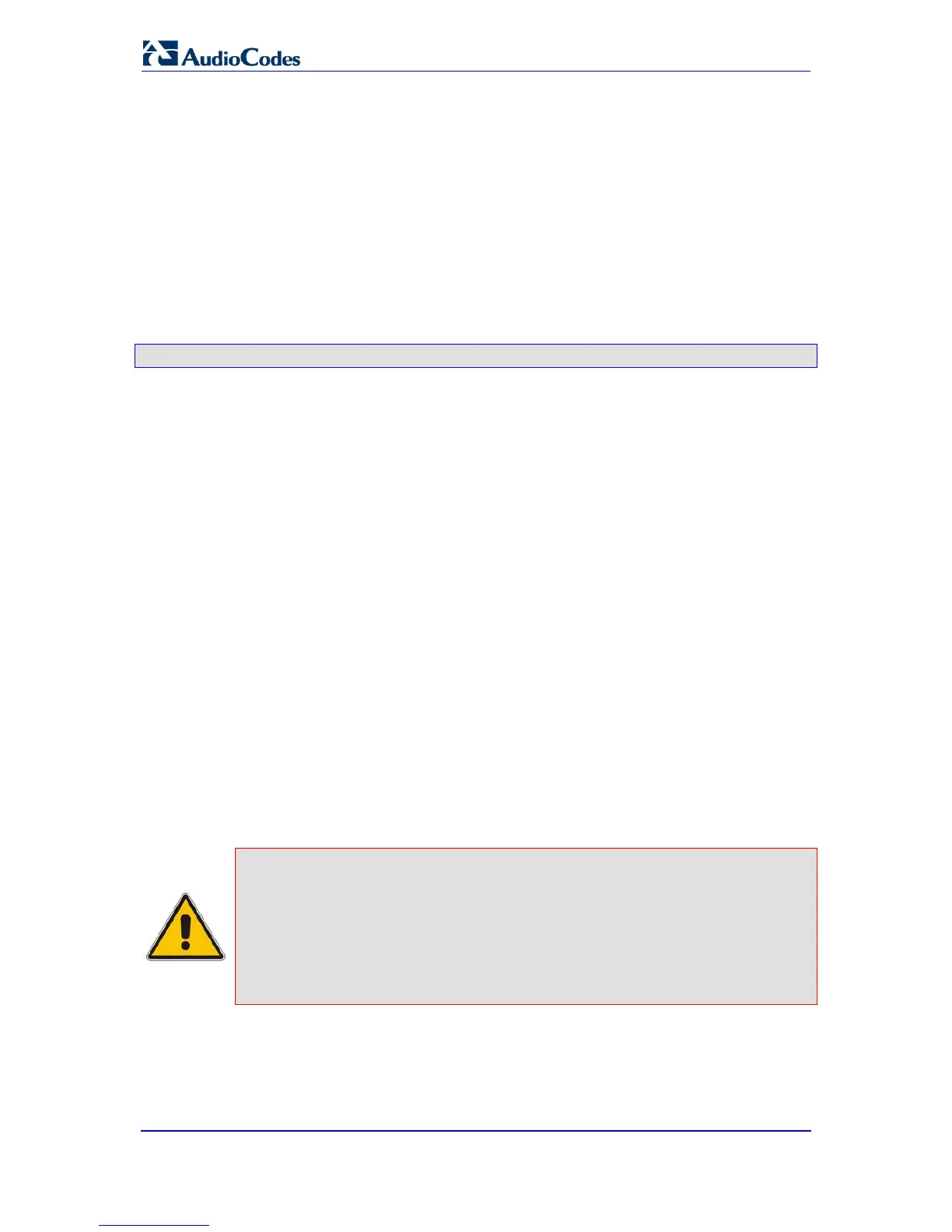9.14 Querying Device Channel Resources using SIP
OPTIONS
The device reports its maximum and available channel resources in SIP 200 OK responses
upon receipt of SIP OPTIONS messages. The device sends this information in the SIP X-
Resources header with the following parameters:
telchs:
specifies the total telephone channels as well as the number of free (available)
telephone channels
mediachs:
Below is an example of the X-Resources:
not applicable
In the example above, "telchs" specifies the total telephone channels and the number of
free (available) telephone channels (100 channels are available for use out of a total of 240
channels).
9.15 Working with Supplementary Services
The device supports the following supplementary services:
Call Hold and Retrieve (refer to ''Call Hold and Retrieve'' 422 on page )
Call Pickup (refer to “Call Pickup” 425 on page )
Consultation (refer to “Consultation Feature” on page 425)
Call Transfer (refer to ''Call Transfer'' 426 on page )
Call Forward (refer to ''Call Forward'' 426 on page )
Call Waiting - 182 Queued Response (refer to “Call Waiting” on 427page )
Message Waiting Indication - MWI (refer to “Message Waiting Indication” on page 428
)
Caller ID (refer to “Caller ID” on 428 page
Three-way conferencing (refer to ''
)
Three-Way Conferencing'' 431 on page )
To activate these supplementary services on the device, enable each service’s
corresponding parameter using the Web interface or ini file.
Notes:
• All call participants must support the specific supplementary service that
is used.
• When working with certain application servers (such as BroadSoft’s
BroadWorks) in client server mode (the application server controls all
supplementary services and keypad features by itself), the device's
supplementary services must be disabled.
