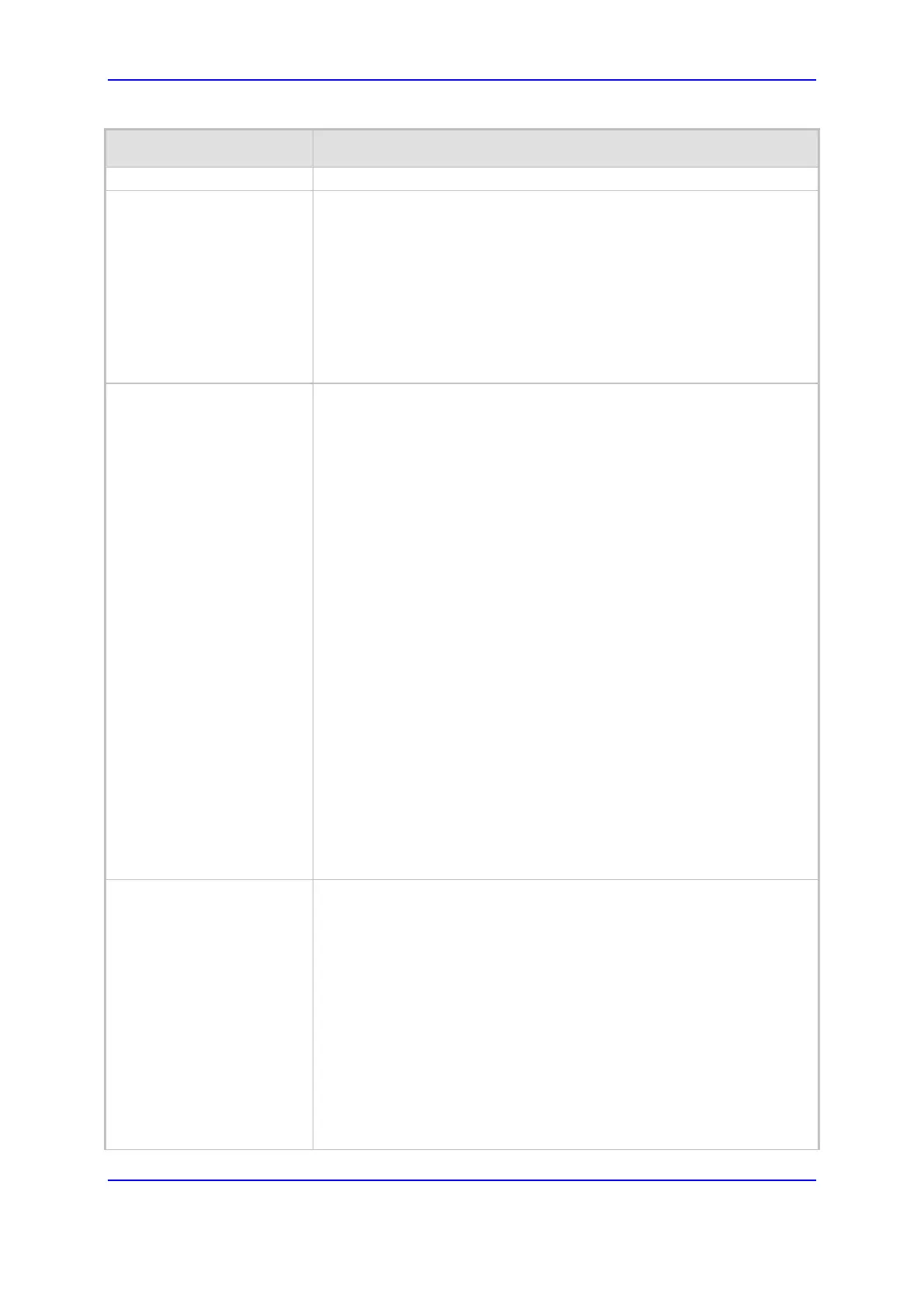Version 7.0 1023 Mediant 3000
User's Manual 58. Configuration Parameters Reference
Parameter Description
Send Screening Indicator to
ISDN
[ScreeningInd2ISDN]
Overrides the screening indicator of the calling party's number for IP-to-
Tel ISDN calls.
[-1] Not Configured = (Default) Not configured (interworking from IP
to ISDN).
[0] User Provided = user provided, not screened.
[1] User Passed = user provided, verified and passed.
[2] User Failed = user provided, verified and failed.
[3] Network Provided = network provided
Copy Destination Number
to Redirect Number
[CopyDest2RedirectNumbe
r]
Enables the device to copy the received ISDN called number to the
outgoing SIP Diversion header for Tel-to-IP calls (even if a Redirecting
Number IE is not received in the ISDN Setup message). Therefore, the
called number is used as a redirect number. Call redirection information
is typically used for Unified Messaging and voice mail services to
identify the recipient of a message.
[0] Don't copy = (Default) Disable.
[1] Copy after phone number manipulation = Copies the called
number after manipulation. The device first performs Tel-to-IP
destination phone number manipulation (i.e., on the SIP To header),
and only then copies the manipulated called number to the SIP
Diversion header for the Tel-to-IP call. Therefore, with this option,
the called and redirect numbers are identical.
[2] Copy before phone number manipulation = Copies the called
number before manipulation. The device first copies the original
called number to the SIP Diversion header, and then performs Tel-
to-IP destination phone number manipulation. Therefore, this allows
you to have different numbers for the called (i.e., SIP To header)
and redirect (i.e., SIP Diversion header) numbers.
Notes:
If the incoming ISDN-to-IP call includes a Redirect Number, this
number is overridden by the new called number if the parameter is
set to [1] or [2].
You can also use this feature for IP-to-Tel calls, by configuring the
parameter per IP Profile (IpProfile_CopyDest2RedirectNum). For
more information, see Configuring IP Profiles on page 391.
[ReplaceCallingWithRedirec
tNumber]
Enables the repl
acement of the calling number with the redirect number
for ISDN-to-IP calls.
[0] = Disable (default)
[1] = The calling name is removed and left blank. The outgoing
INVITE message excludes the redirect number that was used to
replace the calling number. The replacement is done only if a
redirect number is present in the incoming Tel call.
[2] = Manipulation is done on the new calling party number (after
manipulation of the original calling party number, using the
Tel2IPSourceNumberMappingDialPlanIndex parameter), but before
the regular calling or redirect number manipulation:
If a redirect number exists, it replaces the calling party number.
If there is no redirect number, the calling number is left
