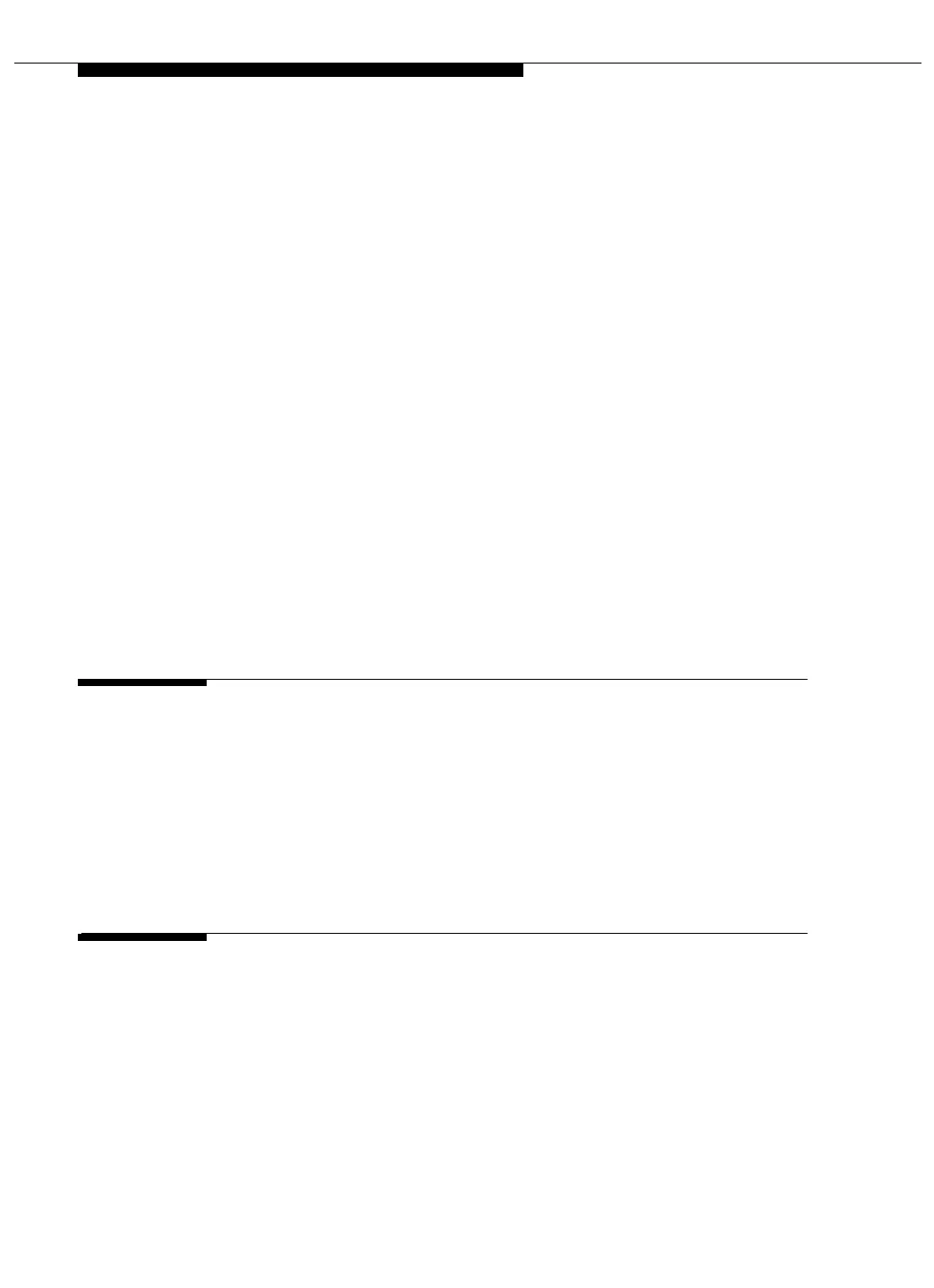Contents
x Issue 3 May 2002
Removable Media Operations 6-30
Set System Time and Date 6-32
Reset System (DLG) 6-35
System Logs 6-36
Security Logs 6-37
Security Logs — Login Attempt Log 6-38
Security Logs — Client Access Log 6-39
Security Logs — System Reset Log 6-40
Security Logs — Command Log 6-41
Diagnostics 6-42
Diagnostics — Ping Host 6-43
Diagnostics — Hardware Alarms 6-44
Diagnostics — Hardware Status 6-45
Application Components 6-46
DLG Port Status/Control 6-47
DLG Port Status/Control —
Message Collection Period 6-51
A PBX Carrier Configuration Worksheets A-1
■ Worksheet A-1: Port Slot Assignments
(Before Carrier Arrangement) A-2
■ Worksheet A-2: Port Assignments
(for Carrier Rearrangement) A-3
■ Worksheet A-3: Port Slot Locations
for the MAPD System Assembly A-4
B Terminal and Modem Option Settings B-1
■ Worksheet B-1: Terminals/Modems B-2
■ Terminal Option Settings B-3
■ Modem Option Settings B-4
Setting up the US Robotics Sportster External
33.6 Fax Modem for the Local Console Port
(Admin/Port B) B-4
Setting up the US Robotics Sportster External
33.6 Fax Modem for the Maintenance Port
(Maint/Port A) B-4